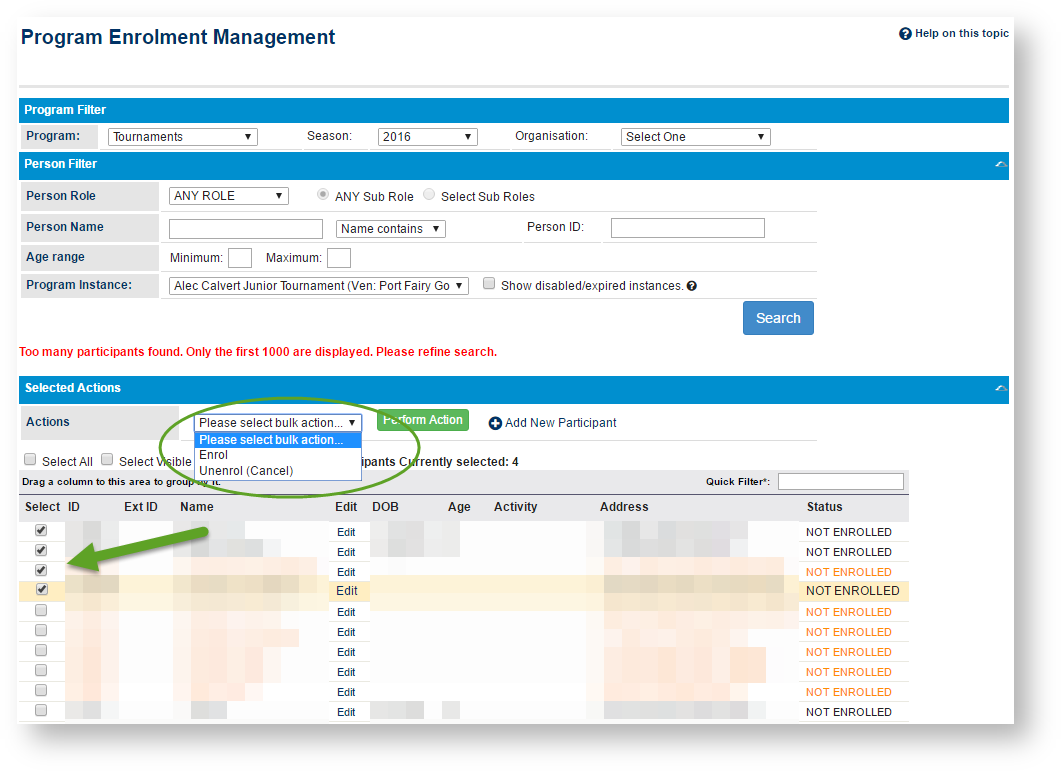NSOs can determine whether registrants are automatically enrolled, or whether there is a manual enrolment process.
Automatic enrolments
For automatic enrolments, registrants will appear on the Program Registrants screen as "enrolled".
Manual enrolments
Where a manual enrolment process has been selected by the NSO, the Enrolment Manager screen allows the NSO to:
- filter registrants;
- select one or more registrants; and
- enrol / unenrol them individually, or in bulk by selecting the required Action and clicking the Perform Action button.
An example program enrolment screen is shown below: