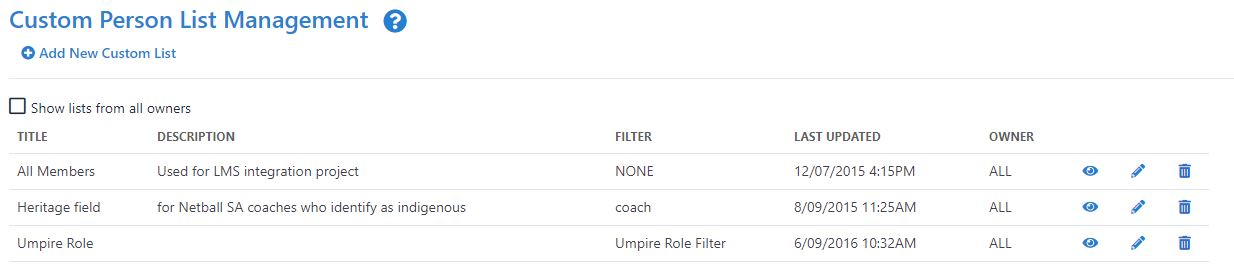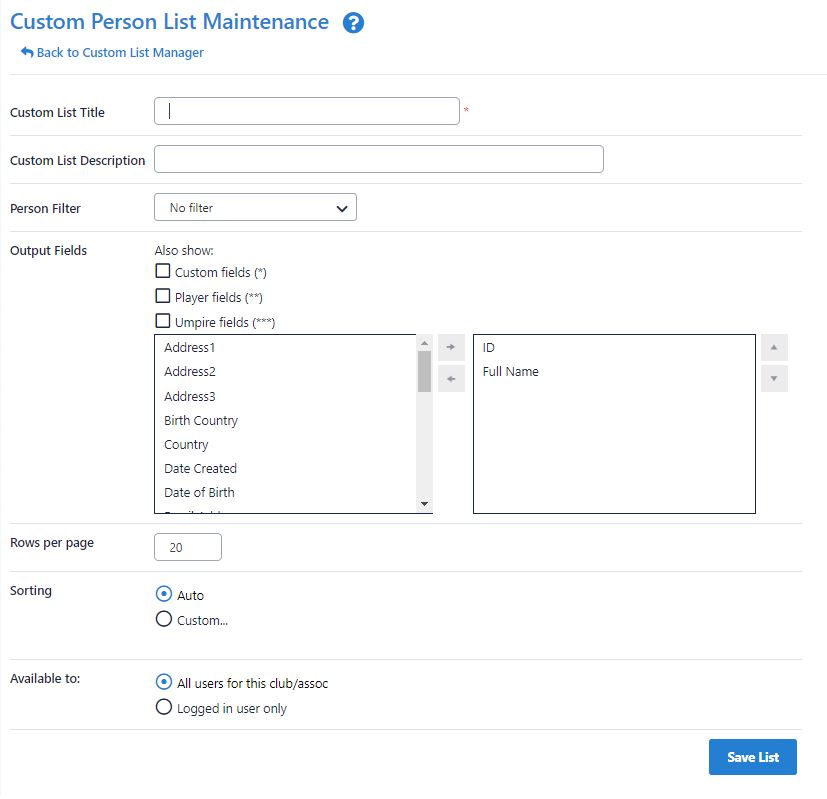...
To maintain lists owned by other users, check the Show lists from all owners checkbox. This function is only available to users with PERSON MANAGER rights. These lists can be deleted, but not modified.
Add a new Custom Person List
- On the Customer Person List Management screen, click the Add New Custom List Link to display the Custom Person List Maintenance screen.
- Add the new custom list according to the table below for Edit a Custom Person List.
- Click the Save List button to save changes.
Edit a Custom Person List
Click the Edit link of the list to be edited. The Custom Person List Maintenance screen opens.
- Edit the fields according to the table below.
Click the Save List button to save changes.
Note Lists owned by other users cannot be edited.
...
- On the Customer Person List Management screen, click the Delete Link of the filter to be deleted.
- Click OK to confirm.
View a Custom Person List
- On the Customer Person List Management screen, click the View Link of the filter to be viewed. The actual list will be displayed.