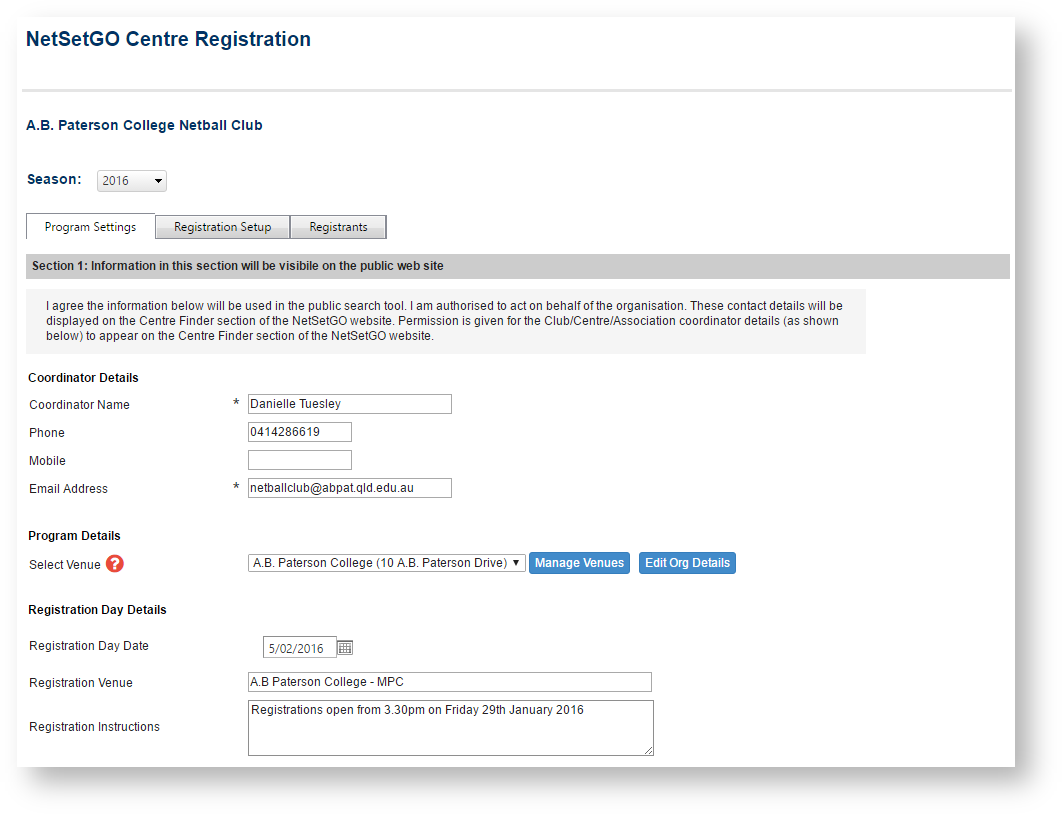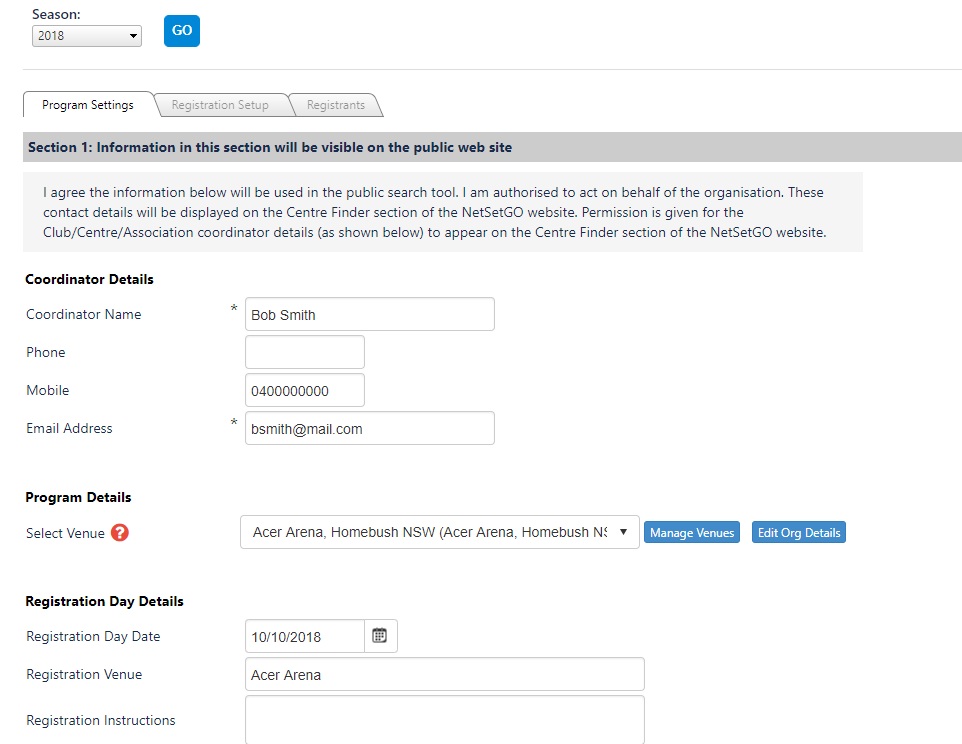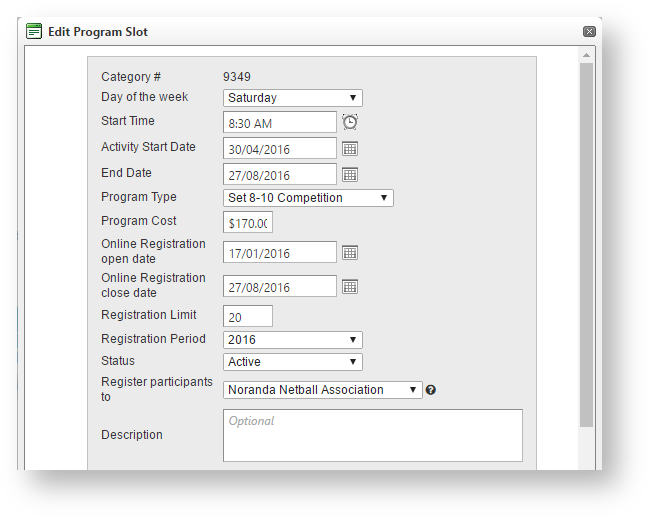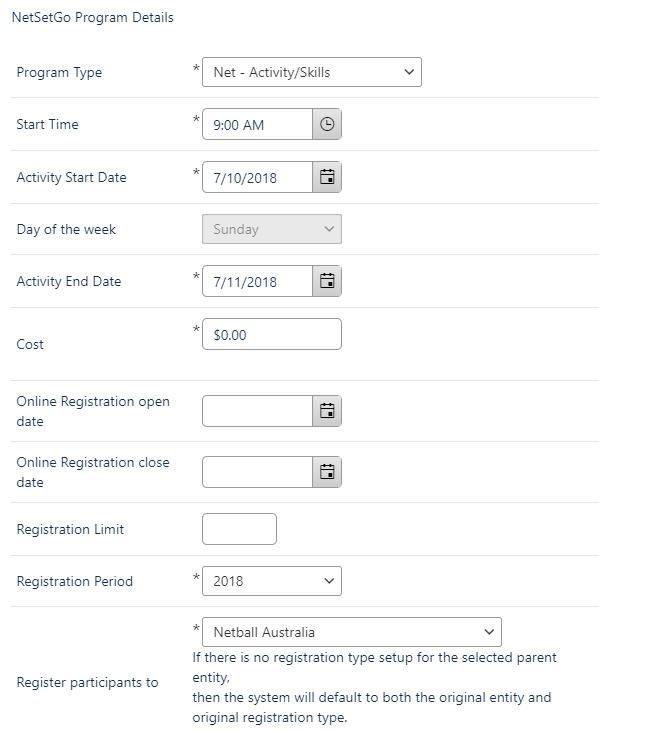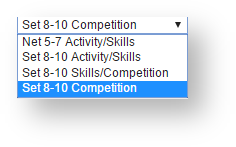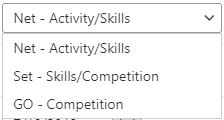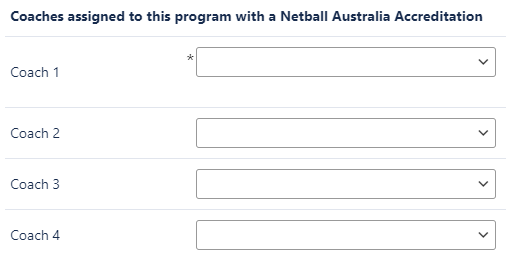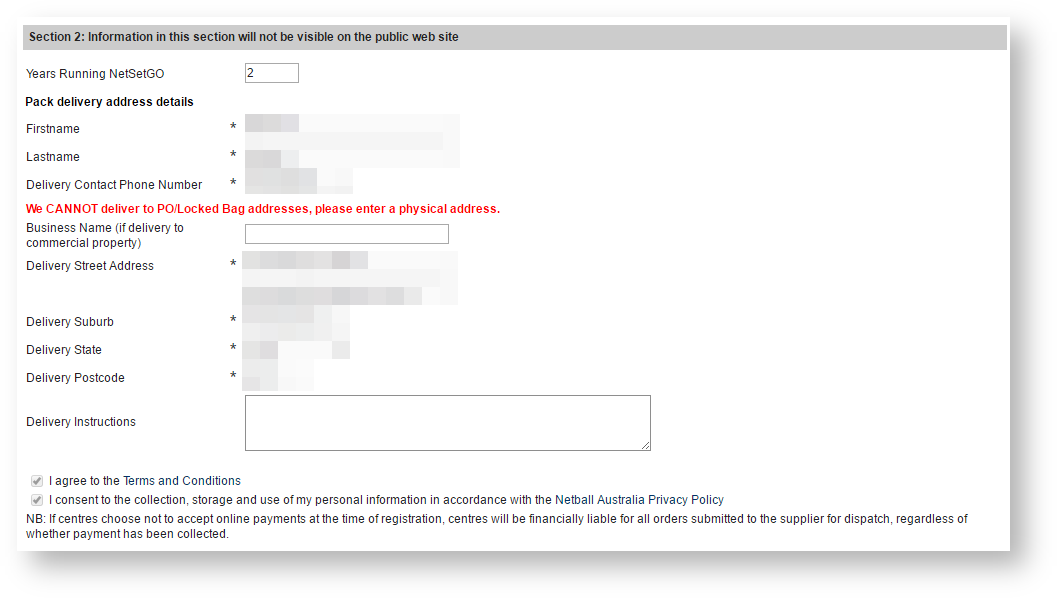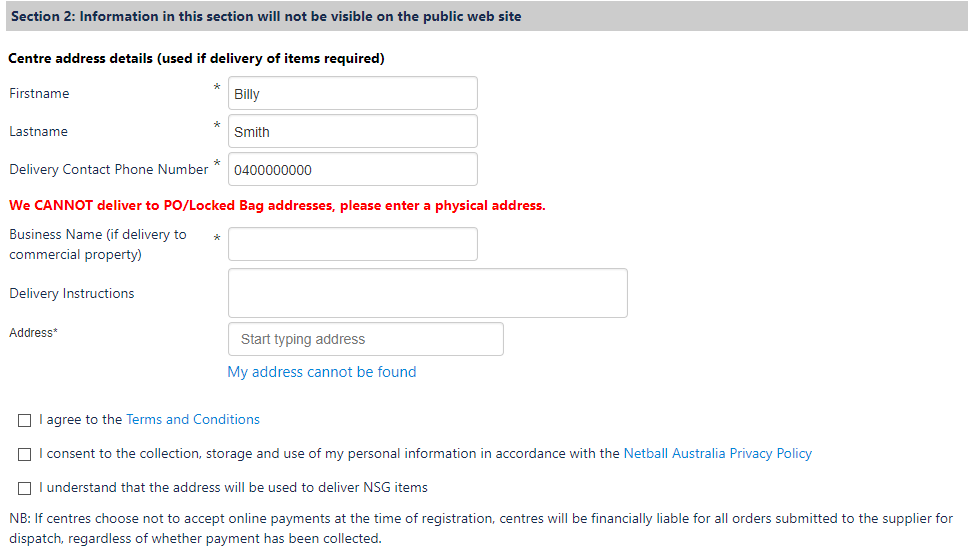...
It is also made visible through a program finder that can be used by the NSO and club/association/private provider to channel interested participants to online registration.
| Anchor | ||||
|---|---|---|---|---|
|
...
Click the Edit link of a time slot to edit the detail or click Add New Program Slot button to add a new program slot to the list.
The program slot details screen will open.
| Date of the week | Select from the dropdown list |
|---|---|
| Start Time | Enter the start time on the first day of the program. |
| Activity Start Date | Enter the start date for the program. |
| End Date | Enter the last date of the program. |
| Program Type | Variations of program running simultaneously. For example, NetSetGo |
| Program Cost | The cost of the program for the registrant. |
| Online Registration open date | The first date when online registrations are made available. |
| Online Registration close date | The last date when online registrations are made available. |
| Registration limit | The limited number of registrants for a program. |
| Registration period | The registration period in which the program is running. |
| Status | Select whether the program is Active (available for registration) or Inactive (no longer available for registration). |
| Register participants to | Select the organisation name of the association to which the registrants will be registered. |
| Description | Optional text relating to the program. |
...
| Coach 1-4 | Coach names, selected from the list of available coaches. |
...
This information does not appear on the public portal of the NSO. It is used by admin staff internally to manage the program, for example, specify delivery details for program packs.
Approval Status
...