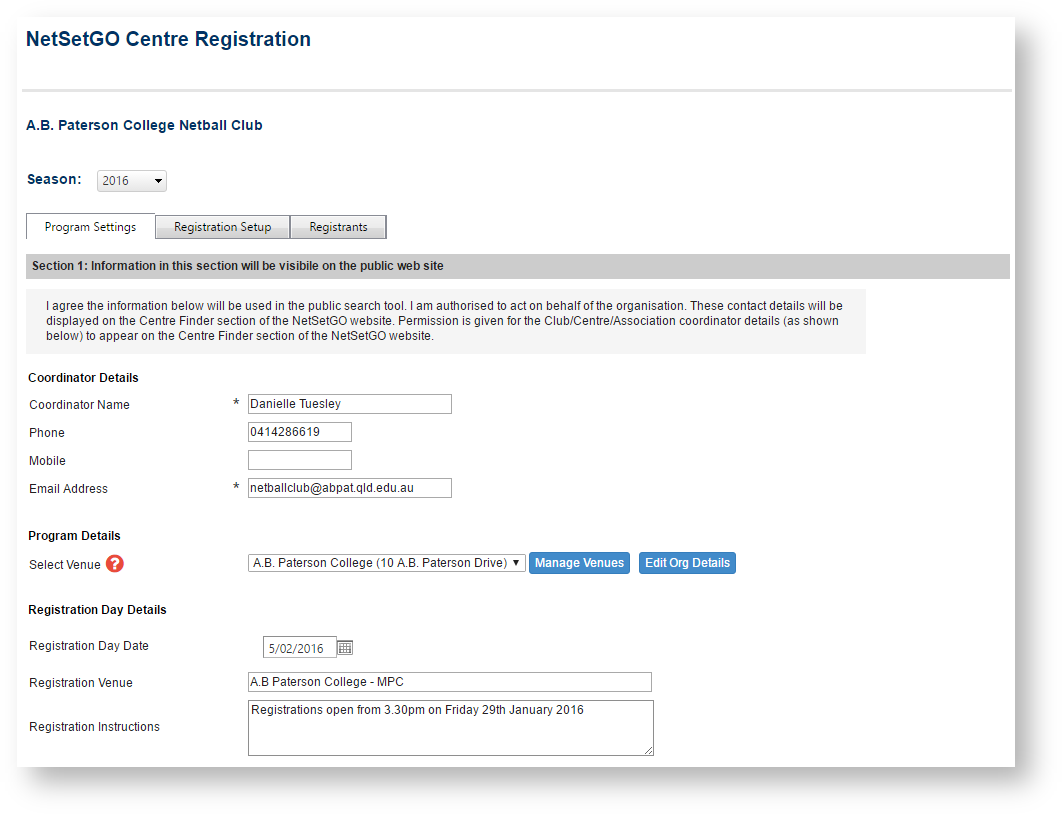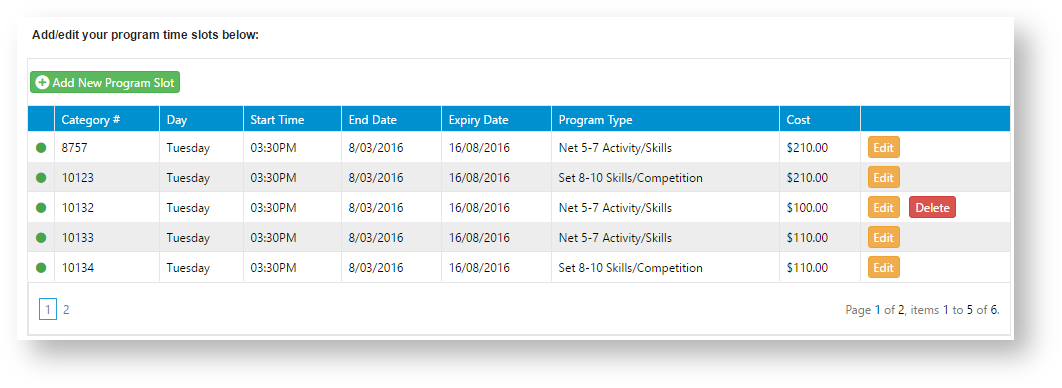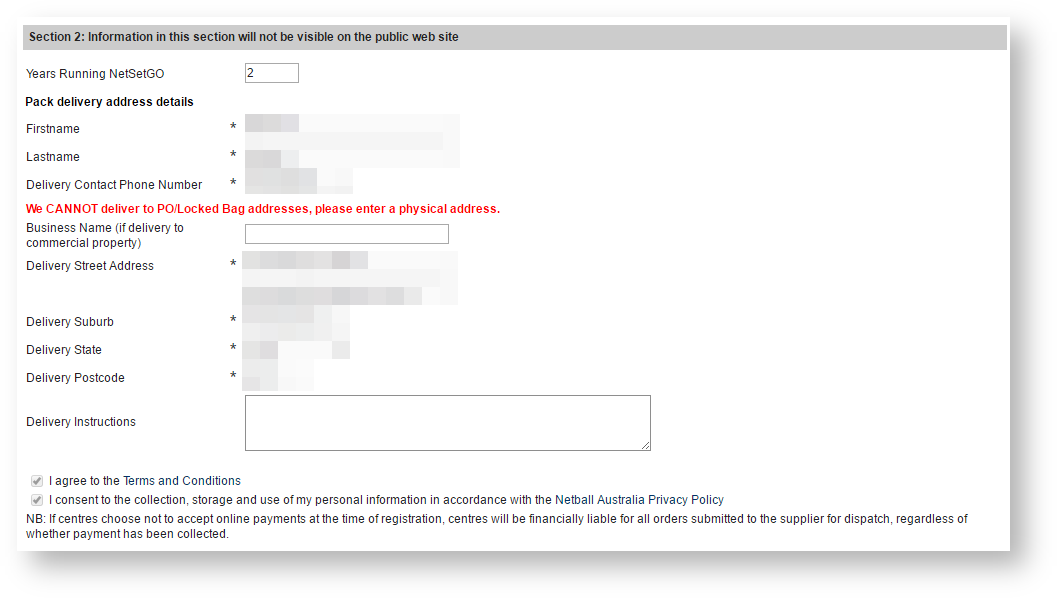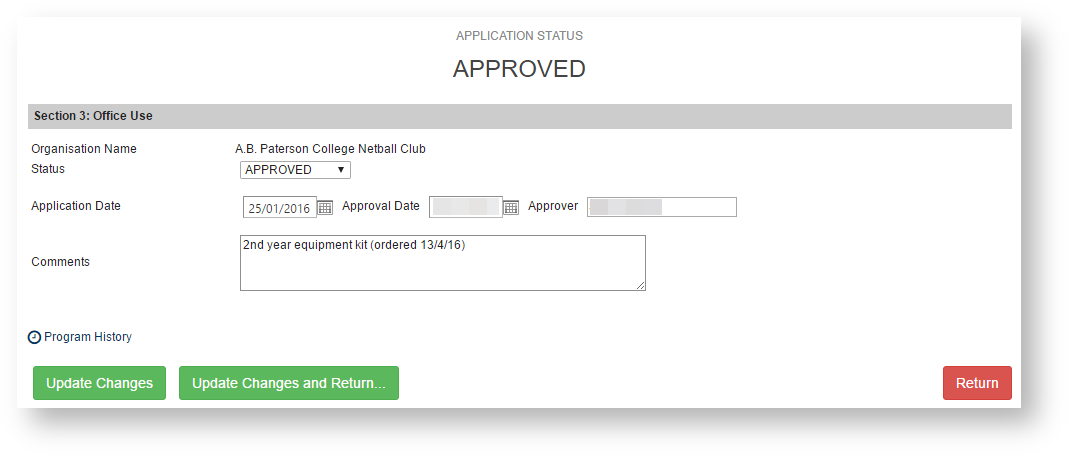This screen is customised to your particular program and allows you to enter program details relating to your program, including:
- Public Information visible on the public portal of the NSO and your club/association/provider website, if applicableand program finder
- Program time slots when you are going to run the program
- Private information relating to administration of the program internally.
...
Information visible on the public portal
Program information is made visible on the NSO website (as well as the club/association/private provider websites, where they exist ).
It is also made visible through a program finder that can be used by the NSO and club/association/private provider to channel interested participants to online registration.
Program Timeslots
Private information
This information does not appear on the public portal of the national sports organisationNSO. It is used by admin staff internally to manage the program, for example, specify delivery details for program packs.
Approval Status
The Each program can be set up to allow sanctioning (manual approval) by the national sports organisation. Each NSO.
Where sanctioning is required, each club/association/private provider running the program will need to apply for approval from the NSO after completing the program settings.
The status of a program determines where it is in the approval process: