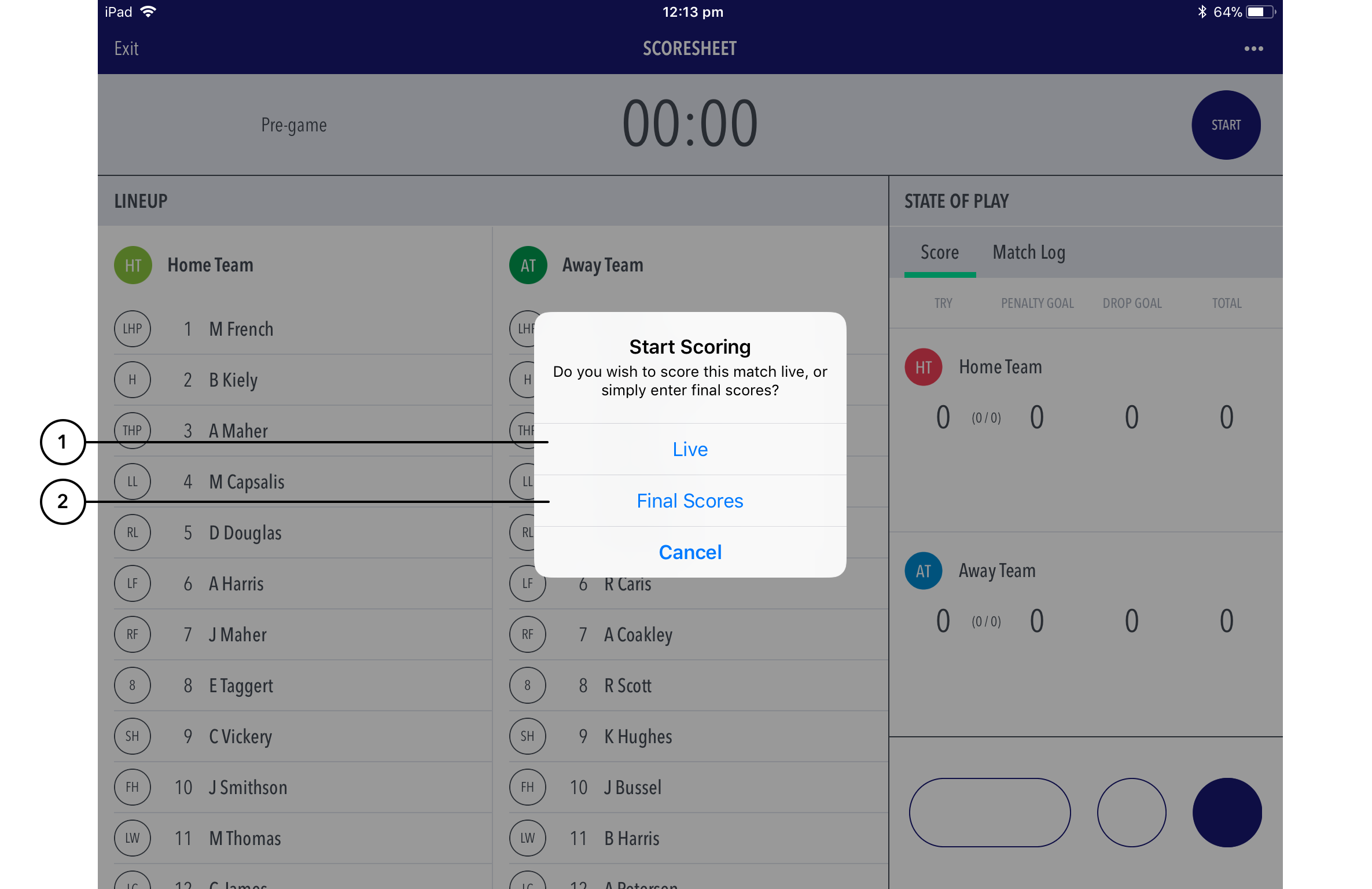...
(2) Choose 'Final Scores' to enter final match and player scores to bypass live scoring. These results also sync to RugbyLink upon match submission.
(1) Tap to save the match scores before exiting the match. Matches can be resumed at anytime by tapping on the match in the matches list screen.
(2) Displays the line up for each team as selected.
(3) Icon display advising which mode of scoring the user is in - primary or secondary.
(4) Tap to sync match to RugbyLink.
(5) Tap to pause game clock. Note you will need to pause the game clock before adjusting the clock.
(6) The 'State-of-play' TAB shows the match scoring buttons where goals and stats can be recorded in real time, as well as an audit of match events, the match log.
(37) Press to record a goal. If player stats are turned on, the next screen will allow the scorer to assign the goal to a player.
(48) Press to end the half at anytime. You will be asked to confirm the action before the app ends the play.(5) Brings up the match settings options.
(6) Pauses the game clock. Note you will need to pause the game clock before adjusting the clock.
(7) Keeps an audit of actions like goals or stats listed by time. Actions can be deleted or edited on this screen.
(8) Allows for the assigning of certain stats.(9) Removes the last action completed.