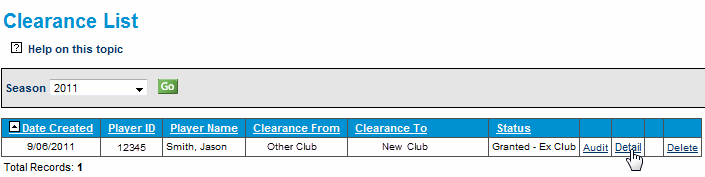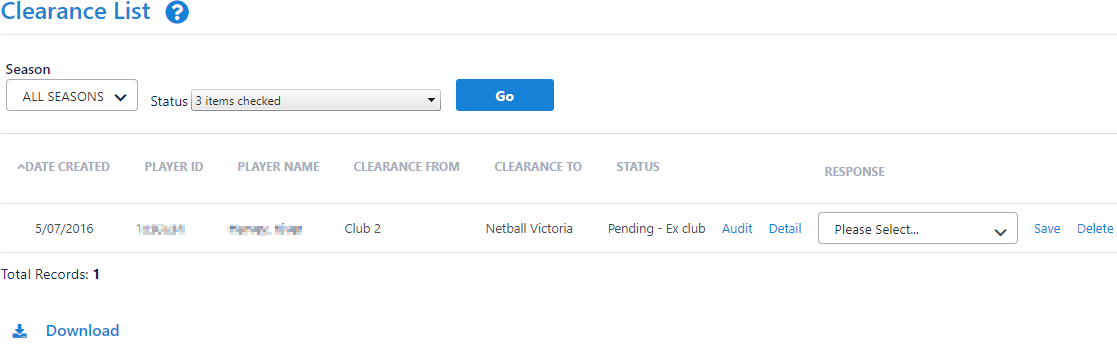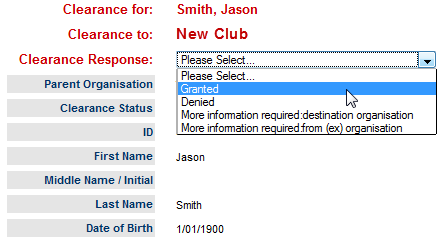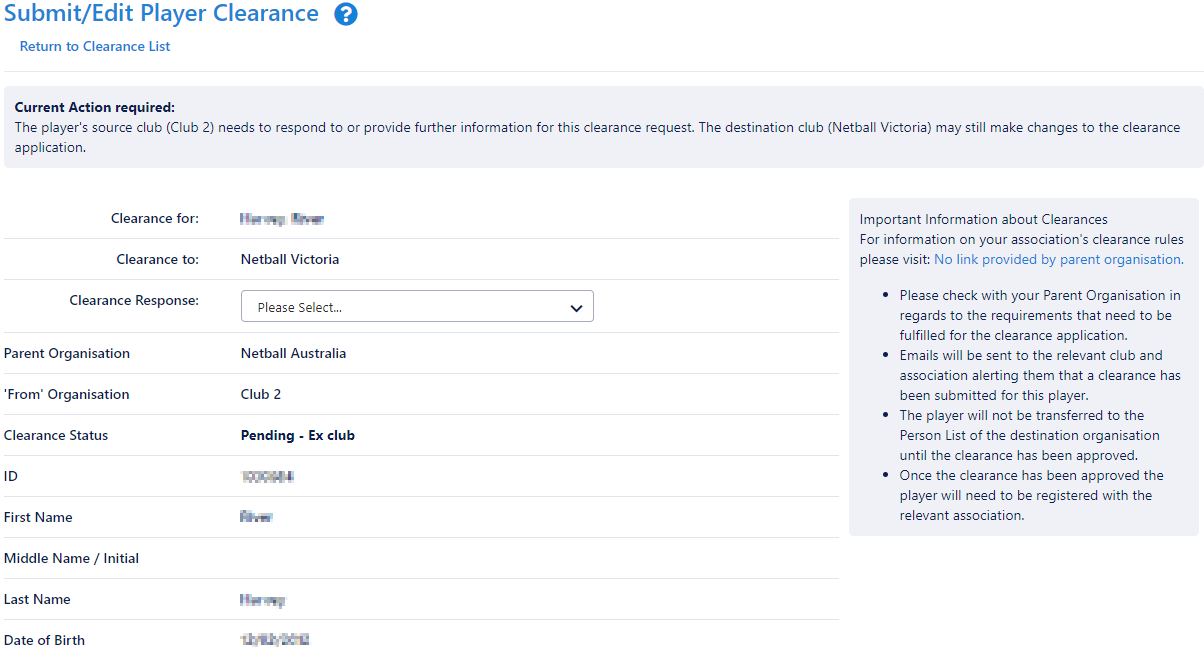...
Go to Mode: Competition Management Menu: Players -> Player Clearance List
- Ensure the current season is selected
- Locate the player in the Clearances List table
- Click Detail to access the Clearance request*
- Select the appropriate Clearance response: Granted, Denied, or More information:destination club, More information:from club
- Fill in the Association comment
- *or.. click Audit to see the history of the request
- *or.. click Delete to delete the request - this should only be done if the request was created in error
Notes on the process
...