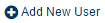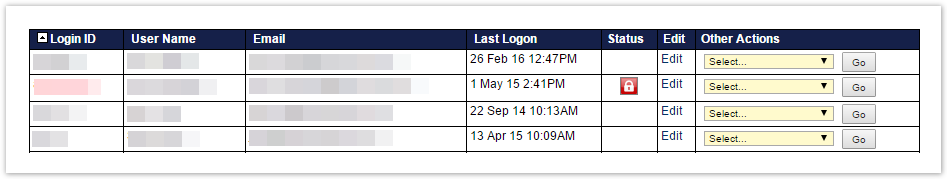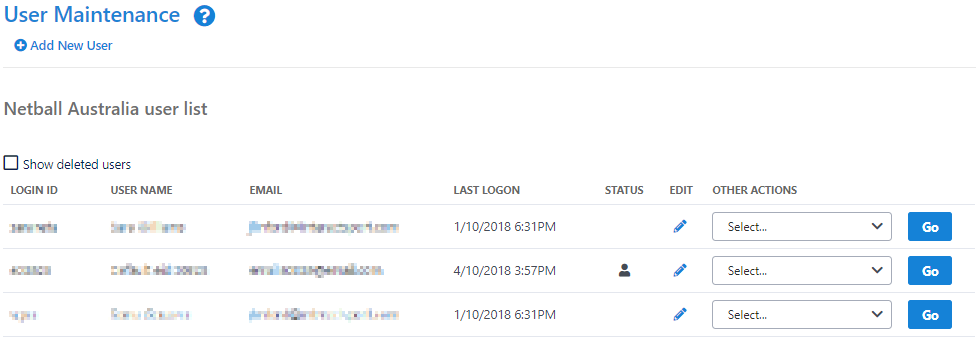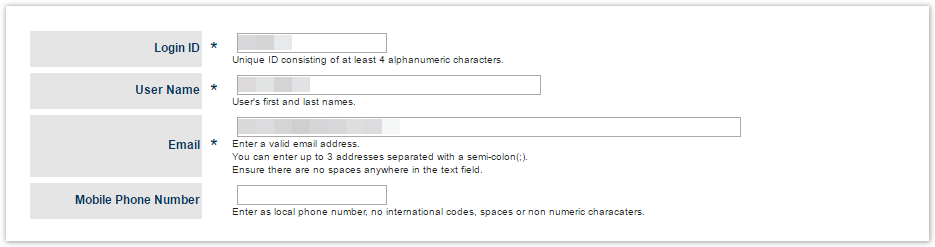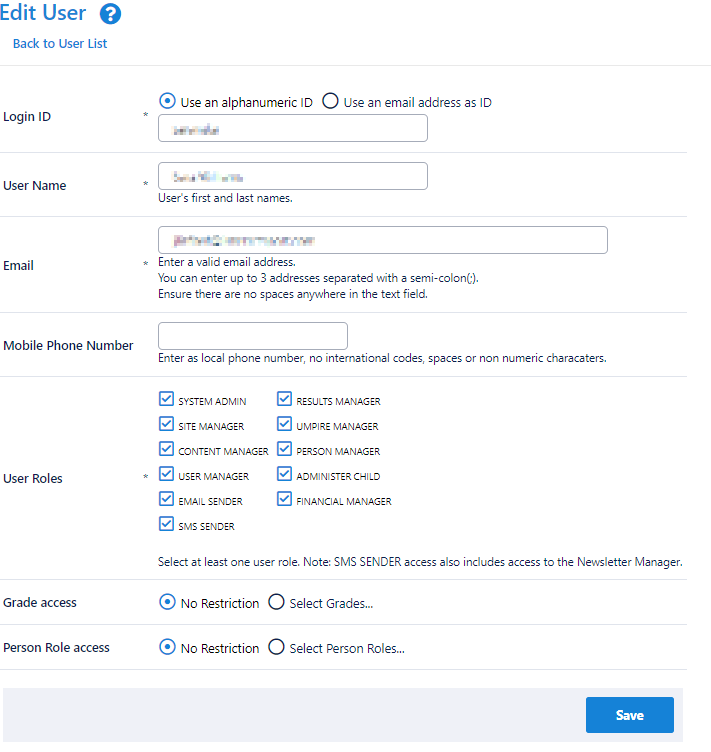...
The User Maintenance screen lists all Users currently created within the organisation.
To Edit a User, click the Edit link next to the User's name, or to Add a New User, click .
The Edit User screen will display.
Login ID * | This is the ID used to log in to the system.
| ||
|---|---|---|---|
User Name * | Name of User. | ||
Email * | Valid email address of the User. You can enter up to 3 addresses separated with a semi-colon. Ensure there are no spaces entered between the email addresses and the semi-colon(s). For example: myaddress@example.com;anotheraddresss@example.com When creating a new User, optionally check the Send User welcome email checkbox that will email a welcome message to the new User containing the ID and Password, and in most cases, a PDF Getting started guide. | ||
Mobile Phone Number | Mobile phone number of User. |
...