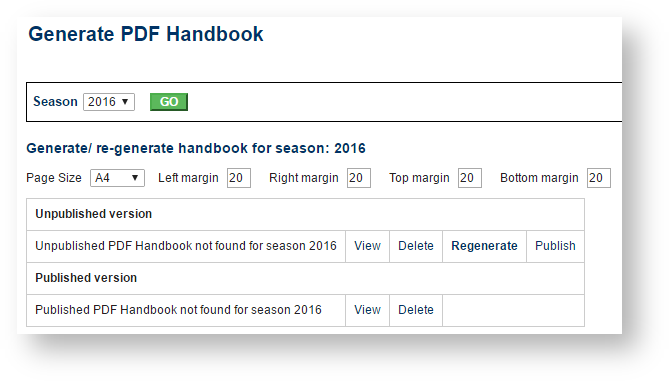| Info |
|---|
Mode: Competition Management Menu: Competition -> Draws -> Generate PDF Fixture |
This feature allows an association to produce a PDF handbook, containing information such as fixtures for all grades in the competition, which that can be re-generated in case of changes to match data.
For associations which who print a fixture booklet every year, it gives a flexible, cost-effective alternative.
When data changes within the Handbook, it can easily be re-generated, and interested clubs notified. People downloading the Handbook are assured that they are getting the most up to date information, and can easily print the handbook, or the pages relevant to them.
PDF handbook format
By default, the PDF handbook generated will contain the following 'dynamic' sections sourced from data within ResultsVault:
- Title Page - name of association, date updated.
- Fixture Section - for each grade, showing match times/dates, competing teams and venue, as well as finals details and any draw notes that have been entered. As a guide, each grade takes up to 2 A4 pages.
- Clubs Section - for each club in the association, showing club name, main ground information, and contact information.
- Venues Section - for each venue used in the fixture, showing Venue address and map reference.
- Association Office Bearers Section - contains contact details for association.
Once generated, a link to access the handbook will automatically appear at the top of the public Draw/Fixture pages for any grade within the association, and also on the Association menu within ResultsVault/SportzVault.
Generating a PDF Handbook
- Open the Generate PDF Handbook Page by clicking the Generate PDF Handbook link from the association main menu.
- The handbook is a static document and does not automatically reflect changes to underlying data (such as match data). However, it can be regenerated at any time to refresh information within it. In this way, the document can be kept up to date with late fixture changes in a much more immediate and cost effective manner when compared to traditionally printed fixture booklets that need to be professionally printed.
- Set the page size required for the handbook from the drop down dropdown menu.
- Set the margins for your handbook between 5 and 50 points.
- The default values are A4 size with margins of 20 points.
- When a handbook is first generated it has a status of _UnPublished_ . This means a link will not appear on public fixtures to this version. To regenerate an UnPublished version, click the Regenerate link. The generation process can take several minutes to complete, and a message will display on the screen indicating the handbook is regenerating. Once the process is complete, a confirmation message will appear. However, if the document has not been created after 5 minutes please
| Sportconfig | ||
|---|---|---|
|
Once generated, links will appear for the UnPublished version:
- View - view the PDF.
- Delete - delete the unpublished PDF.
- Regenerate - regenerate generate the document again (overwrites the current UnPublished version).
- Publish - makes the UnPublished version Published, so that a link will then appear on public fixtures to this version.
Once the PDF has been Published, that version can in turn be viewed, or deleted. It is possible to have both Published and UnPublished versions at the same time.
Customising the handbook format
The standard format of the handbook can be customised to the needs of each association. Options include:
- Re-ordering of standard sections, or omission of certain sections.
- Insertion of one or more custom documents/sections at any position within the document. For example, you may wish to include a section including competition rules at the start of the document. Custom documents would normally not contain information that change regularly, and are included every time the handbook is re-generated.
- Some scope for re-formatting standard sections or changing layout.
Please
| Sportconfig | ||
|---|---|---|
|
Data entry required for production of the fixture
The dynamic information within the PDF Handbook relies on data from within ResultsVault:
Fixture information created and maintained by the association via the Create Draw
Manage functionsfunctions of ResultsVault.
ifNote Note that finals can be entered into ResultsVault at any time, even before the competing teams or venue are known. Any 'draw notes' entered when creating the fixture are also displayed within the Fixture section
of the handbook.
- Venues information is maintained by the association via the Maintain Venue function of ResultsVault. Venues can contain address and map reference information which appear within this section.
Club information is maintained by the clubs - general information such as name, club colors etc via the Edit Organisation Details function.
Note that theNote The club can indicate which of these contacts appear in the PDF Handbook, and the title (if any) listed for each person.
- Association office bearer information is maintained by the association via the Association ? Office Bearers' function.
...
- Association Office Bearers function.
| Note |
|---|
The handbook is not automatically regenerated when any of the above information changes. The association should decide when it is necessary to re-generate the handbook. We recommend regenerating the handbook whenever any fixture information changes, and about every 2 weeks in case of other contact information changing. |