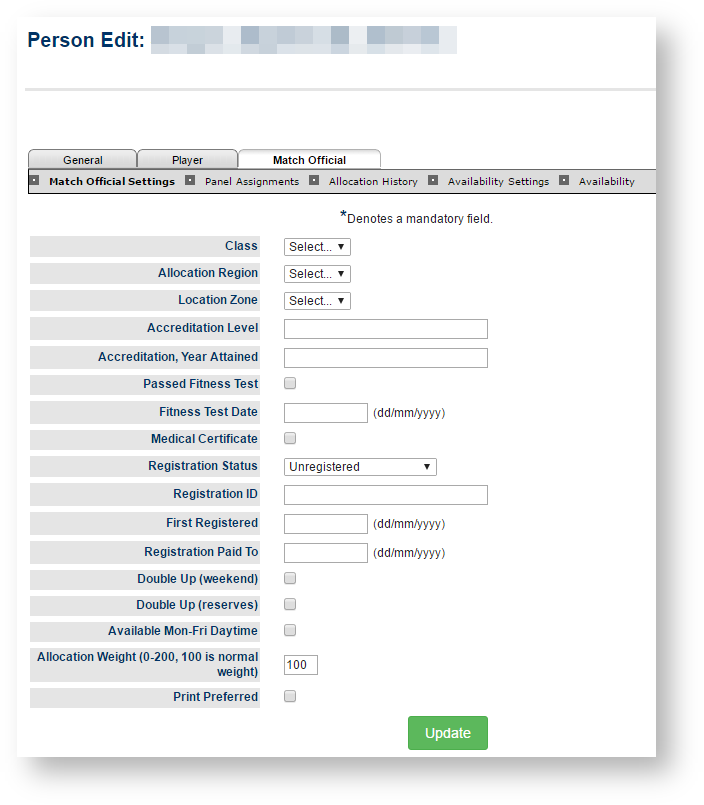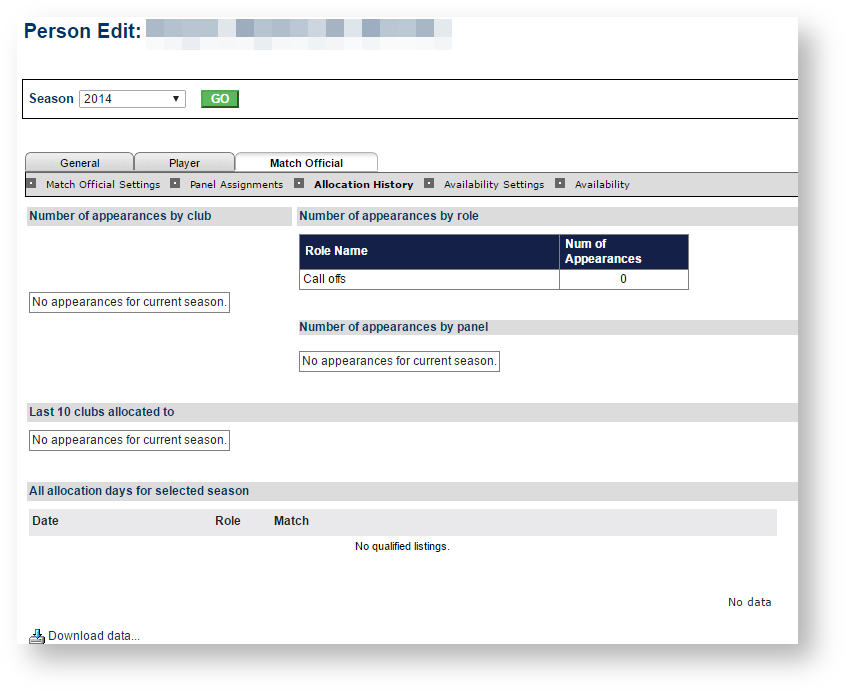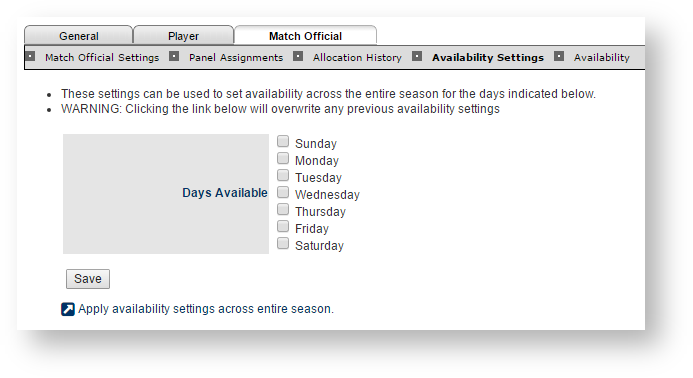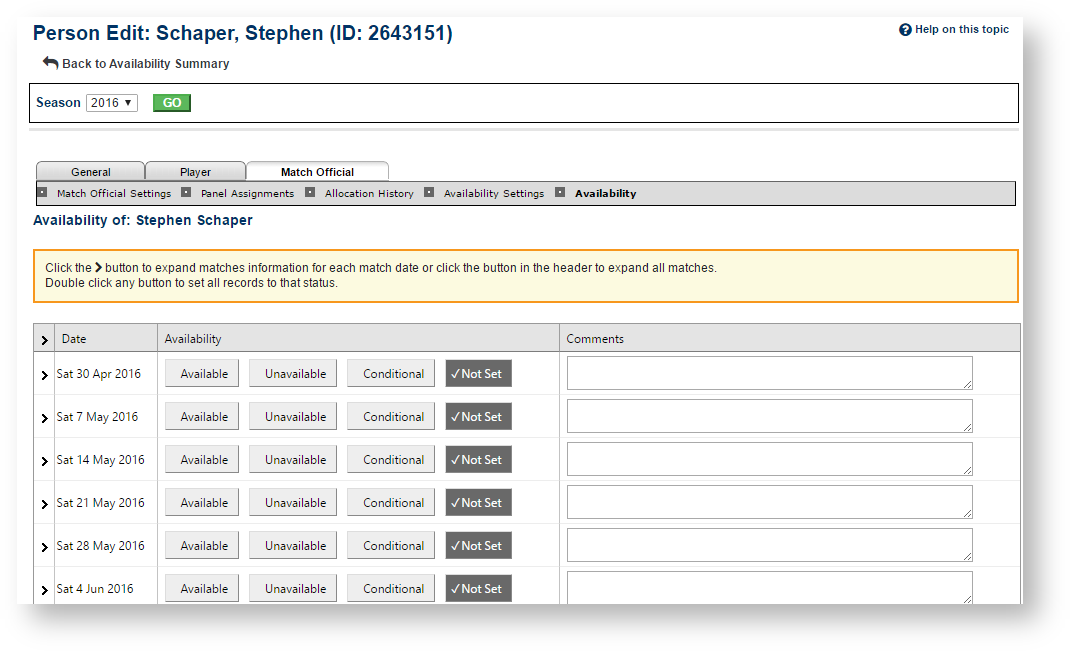| Info |
|---|
Mode: Competition Management Menu: Match official -> Person List/Search |
'Match Official' is one of many Roles available that an be applied to a persons record.
People with the 'Match Official' role have access to unique functions and system features which allow them to set Manage the role of Umpire/Referee (Match Official) within your Club/Association
A Person with a Match Official role has access to specific functions within the system, including setting their availability for matches, check checking their match allocation and submit submitting votes for awards.
Assigning the match official role to a person
From person search list, double click on any participant record and a new pop up window will appear. Click on the Roles tab and assign a match official
Match official roles can be assigned in bulk via People --> Reconfirm/Change Person Roles
Adding new match official to system
Menu Mode: Competition Management Menu: Match official -> Add new match official
The system will perform a duplicate check before creating a new record. If the person already exists in the system, their record can be transferred (copied) to the new association/club with a role as match official. Otherwise, a new person record can be created by selecting "Create new person"
Settings for a match official
Match official setting
'Match Official' is one of many Roles available that can be applied to a persons record.
You can add the role to one person, or assign the role in bulk. See Assigning Person Roles.
Once you have assigned the role of Match Official to one or more Person records, you can edit the settings for a particular Match Official by selecting the Match Official tab in the Person Edit screen and clicking Match Official Settings.
| Umpire settings | Details |
|---|---|
| Class | hoices: Select JUNIOR, SENIOR. Indicates the class for the match official (Not Available in all sports). |
| Allocation Region | Display particular region in which this match official works. |
| Location Zone | Display particular geographical zone in which this match official works. |
| Accreditation Level | Show qualification information (if any). |
| Accreditation, Year attained | Show year of qualification attained (if any). |
| Passed Fitness Test | Show information of passed fitness test (if any - checked box). |
| Fitness Test Date | Show date of fitness test (if any). |
| Medical Certificate | Show checked box (if any).. |
| Registration Status | Display registration status (if any). |
| Registration ID | Display registration ID (if any). |
| First Registered | First date of registration. |
| Registration Paid to | Payment of registration. |
| Double Up (weekend) | The official can officiate multiple matches on weekends. |
| Double Up (reserves) | The official can officate Seniors and Reserves on the same day. |
| Available Mon-Fri Daytime | Weekday availability. |
| Allocation Weight (0-200, 100 is normal weight) | Officials with a higher weighting will be allocated before officials with a lower weighting. |
| Print Preferred | Officials need to check this to enable 'mail merge' notification (see notifications section). |
Panel Assignments
This display indicates the panels that officials have been assigned to and their designated roles within those panels
Allocation history
History of match official allocation will be displayed as above throughout each selected season. In particular,
| Allocation History | Details |
|---|---|
| Per club | Number of appearances |
| Per role | Official 1 (main role), Official 2 (assistant), Official 3 (reserve) or Call offs (Abandoned match) |
| Per panel | Number of appearances |
| Per list of 10 clubs allocated in season | Club name list/date/Role name & match detail view link |
| Per allocation days in a season | Date/Role/Match detail link |
Availability Settings
Allows officials to set Set general availability rules across an entire season.
Availability
Officials can use Use drop down selectors to indicate their availability on specific dates. Additional comments can be added if required.