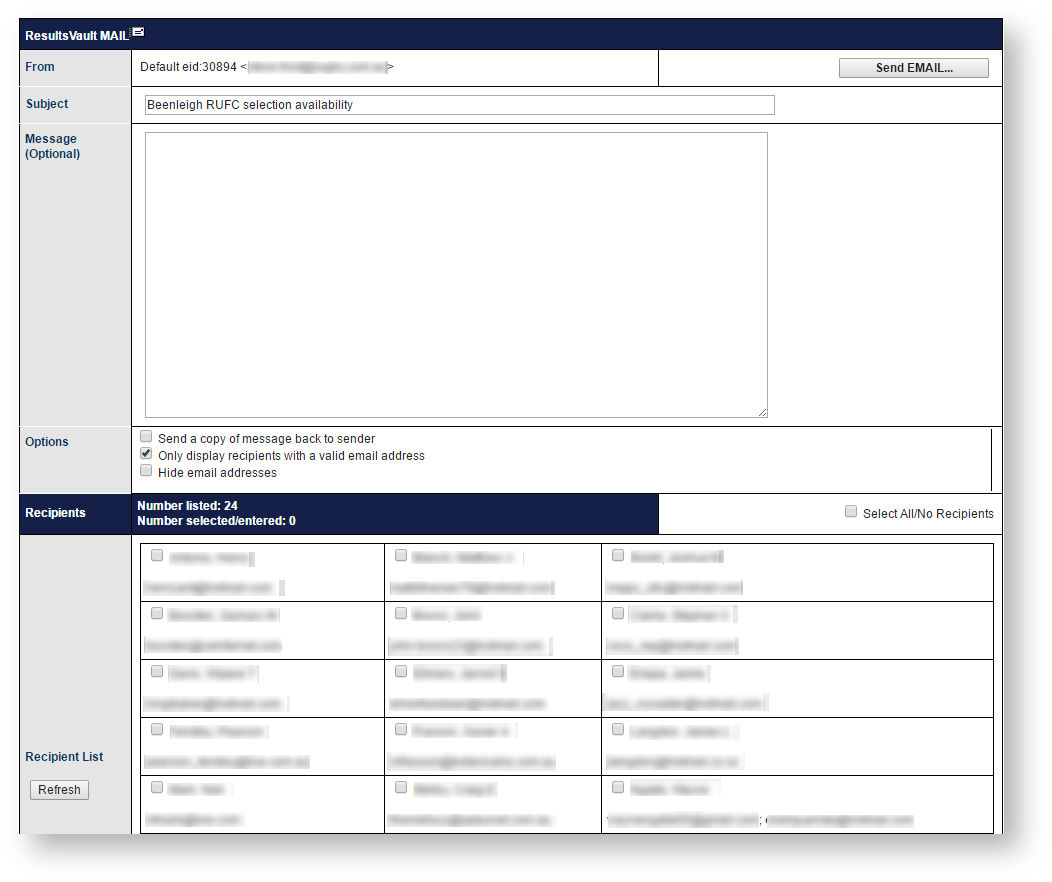...
Select the matches to include in the email. Players will then be able to nominate availability for each match.
Composing email contents
...
Containing the name and email address of the current user (read only). If you have specified more than one email address in your User Details, it will be the first address listed. If you do not have a valid email address listed in your User Details you will not be able to send email.
...
Subject is prefilled and editable.
...
Messages will be automatically generated as shown in below screenshot. You can leave it as is or enter your additional message here
...
To attach a file:
- Click the Browse button
- Locate the file to be attached in the popup dialog box and click Open/OK (depending on your browser) to confirm
- Click the Attach button
...
| Note |
|---|
|
...
| Send a copy of message back to sender | If checked you will receive a copy of the email you have just sent. In some cases, where user information is automatically filled in (e.g. player availability emails) some parts of the email may be blank. |
|---|---|
| Only display recipients with a valid email | If checked, the recipient list will be further filtered to not show recipients who have no, or an invalid, address. Although is not possible to send messages to such recipients, this option can reduce the size of the recipient table, and make it more readable/usable. |
| Hide email addresses | By default the recipient's email address is shown under their name. This option hides the address, and reduces the size of the table to make it more readable/usable. |
Recipients
| Recipient List | The recipient list contains only active players from club, select the players (usually select all) to send the email to. The availability email is automatically generated, however you can add an optional Message (which will display at the end of the email) if you wish. |
|---|---|
| Extra recipients | Entries must be separated by a semi colon (;) |
To Send your message click the Send ... button. You will be asked to confirm the send. Duplicates will be removed - only one message will be sent to each email address/mobile number even if more than one recipient has these listed.
...
| Include Content | ||
|---|---|---|
|
Click Send Mail... to send the message.
Below is what players will receive in their mailbox
...