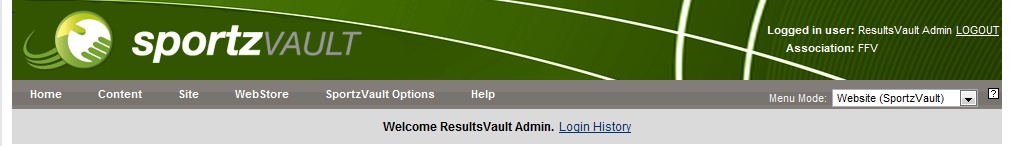SportzVault - The Essentials
Website(SportzVault)
By now, you should have received an automated email containing a login and password along with a link to our admin area.
...
All SportzVault tasks are performed in Website (SportzVault) Mode, in this mode the following menus will always be available:
Content
The content menu gives you access to all of the tools you will require to create and manage the content displayed on your site including news and event items, image galleries, custom HTML pages and the file manager.
File Manager
The file manager is probably the most important tool available to website administrators as it is used to house all of the content (images, documents, downloads, etc...) that will appear on the site. Advertisements, Photo Galleries, Custom Pages and Official Documents will all draw on files uploaded in the file manager.
...
| Note |
|---|
Navigate: Content > File Manager |
News
Displaying News items on your site keeps vistors and members up to date with what is happening around the club and fosters a feeling of community involvement.
...
| Note |
|---|
Navigate: Content > News - click on the add news item link to open the editor. |
Events
Having events displayed on your site keeps your visitors and members in the loop regaurding community activities scheduled for the coming season.
...
| Note |
|---|
Navigate: Content > Events |
Slideshow Gallery
A Slideshow Gallery is a great way to organise and display photographs in an orderly way.
...
| Note |
|---|
Navigate: Content > Slideshow Gallery |
Custom HTML Pages
Using the custom page editor is the most effective way of linking additional content to your site. Custom pages can be used to house Documents for download, photo galleries, embedded videos and personal pages.
Page templates can be created to allow you to quickly create pages that use the same formatting.
Site
Advertising
If you wish to display adds on your website these will need to be created in the Advertisment maintenance page. This page links images from your file manager to specified URLs and places them in an assigned ad space. The site map included with this guide will tell you which ad slots are being used by your site and the dimensions required for all images used.
...
| Note |
|---|
Navigate: Site > Advertising > Advert Maintenance |
Menu
Menu items on the top level of the menu, directly under the root menu, are directly represented in the menu bar on your website. If you want to make changes to these you will need to contact Support@interactsport.com to ensure that the look of your site is maintained.
...
| Note |
|---|
Navigate: Site > Customisation > Edit Menu |
Support
This document should give you an understanding of how the most common and essential tasks for maintaining your website are performed.
...