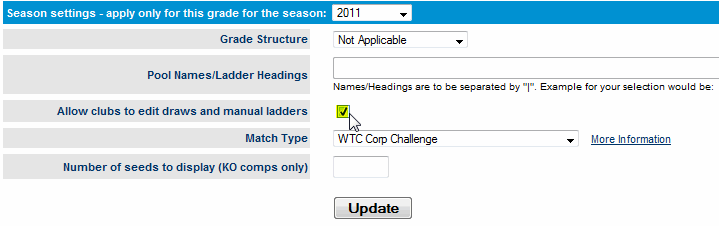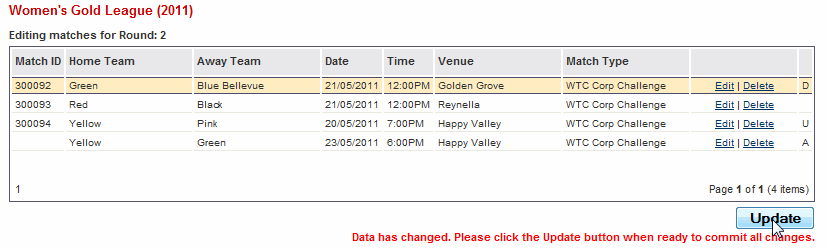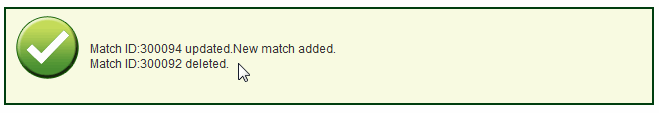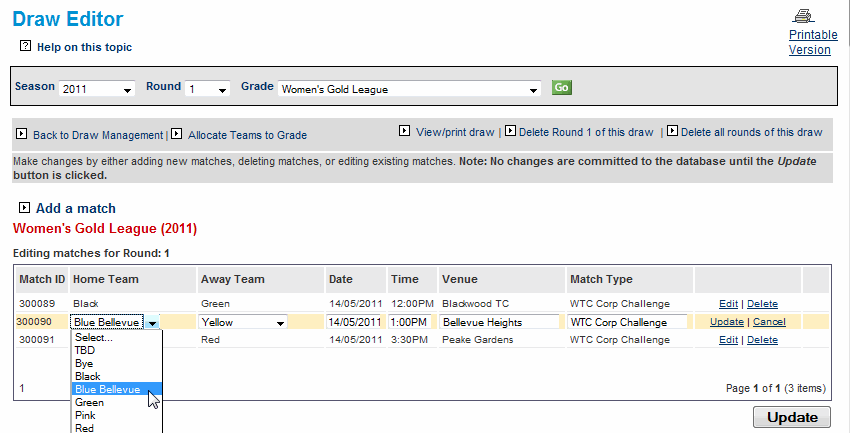This page allows an existing draw to be edited, round by round. Depending on the type of draw, and whether match results have been entered, matches can be edited, deleted, or new matches added.
Access to the draw editor
The draw editor is typically used by an association user, however in some cases, access can be provided to a club through the Grade Edit screen.
Displaying the matches in a particular round
...
- A - this match will be added.
- U - this match will be updated.
- D - this match will be deleted.
- C - this match will be attempted to be cleared.
After clicking the Update button, the results (either 'success' or 'failure') are displayed for each pending change for confirmation.
Editing an existing match
...
Click the Update button when all edits/additions/deletions have been made to commit changes to the database.
Adding a new match
Click the Add a match link. A new match is added to the end of the matches table. All fields can be edited including the participating teams.
...