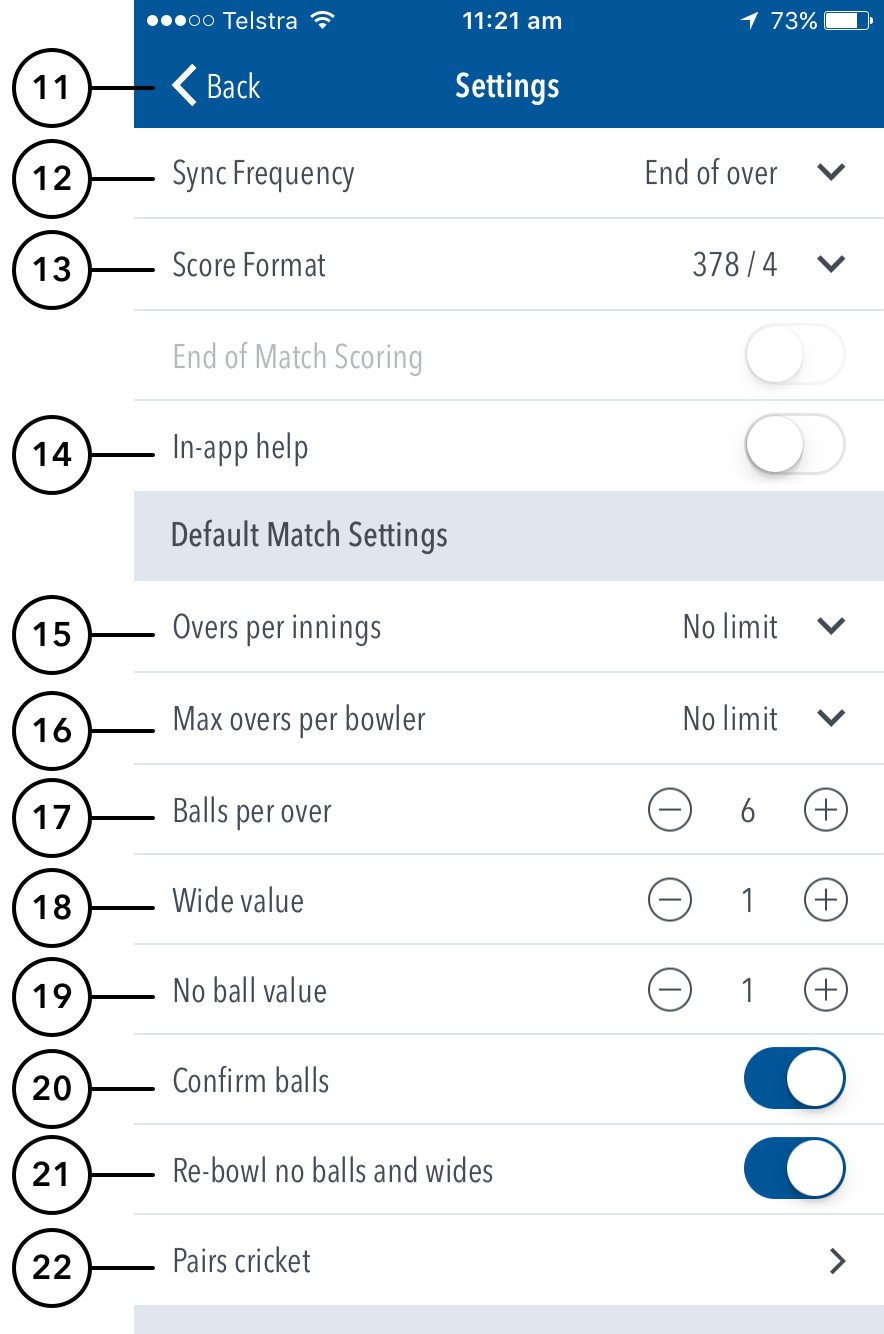...
(10) To force a fresh download of matches data from Play-Cricket, tap on the Download icon. This may be required if changes were made in the 24 hours prior to attempting to score the match.
Settings:
(1011) To return to the Matches screen, tap on the < iconback.
(1112) To select how match scores are synced between the Scorer app, Live app and Play-Cricket website, tap on Sync Frequency and choose from two available options: end of over or manual syncing. Click here for more information on syncing.
(1213) To select match score format, tap on Score Format and choose either 4/378 (wickets/runs format) or 378/4 (runs/wickets format).
(1314)To simply enter final scores for a match rather than enter the scores in a Live fashion, switch on End of match Scoring.(14) To To select whether or not to access help-guides from within the app, use the toggle switch for In-app help.
...
(22) To access settings for Pairs Cricket, tap on Pairs Cricket.
(23) To sign-out and exit the app, tap on Logout.