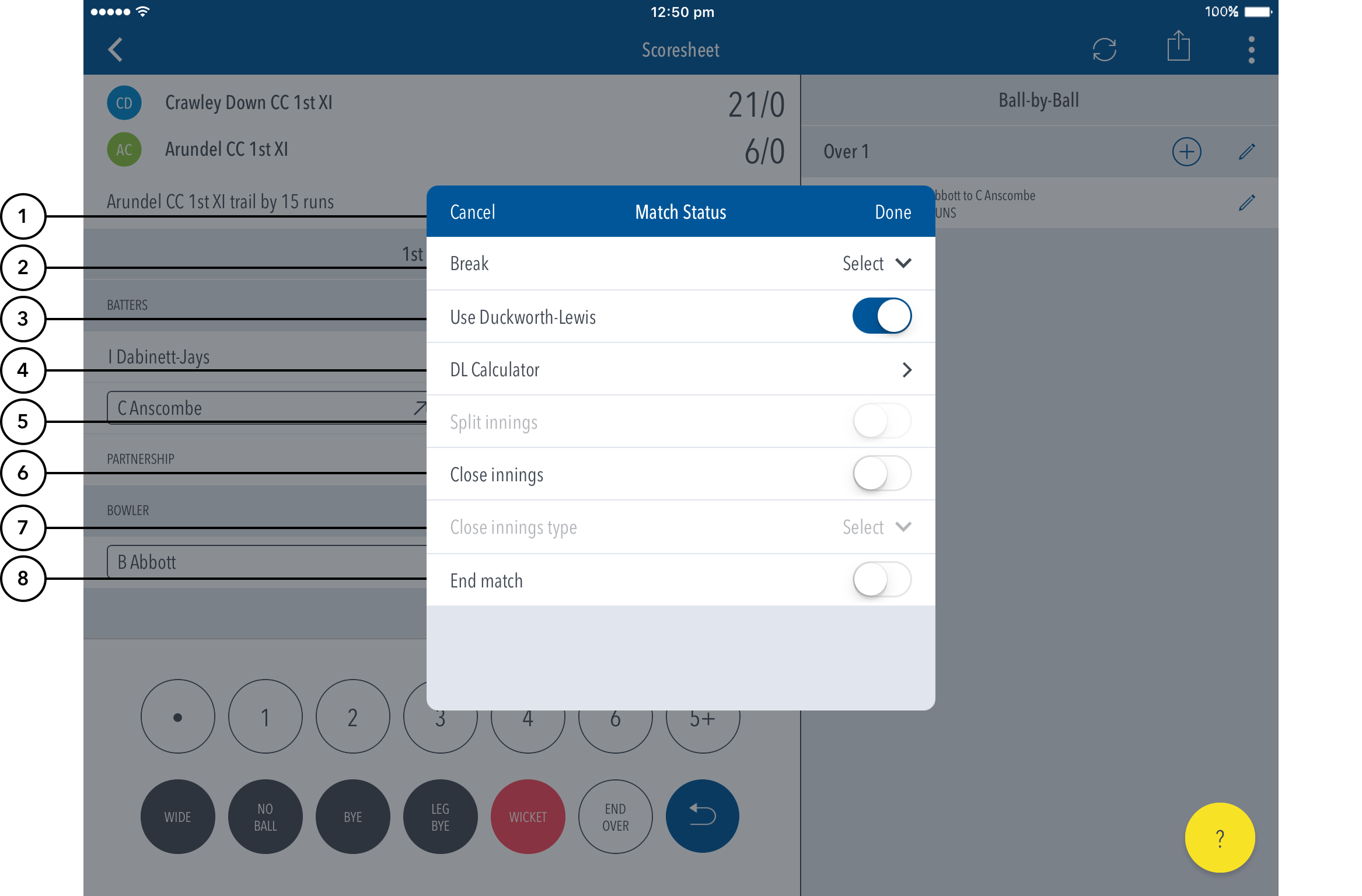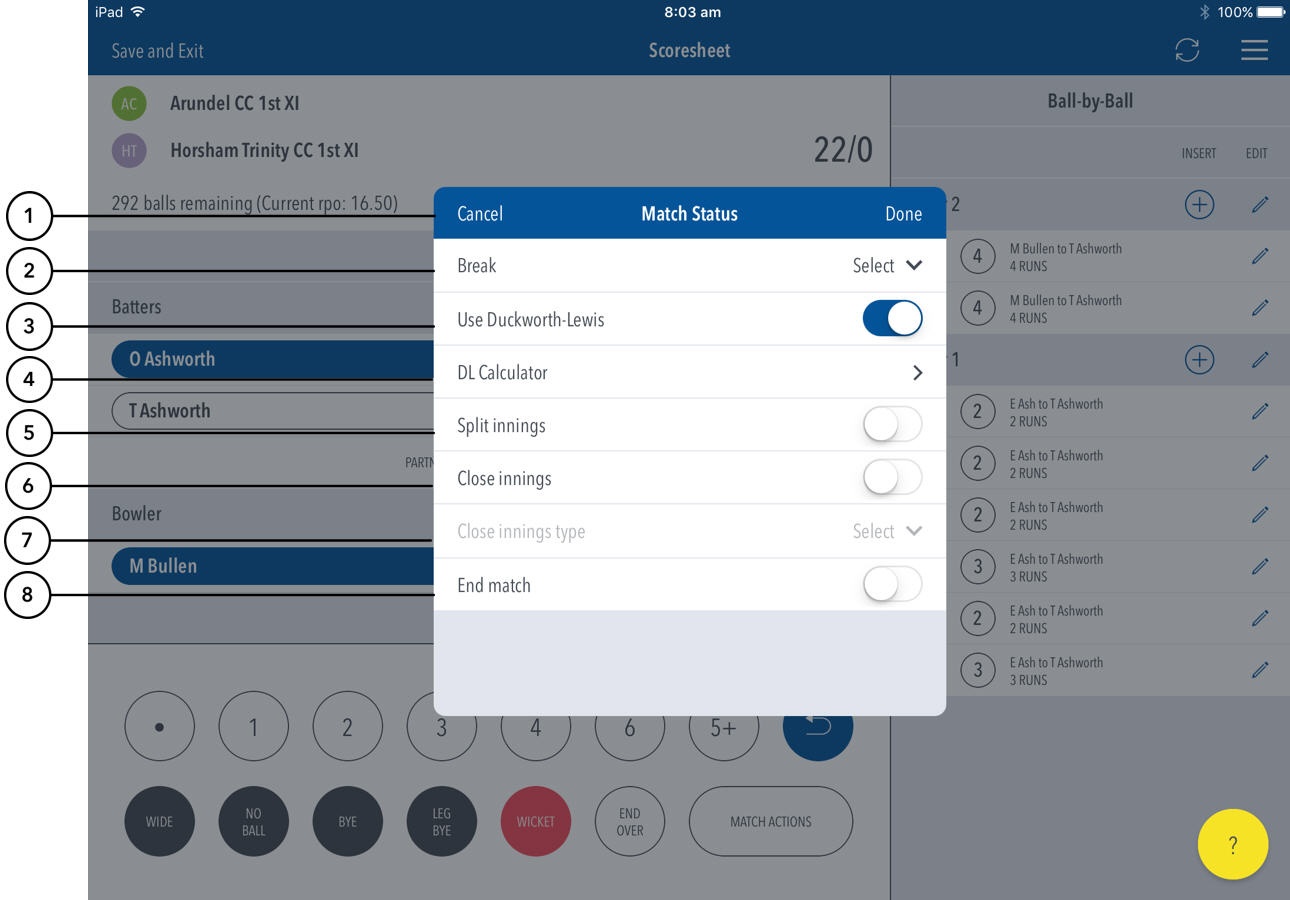To update the status of the match, either tap on the menu icon at the top right corner of Scoresheet and select "Match Status" , or the 'Match Actions' button on the scoresheet which provides shortcuts to common Match Status functions.
Highlighted Features:
...
(8) To select whether or not to bring the match to a close, use the toggle switch for End match. When the End Match switch is ON, tap on Done to get the Match Result screen.
| Info | ||
|---|---|---|
| ||
If the app is not connected to the internet, ending a match shows the match in the ‘In Progress’ section on the Matches screen. Once connected to the internet, ending a match (after the completion of Match Result) syncs the match scores to the Play-Cricket server and shows the match in the ‘Completed Matches’ section on the Matches screen. |