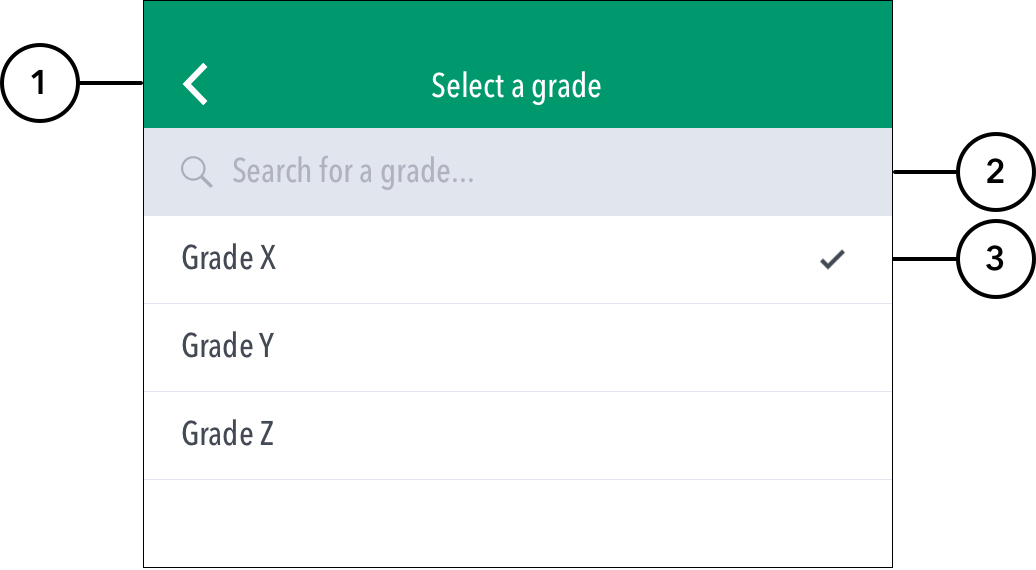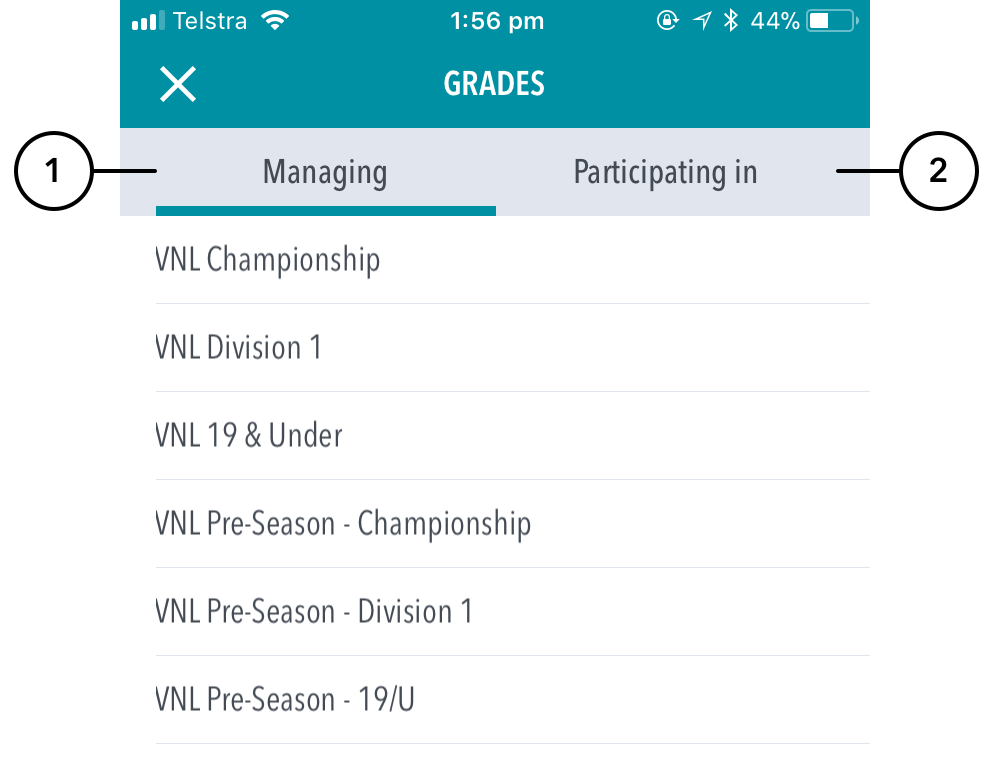Grade The Grades selection is shown by default when you first login and can also be accessed via the Grades button on the top-right of the Matches screen.upon logging in and is broken into two lists; Managing and Participating in.
Highlighted Features:
(1) To return to the Matches screen, tap on < icon Displays a list of grades as set up by the active entity that's logged into.
(2) To search for a grade set up by your association, type in the Search Box.
(3) To set your grade for the Matches screen, choose from the displayed list. The selected Grade is displayed with a ✔ next to its name.
...
| title | Note |
|---|
...
Displays a list of grades as setup by a higher association where the logged into entity is participating in.