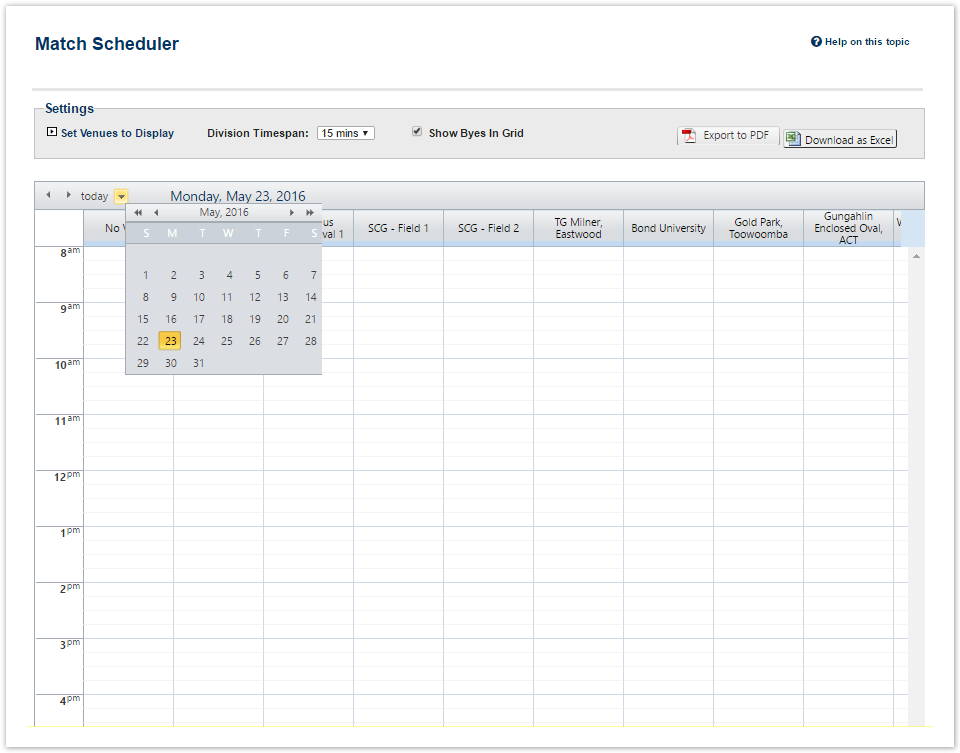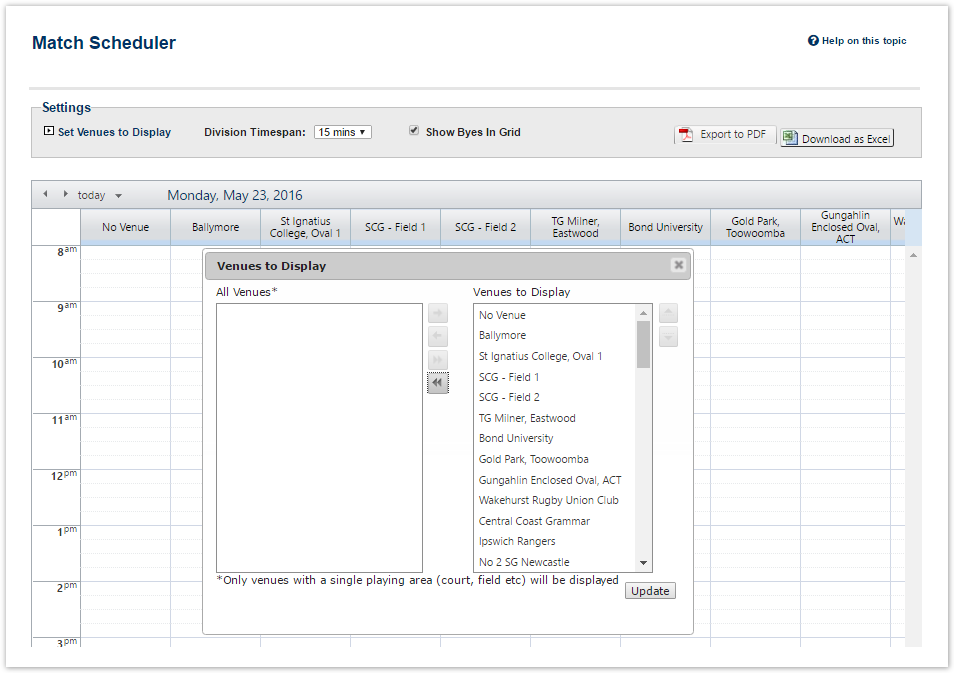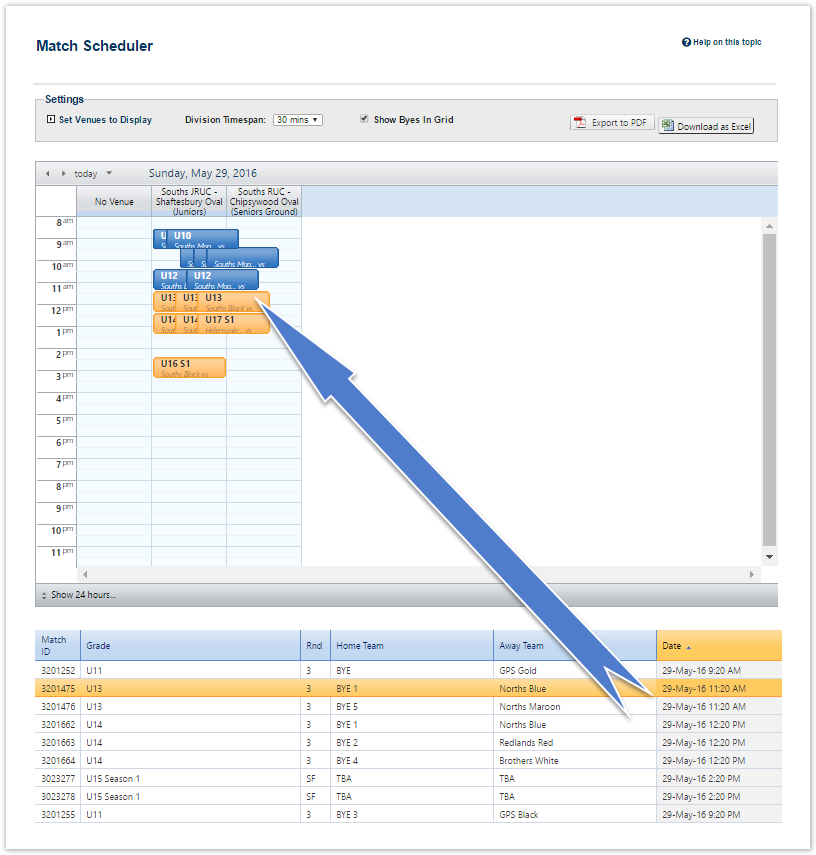The match scheduler is used to make changes to fixtures. Matches are moved to different Times times and Venues venues with a Drag drag and Drop drop interface.
Step 1 - Time settings
Select the competition date that hosts games having no venues for quick allocation.
Step 2 - Venue settings
Activate and move the available venues to be ready for fielding.
Step 3 - Drag & Drop games to their appropriate time slots from the list of no venue matches
Matches that do not have a venue (listed below) assigned can be dragged into the display and allocated to an empty slot.
Grade Types are organised by a Grade Key that can be found at the bottom of the page which defines each grade's short name.
All changes are saved as they are made, i.e. there is no need to update when you have made all your changes.
...