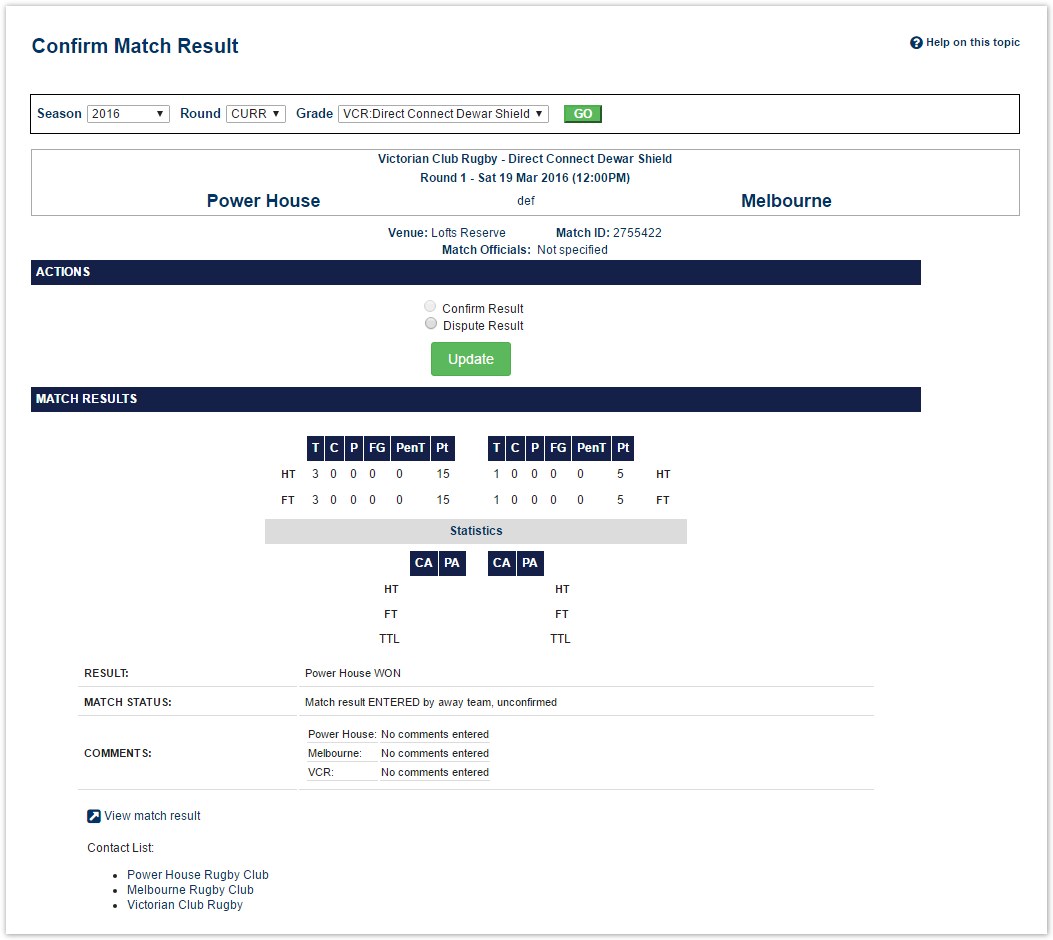| Info |
|---|
Mode: Competition Participation Menu: Matches >> Confirm Match Results |
This screen allows a match result to be confirmed. ResultsVault has a match entry and confirmation process whereby one team enters the match resultAfter match results have been entered by one team, the opposing team confirms or disputes the result, and the association finalises finalizes the result, resolving any disputes in the process.
...
- Match result entry by the away team, in this case the home team confirms or disputes.
- Entry of a disputed result by the home or away team, in this case the other team cannot confirm or dispute the match.
| Note |
|---|
| Note that match Match confirmation is only available where an association has enabled the feature. Only the entry of the match scores is subject to confirmation, not the entry of individual player results and scores (which that are entered by the appropriate club). |
...
The match details and
...
results are displayed within the Match Result section of the page. The current Match status (see
...
Enter Match Results for definitions) is displayed underneath this, along with any comments already entered by
...
Clubs or the
...
Association. The
...
Actions section provides the appropriate options that can be taken by the
...
User.
Actions
Note: Clubs confirm or dispute the information provided on the confirmation page, which . This does not include individual player scores (which that are not part of the confirmation process). Confirmation basically serves to indicate that both sides agree on the final match score.In the following examples, club
For example, Club A refers to the club that enters the result for a particular match (this may either be the home or away club). Club B refers to the side that is playing club Club A in that match.
- Confirming a result
Only
...
- Club B can confirm the result. Select the Confirm result option within the Actions section and click the Update button.
Disputing a result
Both
...
Club A and
...
Club B can dispute the result. Select the Dispute result option within the Actions section. This will display a text box in which the reasons for the dispute may be entered. Text entered in this box will then display as Confirmation Comments for the appropriate
...
Club. Click the Update
...
button to save. This will also send a notification email to the opposing club, and the
...
Association notifying of the dispute.
...
A match can have a certain status assigned, which will affect who can edit the results.
...
...
...
Some results have been entered, match is not yet completed and/or a result of 'IN PROGRESS' has been selected.
Both teams can still make changes to the results.
...
...
...
On the match scorecard, this match will be displayed as "UNOFFICIAL".
...
The teams do not agree on the result, and one of the teams has entered a dispute. The outcome will be determined and confirmed
by the association/controlling organisation. The match cannot be edited by either team at this stage. On the match scorecard, this match will be displayed as "UNOFFICIAL".
...
...
Results have been entered and confirmed. The match cannot be edited by either team at this stage. The association/controlling
organisation needs to make the match OFFICIAL. On the match scorecard, this match will be displayed as "UNOFFICIAL".
Note - depending on the setting for the grade, confirming a match may automatically make the match OFFICIAL.
...
Results have been entered and confirmed, and association/controlling organisation has made the match OFFICIAL. The match cannot
be edited by either team at this stage. The association/controlling organisation can reset the status if necessary for further editing by either team.
...