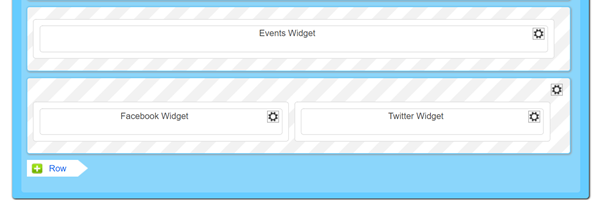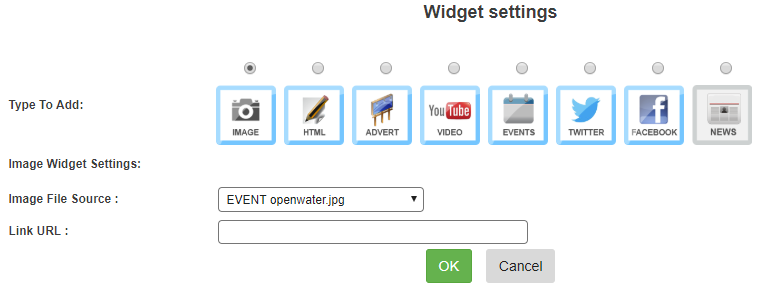...
- Steps to create a new row: select the +Row option
2. Then the 'Row Settings' will appear, and select your your 'Row Options' (100%, 50/50% etc.) and the background for the rows which can be an image or a colour.
3. The row will now appear as part of the Layout. Select '+Widget' and choose your widget type (Image, HTML etc.), and select OK.
4. Save and Publish the Layout once completed.
...