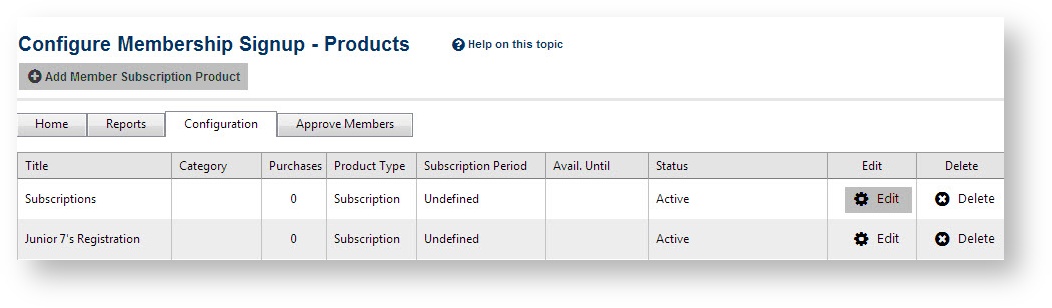Purpose
Public team Team nomination form could be used to collect team lodgement from independent/seasonal or amateur clubs/teams and consolidate those submissions within 01 place to easily overview
- Total team numbers for a certain league/fixture/tournament
- Total players enrolled per team per league/fixture/tournament
- Any particular grading preferences
- Total receivables from those participation if cost is involved/required
can be published for collecting team entries from seasonal/amateur clubs/teams using Member Sign up process.
Technically, the process is exactly the same as what is required in setting up member sign up process. The only difference is the form type should be form however, team lodgement or /team renewal and no need to configure any syndication at alltype will be mandatory.
Step 1 - Create new membership products
...
Navigation Mode: Organization Menu: Members -> Configuration/Setup -->Membership Products |
|---|
...
Configuration
Step 1 - Create new membership products
| Info |
|---|
|
Click to Add Member Subscription Product or Edit existing products
Click Add Member Subscription Product will open the , the following Membership Signup Form - Edit Product screen . Enter will be opened, enter or change information as follows:
...