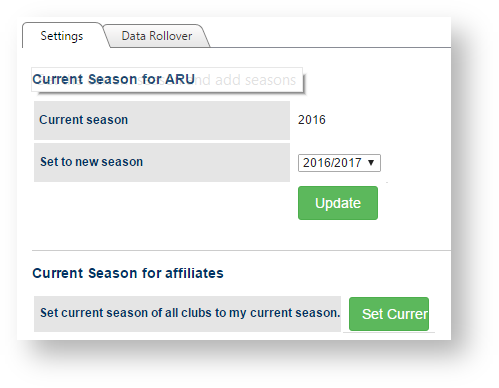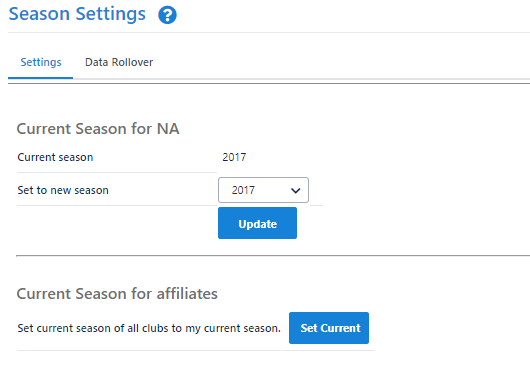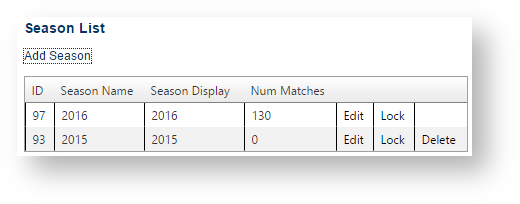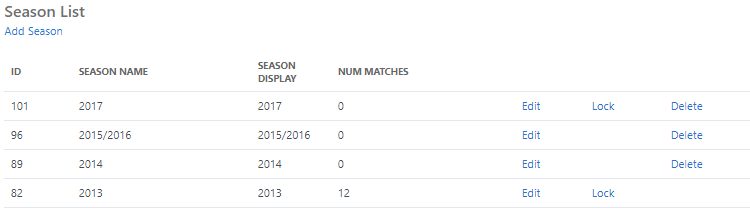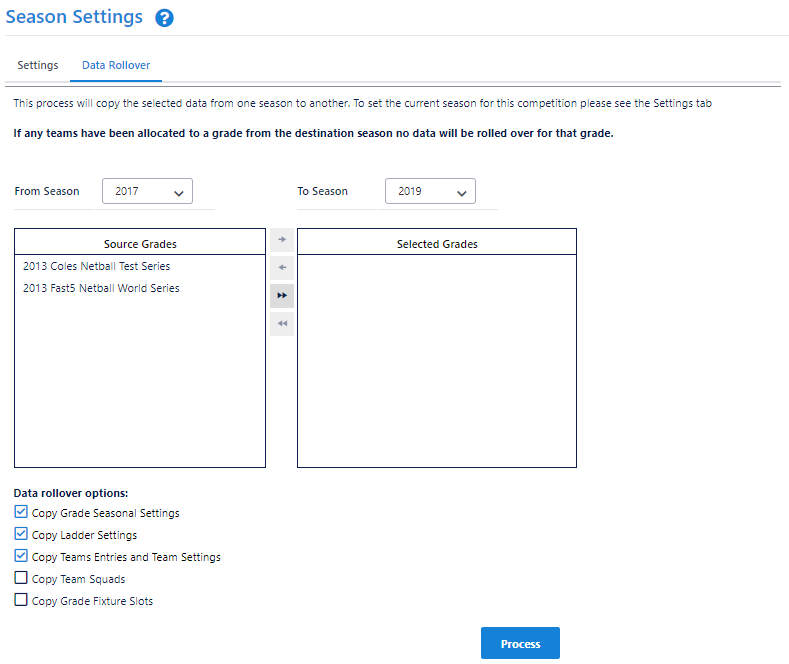A season is a way of designating for Associations to designate a competition to a time period which that ultimately ends up in a finals series and winner.
There can be several seasons set up for each calendar year. By default, two seasons for each year are created:
- A Crossover Season Crossover Season i.e. 2015/2016, that is any competition running from within the dates July 1 Jul* and 30 June 30.
- A Calendar Season i.e. 2016, that is any season running within the dates 1 January 1 * to December 31.
This page allows you to configure seasons and initiate a competition:
...
- 31 December.
*These are typical start dates only, and do not affect when matches are actually played.
Configure seasons as follows:
- Set the current season.
- Create and manage list of seasonsthe Season List.
- Data rollover to save time in establishing grades, ladders, draws, ladderteams, team settings, etcsquads and fixtures.
...
Set Current Season
- Select the season - the list is restricted to the season(s) that are in progress, and seasons from up to a year ago.
- Click Update.
| Tip |
|---|
At some point before the commencement of the first round (preferably about a month before), the Association should also set the current season for all affiliated Clubs. This is done by clicking the Set Current button. The normal course of events is for the Association to set is Typically, an Association sets its own season, carry carries out team setup, completes draw creation etc, and then to set sets the Clubs' current seasons. This is to avoid setting the Club season too early where no matches have been set up yet. |
| Note |
|---|
|
...
| Expand | ||
|---|---|---|
| ||
*Locking a season will prevent:
|
Season List
This section allows past seasons to be added to the Association so that historical data (e.g. fixtures) can be entered.
To add a season, select Add season, select the new season and click the Add button.
tabNote If the season has already been added it is not added again.
Seasons that have already commenced cannot be added here. The Current Season
section must be used for this.
- To remove a season, click the Delete link next to the season. Seasons cannot be removed once matches have been created within that season.
Data Rollover
This section enables system administrator options to copy partial or the entire all or partial season/competition settings from previous a season to be copied across to another (later) season.
- Select From Season and To Season. The From Season must be prior to the To Season.
- Select one or more grades:
- Select Source Grades to copy and press the button to move one or more selected Source Grades to the Selected Grades list. Press the button to move all the Source Grades to the Selected Grades list.
- Select items from the Grades List and press the button to move one or more Selected Grades back to the Source Grades. Press the button to move all of the Selected Grades back to the Source Grades.
- Select from the Data
...
- Rollover Options carefully to ensure that all relevant data is copied across to the new season:
- Grade Seasonal Settings.
- Ladder Settings.
- Team Entries and Team Settings.
- Team Squads.
- Grade Fixture Slots.
- Click the Process button to save changes.
| Warning |
|---|
It is crucial to select all the data options to copy correctly the first time as it is not easy to roll over additional season data once as season has been established. |