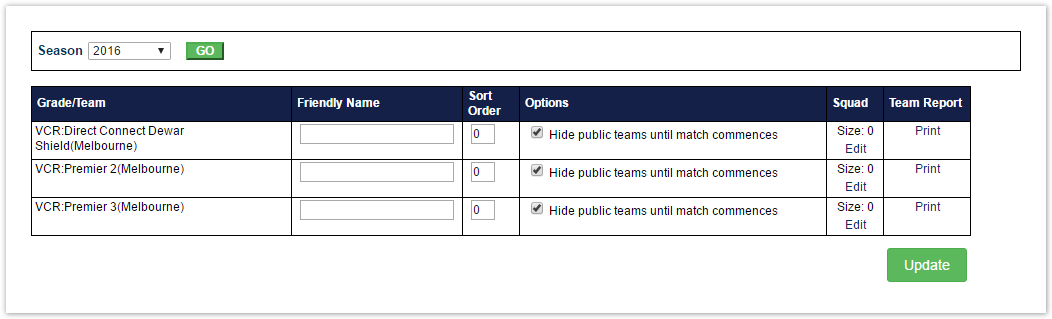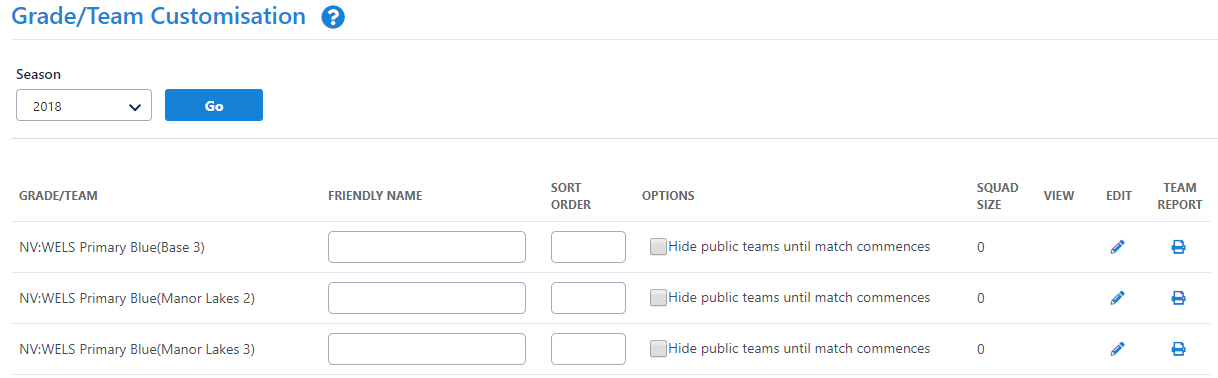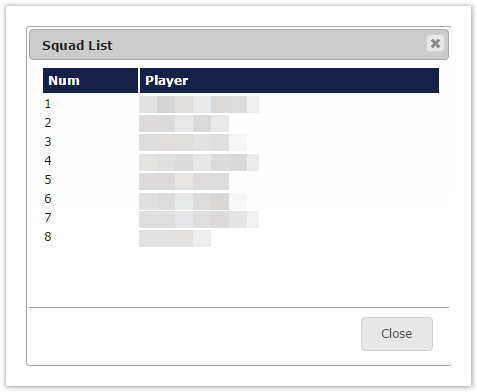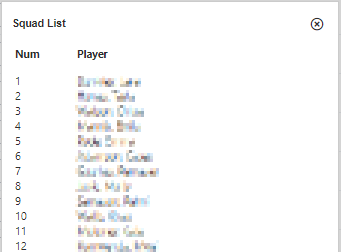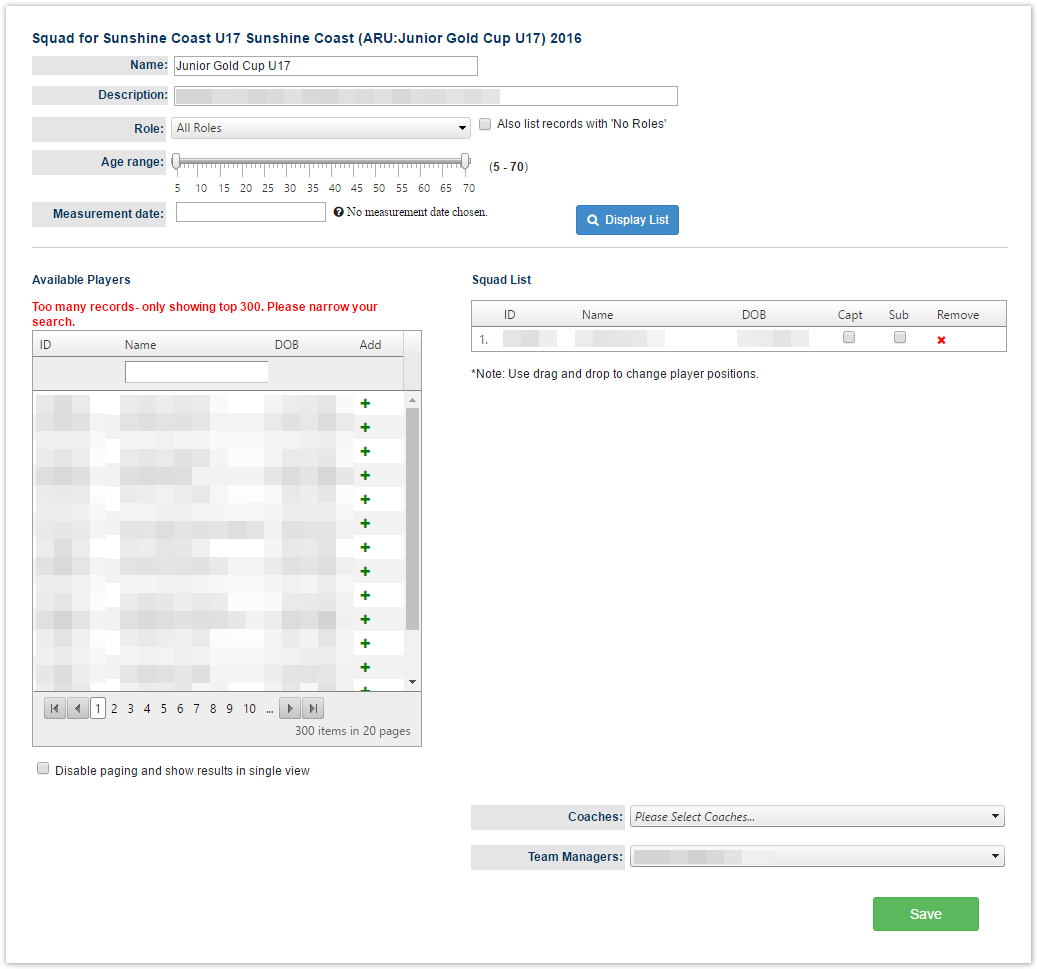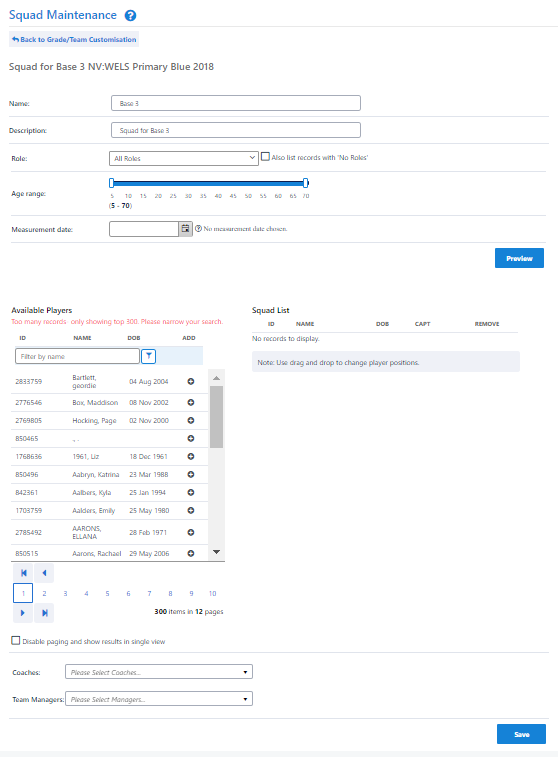This screen allows the customization of Grades within a Club - the grade name as it appears to the club, sort order and other items.
| Grade/Team | This is the grade name as known within the Association Club in summary format (via the Summary statistics entry pages). |
|---|---|
| Friendly name | A name may be specified to identify the Grade within the Club. |
| Sort order | Determines the order the grades are listed in various drop-down lists and reports etc. |
| Options | Hide public teams until match commences - If checked, the team list will not be displayed on public pages before the date/time of the match commencement. In this case, a message will indicate the teams have been selected, but are not available. |
...
The squad information for each team is listed in the Squad column:
- The number of players in the squad is displayed.
- The squad list can be viewed by clicking the View link.
The squad list can be edited by clicking the Edit link
Note 'Locked' squads cannot be edited.