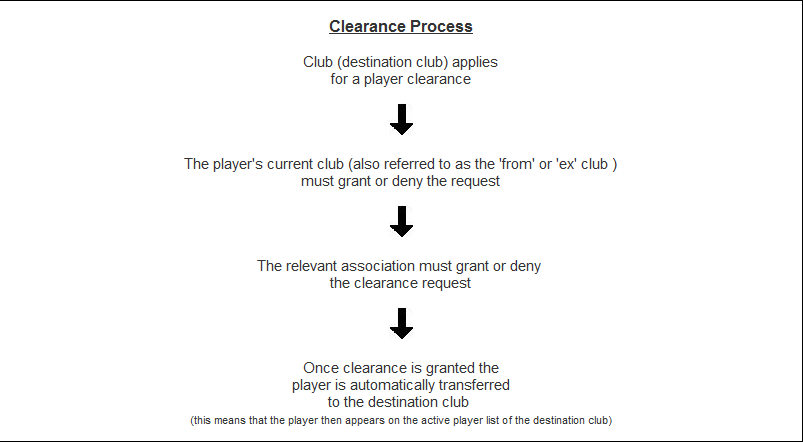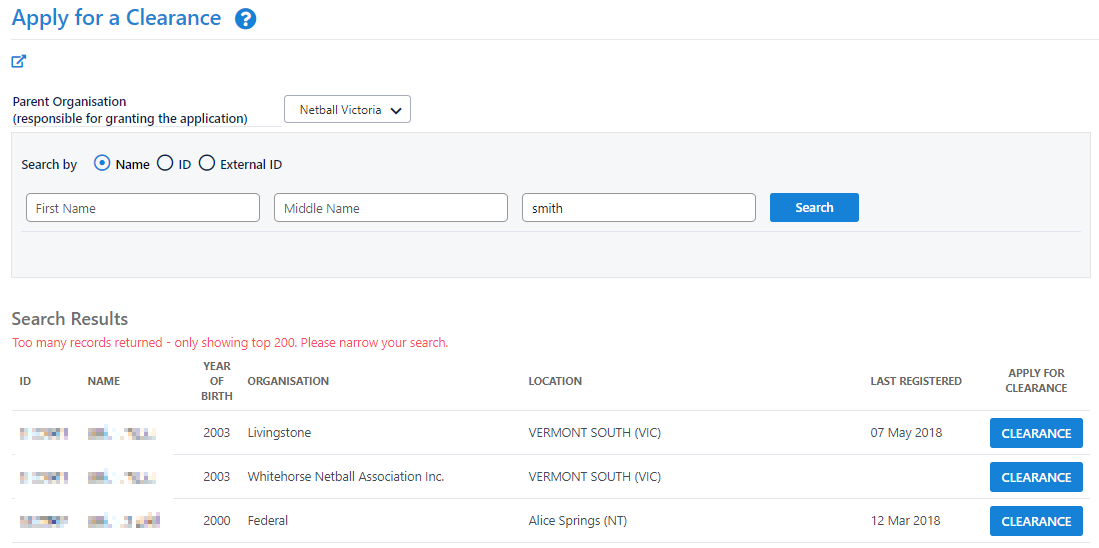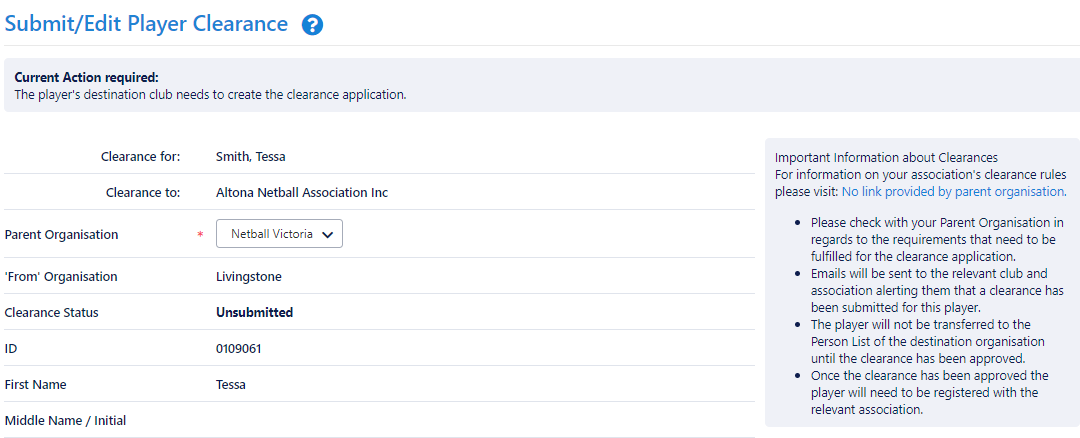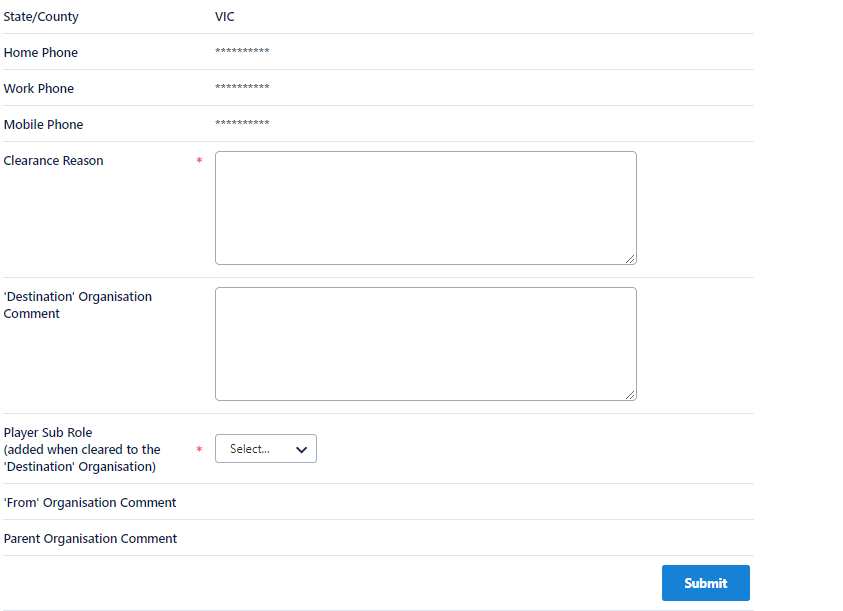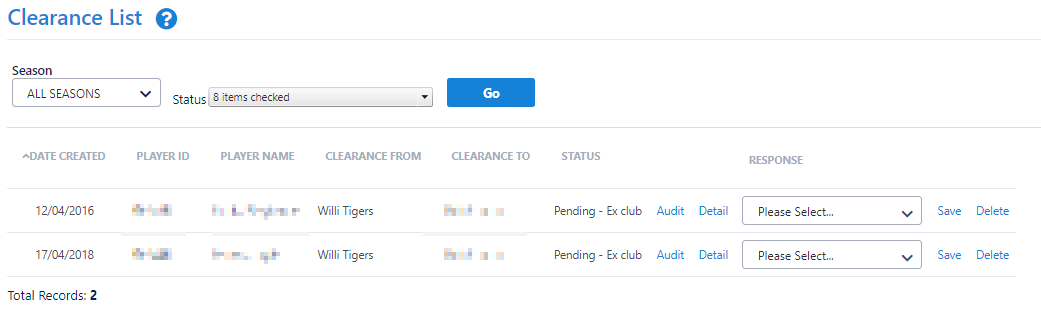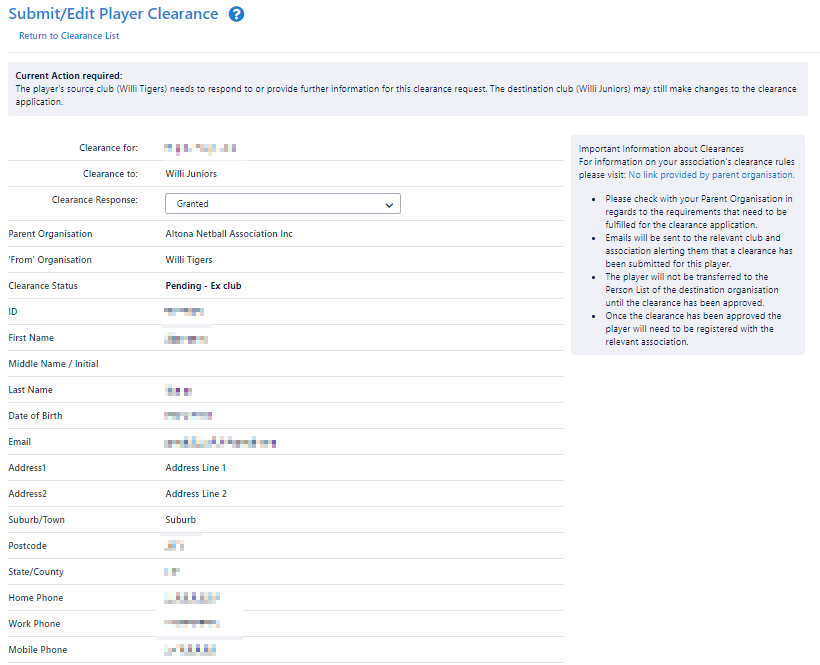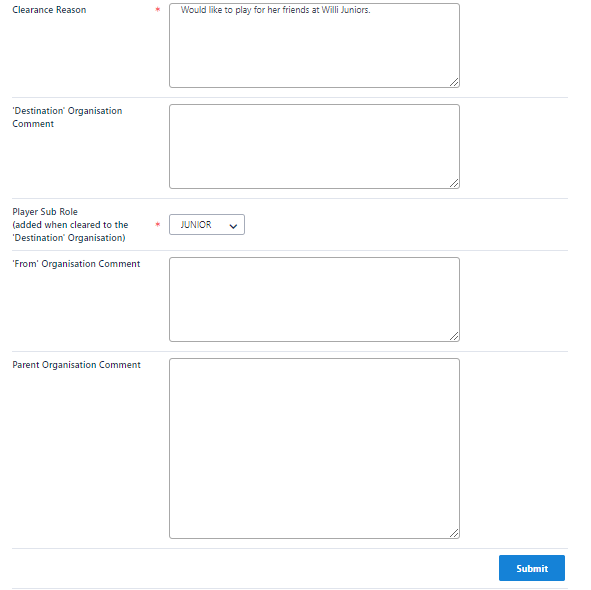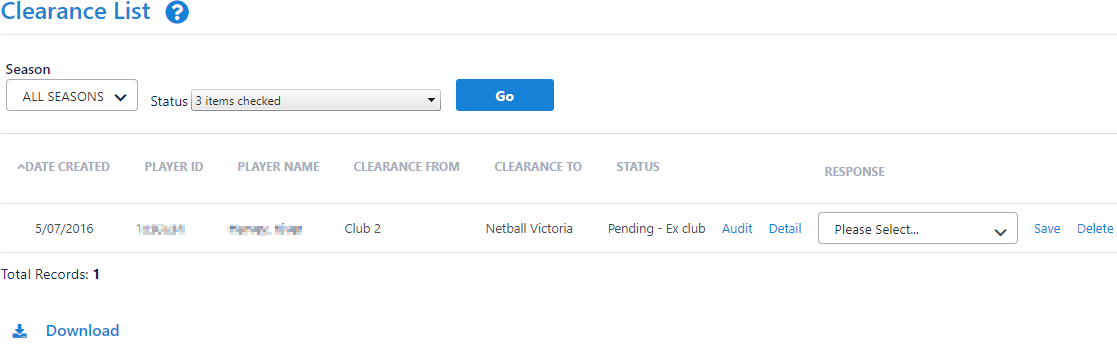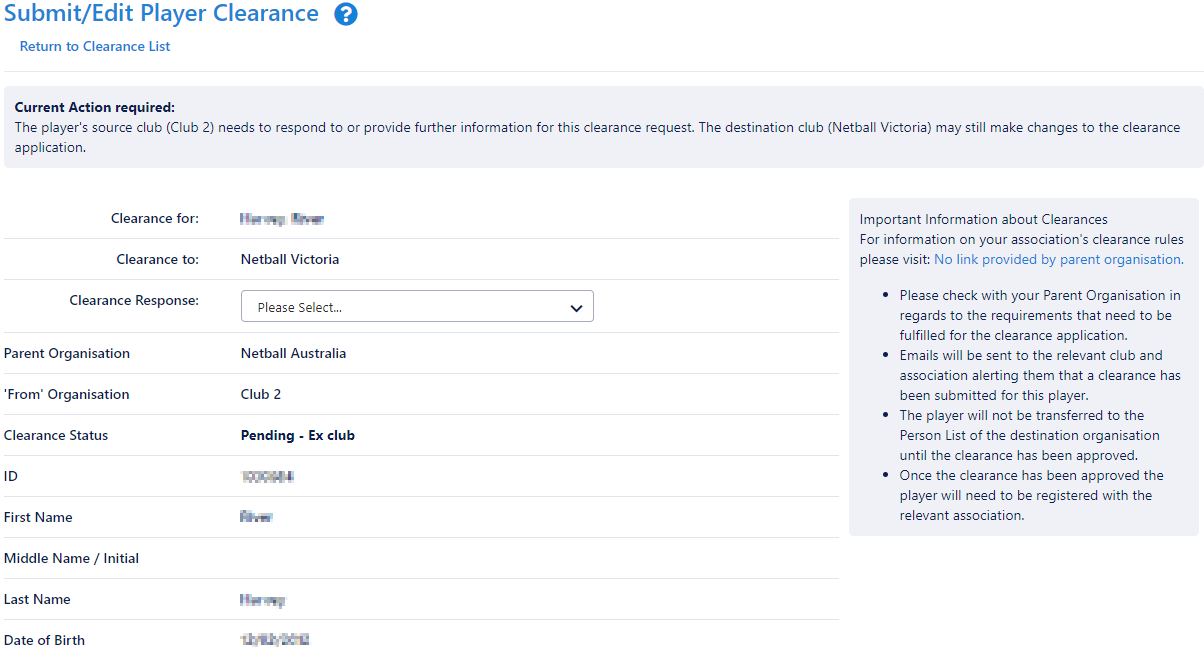...
| Section | |||||
|---|---|---|---|---|---|
|
...
|
...
Step by step
...
|
Requesting a clearance
Go to Mode: Competition Participation Menu: Players -> Permits & Clearances -> Apply for a Player Clearance
- Search for the player within ResultsVault by any of the ResultsVault ID, the Player Name, or the Player club
- A list of players is displayed. Click the Select link. Make sure that where a player is listed as belonging to more than one club, that the correct club is chosen.
- Select the season, and the association the clearance applies to.
- Fill in the Clearance reason and optionally the To club comment
- Click Submit
| Note |
|---|
When applying for a clearance for a player that is not in ResultsVault first create a record and add that player to your player list, then apply for the clearance. A note should be added to the From Club Comment that the player was not within ResultsVault. |
Responding to a clearance
...
request - club
Go to Mode: Competition Participation Menu: Player -> Permits & Clearances -> Clearance and Permits List
- Ensure the current season is selected
- Locate the player in the Clearances requested by other clubs table
- Click Detail to access the Clearance request
- Select the appropriate Clearance response: Granted, Denied, or More information
- Fill in the From club comment
- Click Submit
Responding to a clearance
...
- association
...
- An email will be sent which indicates the action required.
Go to Mode: Competition Management Menu: Players -> Player Clearance List
- Ensure the current season is selected
- Locate the player in the Clearances List table
- Click Detail to access the Clearance request*
- Select the appropriate Clearance response: Granted, Denied, or More information:destination club, More information:from club
- Fill in the Association comment
- *or.. click Audit to see the history of the request
- *or.. click Delete to delete the request - this should only be done if the request was created in error
Notes on the process
- When a clearance application changes status an email is sent out to both clubs and the association notifying them of the change. Emails are sent to:
- Any club administrative user that either creates the request, or responds to it
- Any club administrative user that is subscribed to the Clearance/Permit request Notification
- Any association administrative user that is subscribed to the Clearance/Permit request Notification
- More information about Notifications
- If a club denies a clearance, the association can override and grant the clearance.
- If more information is requested by any party, the request essentially goes back to the prior status. For example, if a club has 'granted' a clearance, then the association requests more information, that club needs to provide the information, and grant the clearance again.
- All changes to the clearance application will result in an "audit" record that is accessible by the association.
- Personal details of a player being cleared from another club will be obscured from the applying club until that clearance is granted.
Clearance Status Definitions
Unsubmitted - A clearance that has been created (by the Destination Club) but not yet submitted.
...
Denied - Association - A clearance that has been denied by the association.
Field descriptions
Fields Description for Clearance application (fields marked with * are mandatory)
...