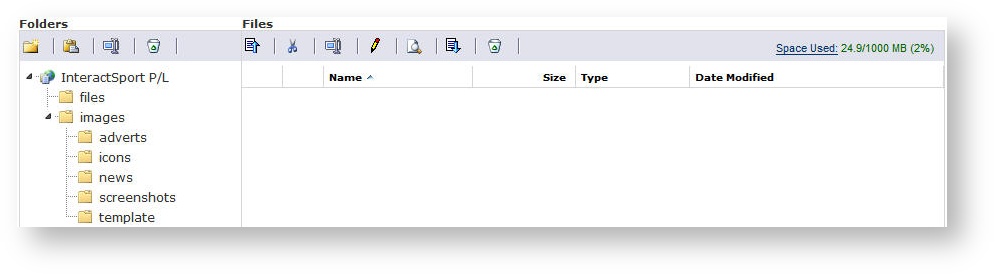...
Files and Images can be uploaded to your SportzVault site and are maintained in the File Manager screen. All files and images stored under File Manager are available for use within your web site.
Within your site you have two folders at the top (root) level:
- Files: Files can be any type of document (with certain exceptions) and would normally be uploaded so that a menu item can be assigned, or a link can be created on a Html page to the item. Examples are PDF documents, Word documents etc.
- Images: Images uploaded to SportzVault should only have the file extensions of .JPG .GIF or .PNG. They are normally uploaded so that they can be included 'inline' within a Html page, or a slideshow gallery. Images that have not been optimized for the web (such as BMP, TIF files) should not be uploaded, as they are typically too big in filesize for quick download and view. As a guide, images greater than 100KB should be optimized, and ideally an image should be less than 50KB. Most images obtained from digital cameras will be several MB in size, and the dimensions (height, width) will make them unsuitable for use. See below for further information about image optimization.
If your website uses skins (templates) there will be a template sub folder under your images folder. This should be used to upload images that are used within the skin template HTML files.
...