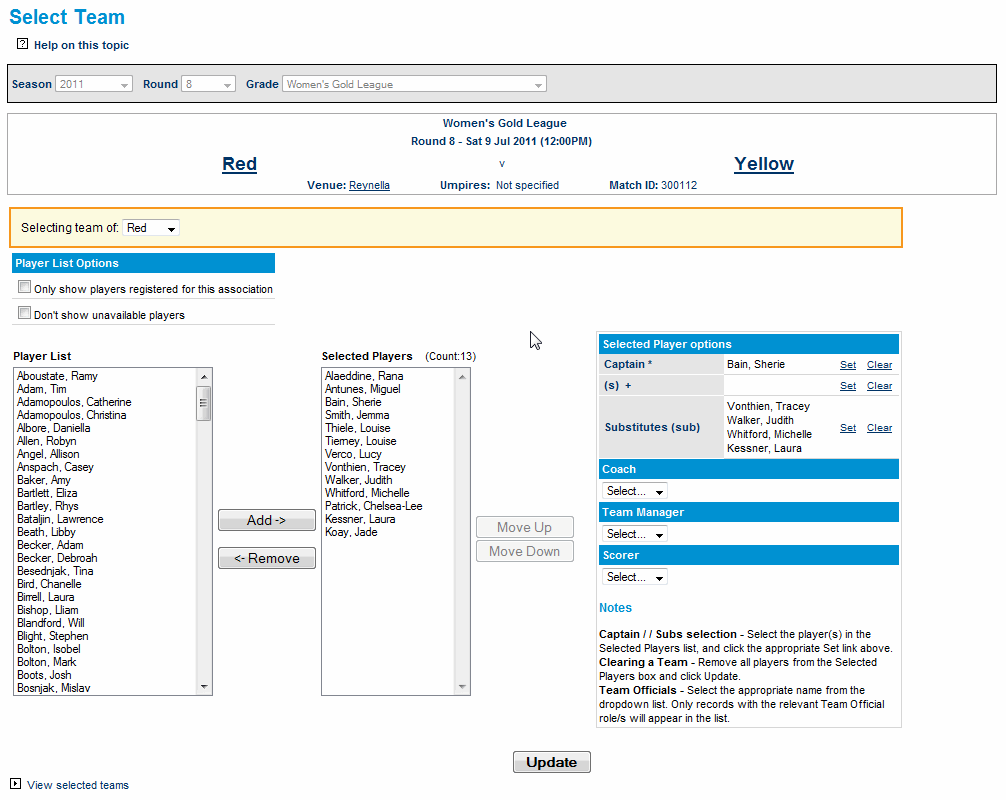This screen allows teams to be selected for the given grade and round. By default the selected team from the previous round (if applicable) will be given as a starting point for the selection, meaning that only week to week changes need to be specified.
| Info |
|---|
Mode: Competition Participation Competition Participation Menu: Matches -> Select Matches -> Select Team |
Selecting a team
The list of players which can be selected is displayed in the Player List box on the left hand side of the screen. By default, this list shows active players unless one or more Player List options are set (see below).
...