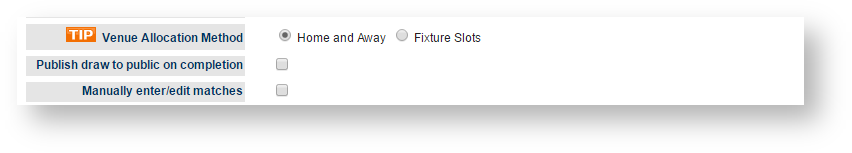 |
Venue allocation method | Select from either: - Home and Away - This is the most common way of allocating venues for matches where each team in the grade plays at their home venue if they are the home team. These can be set up via Team Settings.
- Fixture Slots - Select this where sports are run out of a fixed venue or venue(s) - often indoor sports such as basketball, volleyball, futsal, etc. The user can specify certain Fixture Slots (i.e. a Match Start Time and Venue/Court combination) that the fixture creation process will use to choose the venue and match start time.
|
Publish draw to public on completion | This specifies whether to publish the draw when the draw is finalised and submitted.
An unpublished draw is not visible on public web sites and only visible to admin users for the organisation that created the draw. This allows it to be fine-tuned before allowing people to see it. |
Manually enter/edit matches | If this is checked the user will be taken to the Manual Draw Edit screen before proceeding to the Review/Submit screen. The user can always go back to this screen from the Review screen before the draw is submitted even if this box is not checked. This option is not available if you have selected multiple grades. |