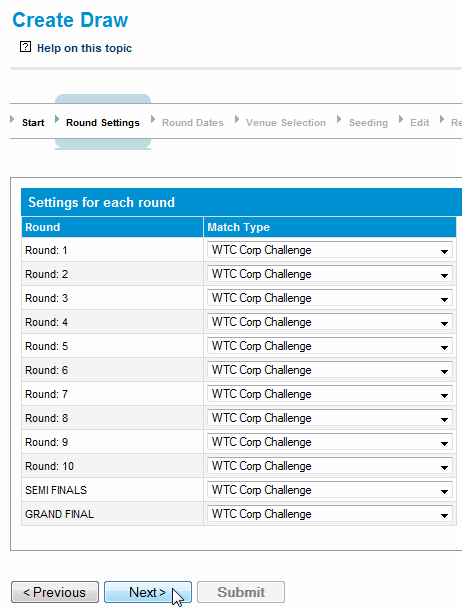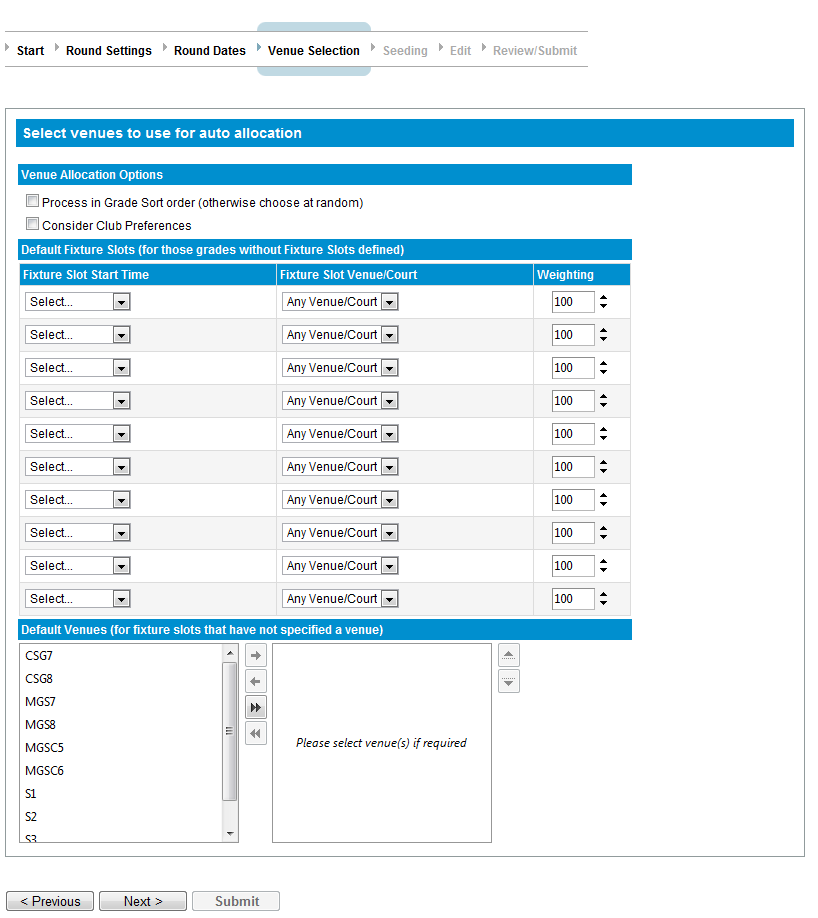...
This page allows a refinement of some settings entered in the first page at a round level. The items that can be changed with depend if on whether the sport is a multi-day sport, like cricket.
Number of Match Days | This allows for the number of match days to be set for the given round. It is only displayed for multi-day sports, like cricket. This value is used to create the round dates and times which that you'll be able to change in the Round Dates Date page. |
|---|---|
Successive Dates | If the sport is a multi-day sport like cricket, then this will indicate that the match days fall on successive days. This value is used to create the round dates and times which that you'll be able to change in the Round Dates Date page. |
Match Type | Sets the match type for the given round. See "Suitable fixture types" Fixture Types. |
| Venue Options | When using the Home and Away Venue Allocation method and the round is a finals round, an option will be displayed called "Set venue home team" which will indicate . This option indicates that for finals matches in this round, the venue is set to be the Home team venue of the finals match which is always the team that finished higher Team ending highest on the ladder. Not checking this box will mean that the finals match is not allocated a venue. |
...
The Draw Creator calculates the dates for each round of matches according to the settings entered in the first two pagesStep 1 & 2. This page allows those dates to be changed. If the sport is a multi-day sport like cricket, up to 4 match dates per round will be available.
...
This screen allows for settings relevant to the "Fixture Slot" Venue Allocation mode method and is not displayed if the "Home and Away" mode is selected (See Start Creating Draw).
Venue Allocation Options | Process in Grade Sort Order : Matches
Consider Club Preferences : - This is a future enhancement and is not active at the moment. |
|---|---|
Default Fixture Slots | These slots will be used for any grades that have no fixture slots setup set up in the Grade Management Season tabSettings screen. |
Default Venues | For any Fixture Slot marked with "Any Venue", the venue to us will come be selected from this list of venues. |
| Anchor | ||||
|---|---|---|---|---|
|
Step 5 - Seeding Page
...