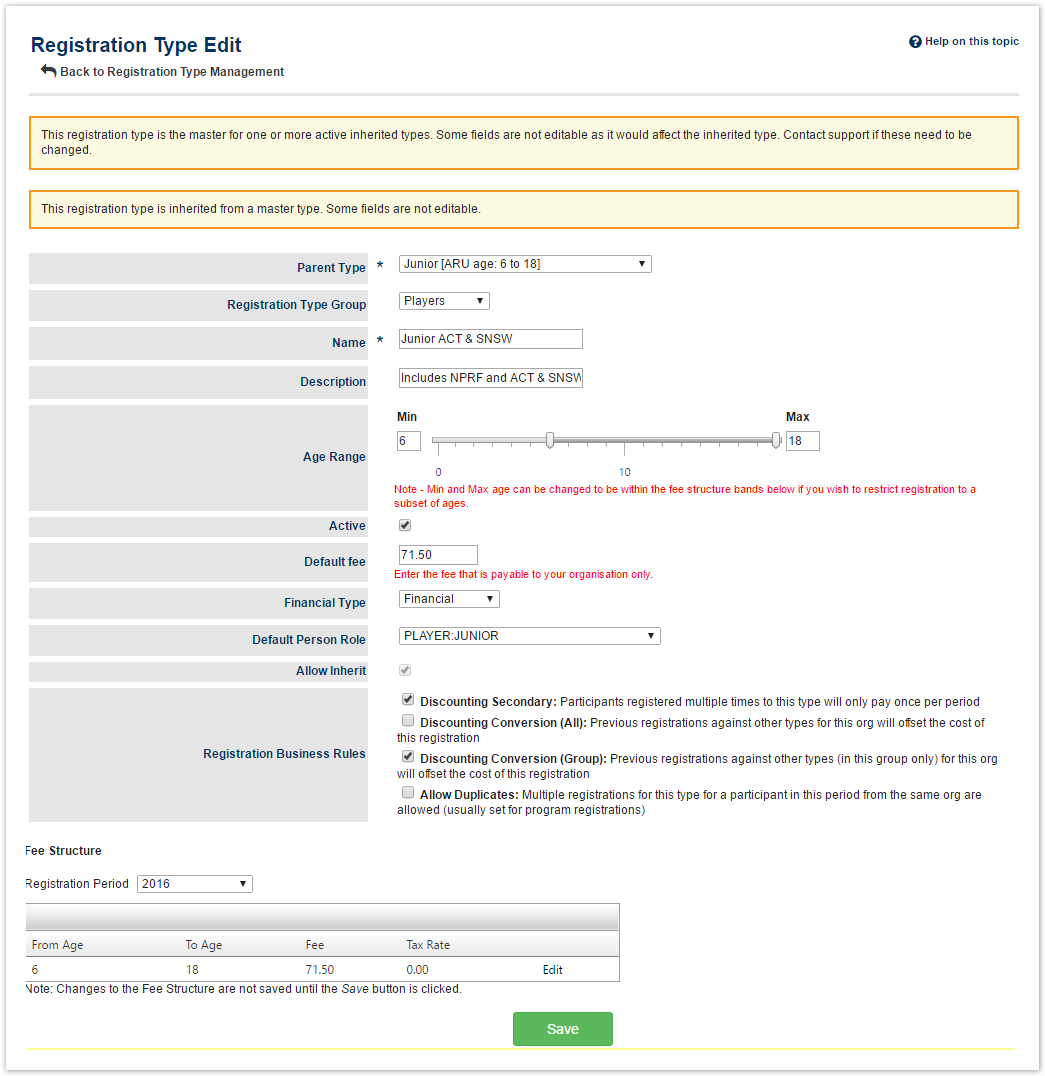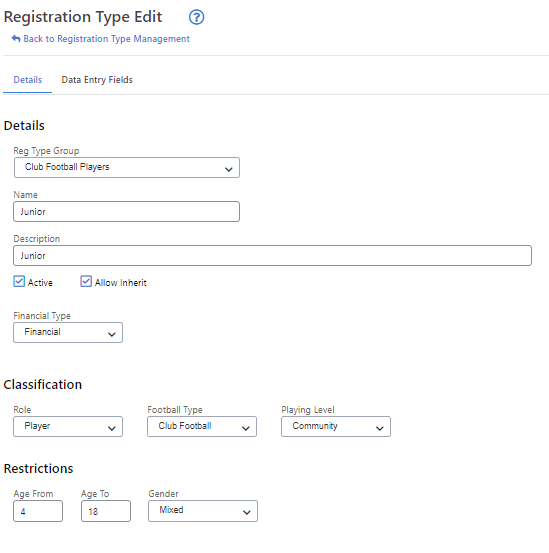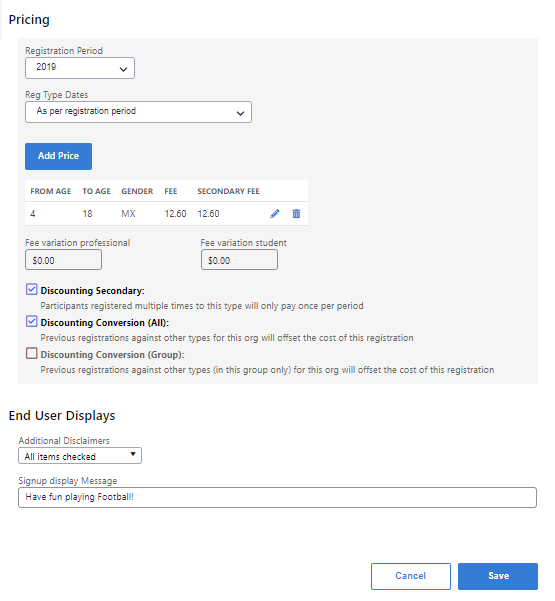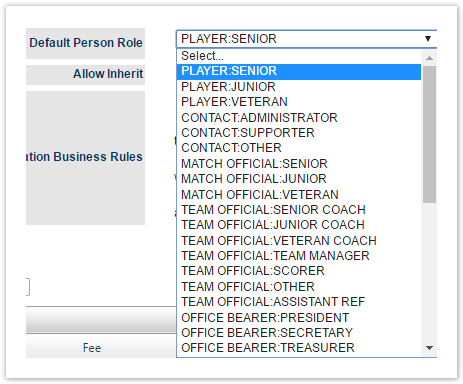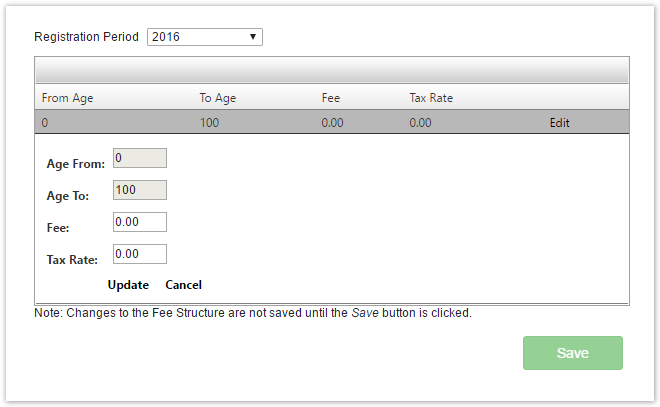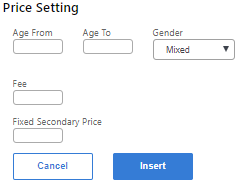...
To save the new type fill in the fields and click Update.
The following table describes each of the fields on Registration Type Edit screen
Field | Field Description |
|---|---|
| Registration Type Group | There are four options from the drop down list: Players - Suitable for competitive types Non Players - Suitable for non competitive registration types e.g. volunteers, parents... Programs - Suitable for one off registration e.g. social comp, events... Other - Any other registration types that do not fall into the above three categories |
| Name | The name of the Registration Type |
| Description | A specific description of the Registration Type |
| Age Range | Validation criteria. Setting the minimum and maximum age that is eligible for this registration type |
| Active | Determines whether or not the Registration Type is active. (Types that are no longer in use should be made inactive) |
| Default Fee | The fee that must be paid to current organisation for every person that is registered with this Registration Type (or a Registration Type that inherits from this Registration Type) |
| Financial Type | Financial / Non-Financial |
| Default Person Role | Registrant will be assigned to this selected default role as soon as he/she is registered with the registration type |
| Allow Inherit | Determines whether or not child organisations can create derived Registration Types using this Registration Type |
| Registration Business Rules | Discounting Secondary: Participants registered multiple times to this type will only pay once per period |
...
To change the details of a fee click the corresponding Edit link.
The following table describes each of the fields on this form:
...