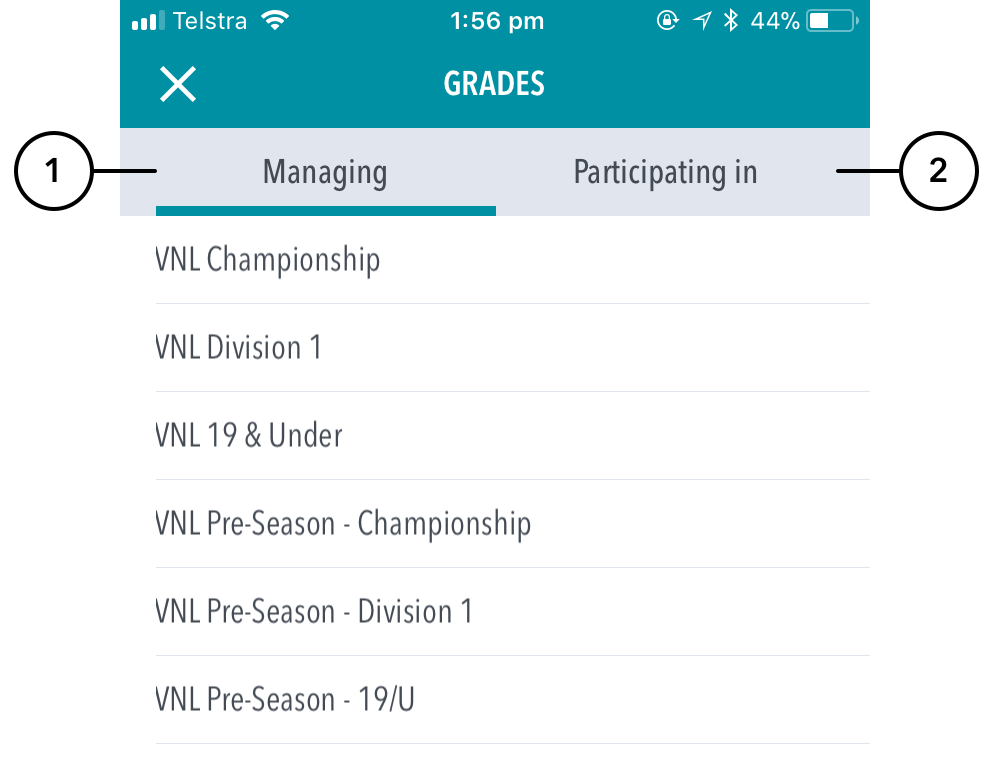Grade The Grades selection is shown by default when you first login and can also be accessed via the Grades button on the top-right of the Matches screen.upon logging in and is broken into two lists; Managing and Participating in (if logging in as an association).
| Info | ||
|---|---|---|
| ||
This screen only displays for non-club entities (i.e. associations, state and national-level organisations). |
...
A club login will only show the list of grades where it's participating in. |
Highlighted Features:
(1) Displays a list of grades as set up by the active entity that's logged into.
(2) Displays a list of grades as setup by a higher association where the logged into entity is participating in.