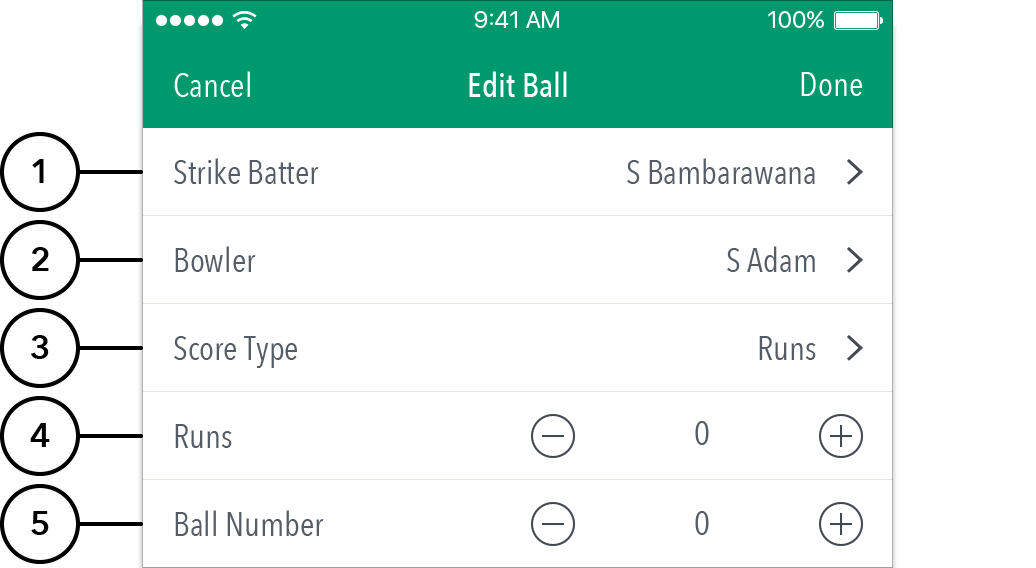ResultsVault Cricket LiveScore FAQ
To access Edit Ball functionality, tap on the “pencil” icon next to a ball in the Ball-by-ball Ball list on Scoresheet (see feature 13, 14)on Scoresheet.
Highlighted Features:
...
(2) To change Bowler, tap on the Bowler and choose from the list of bowlers.
...
(4) To change number of runs or extras, tap on on (-) to to reduce and and (+) to increase the score.
(5) To change the ball's position, tap on on (-) once once to move it to back in the over or or (+) to to move it forward. For example, changing Ball Number from 6 to 5 will swap the order of the 5th and 6th balls in the over.
Optional Features:
(6) "Delete Ball" functionality is only available when editing a ball in current over. Balls from previous overs cannot be deleted.
If a wicket fell on the ball, the dismissal type and the fielder involved can also be changed via Edit Ball.