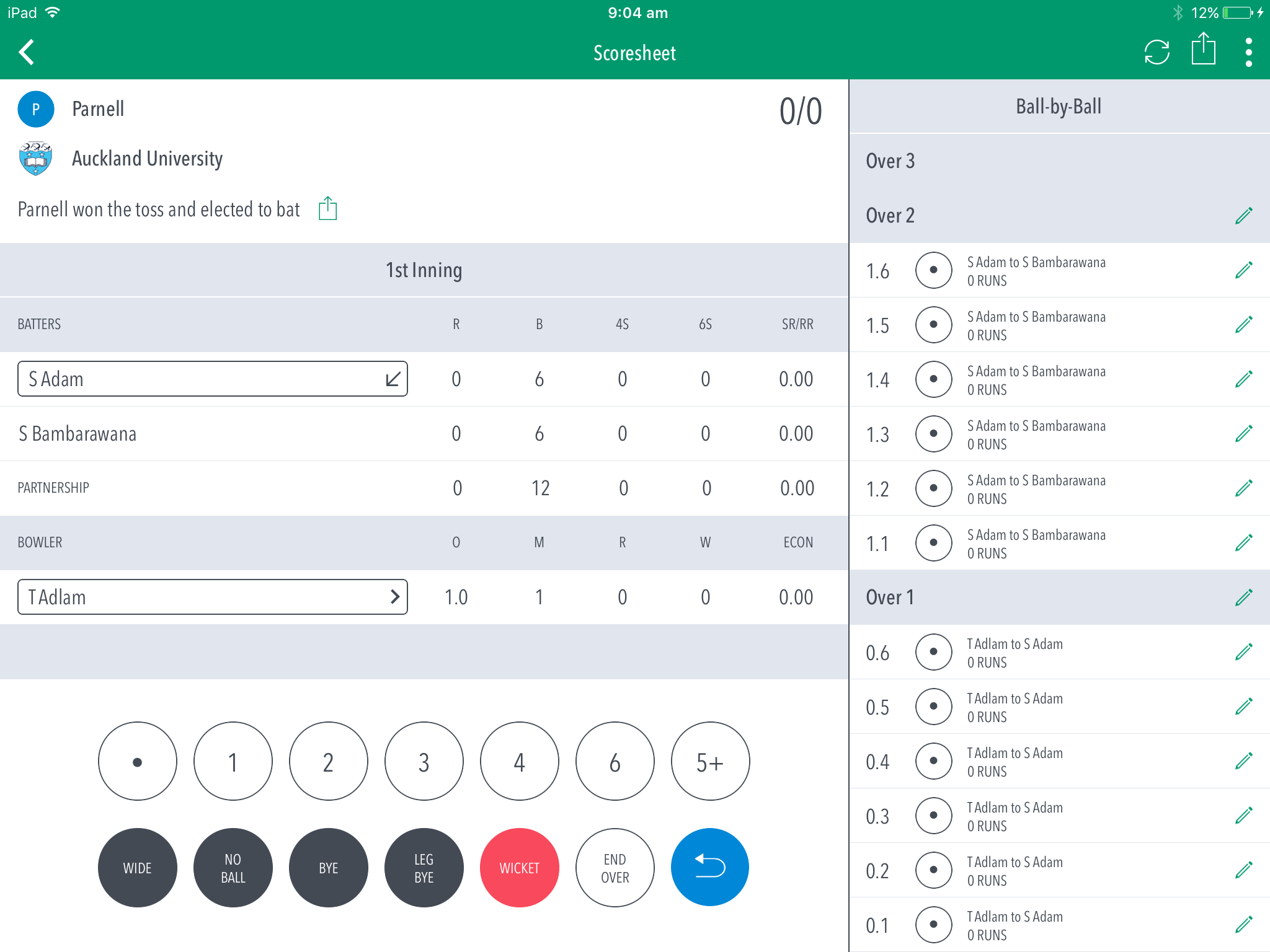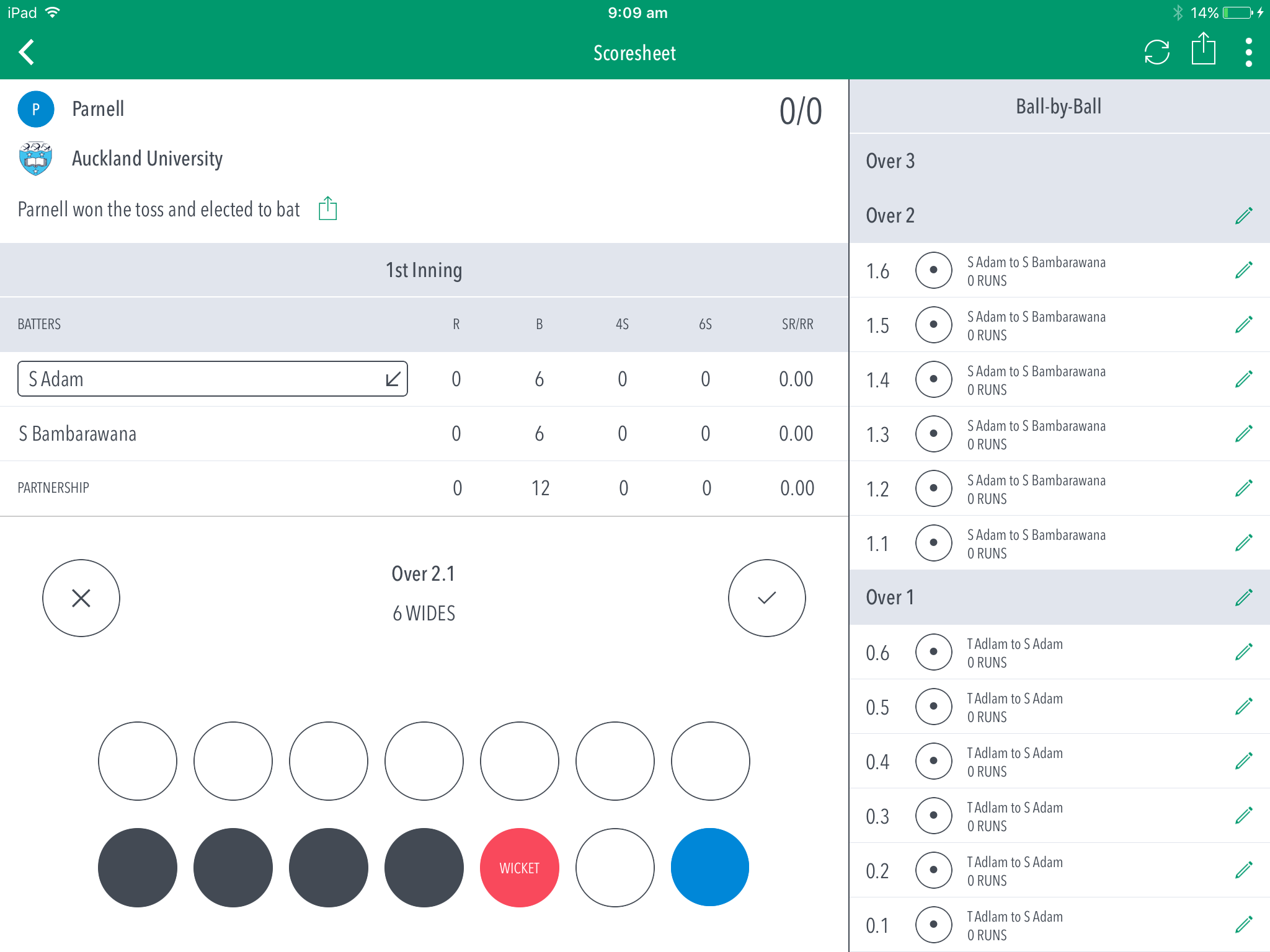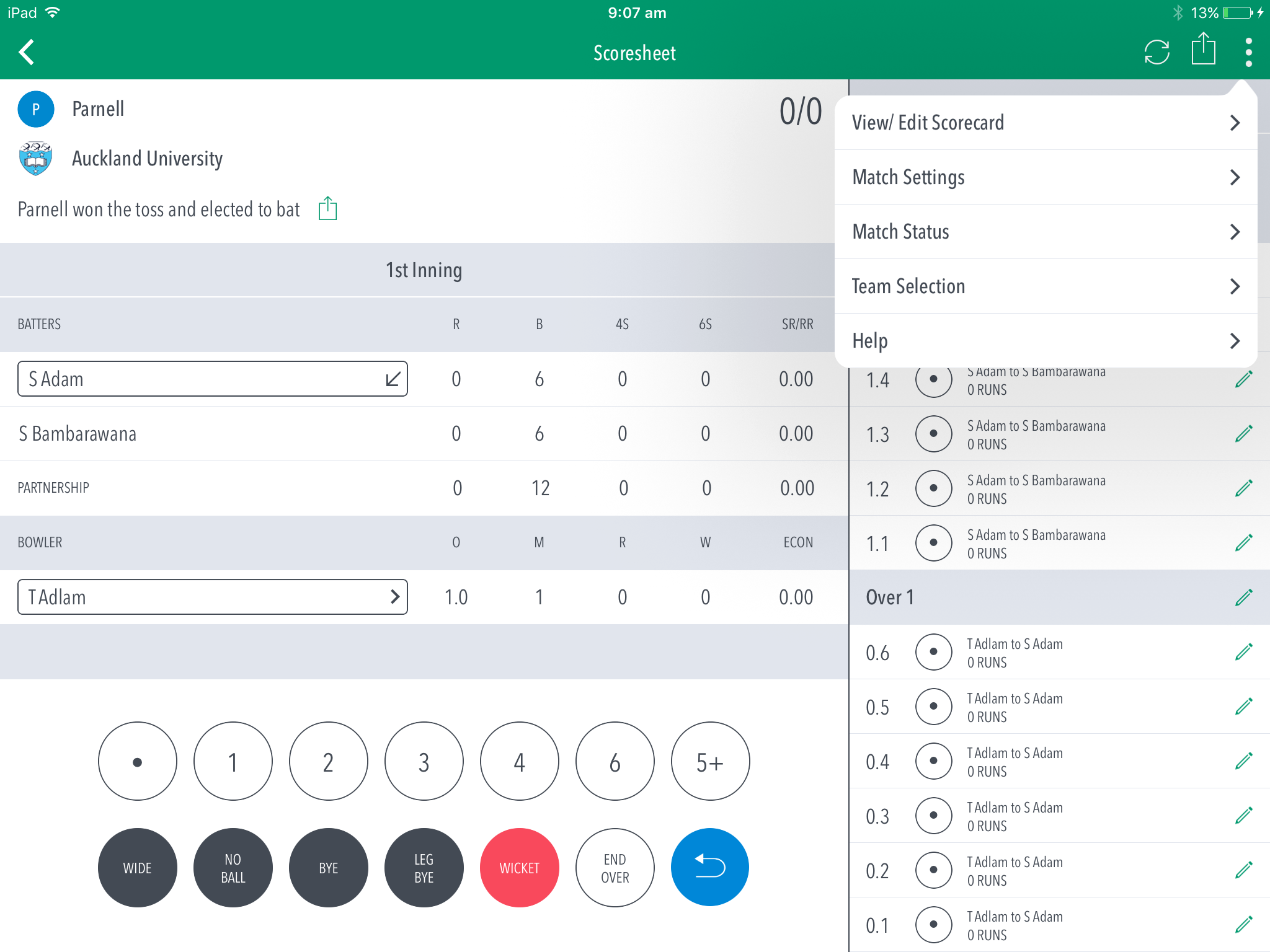The Scoresheet is where you live score a match from start to end by entering ball-by-ball data.
Highlighted Features:
(1) - See match summary for toss result and team scores at any point of time in the match.
(2) - See runs scored by the current batsmen on crease. Batsman on strike is indicated by an arrow next to his name.
(3) - See partnership total between the two current batsmen on crease.
(4) - See Scoring buttons panel for entering ball-by-ball live match score.
(4) To enter a dot ball, use the dot button. To enter runs for the batsman on strike, choose from the numbered buttons. To enter additional or Penalty runs, tap on (5+) for more options.
(5) To enter extras, for e.g. 2 leg-byes: tap on (2) and then (LEG BYE) or tap on (LEG BYE) and then (2). To record a dismissal, use (WICKET) button and choose appropriate options on the Wicket screen. To start a new Over, tap on (END OVER). To cancel score entered for a ball in the current over, use the Undo button.
(5) -
(6) -