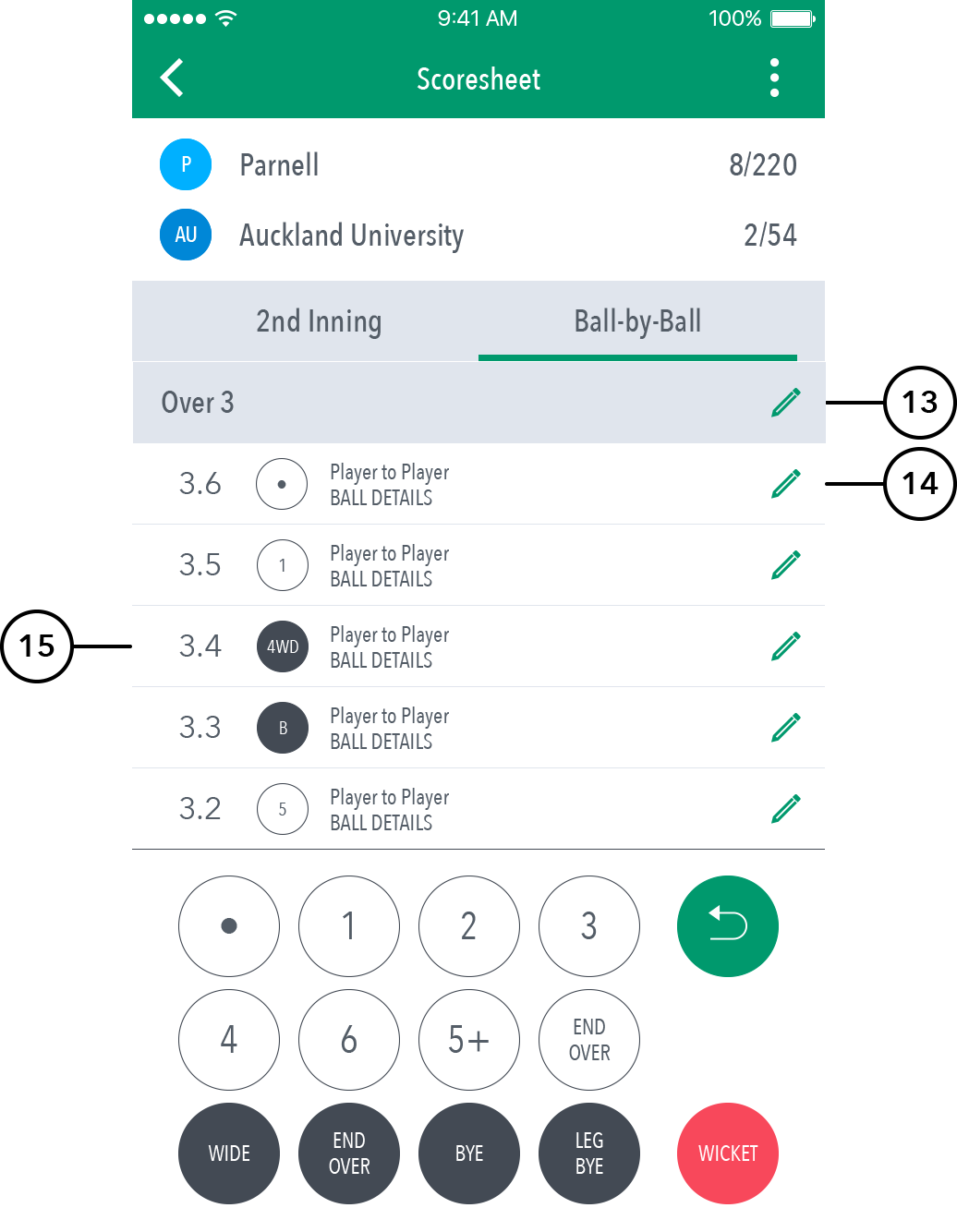The Scoresheet is where you live score a match from start to end. To see details for all balls from the current inning, arranged from newest to oldest and separated by over, swipe to the left or tap on the "Ball-by-Ball" tab.
...
(11) To confirm entered scored, tap on the tick icon. To cancel, tap on (X).
(12) See ball-detail-panel which displays score as it is entered.
(13) To Edit a BallOver, tap on the “pencil” icon next to a ball in the Ball-by-ball listthe Over heading.
(14) To Edit Overa Ball, tap on the “pencil” icon next to the Over headinga ball in the Ball-by-ball list.
(15) See details for all balls from the current inning, arranged from newest to oldest and separated by over.
Additional functionalities when you tap on the (“three dot icon”):
...
(22) To share score updates via email or social media, use Share Match.