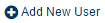A User is someone that is able to login to the ResultsVault and/or SportzVault Administration web site to carry out certain administrative tasks.
A User Account can have one or more User Roles assigned to it, that gives the ability to carry out different tasks, and/or access different parts of the administration site. Any number of User Accounts can be created within an Organisation. For example, a Club may wish to set up a different User to enter Results for each of its teams' different Users to help maintain the website content.
...
The User Maintenance screen lists all Users currently created within the organisation.
To Edit a User, click the Edit Edit link next to the User's name or To , or to Add a New User, click .
The Edit User screen will display.
...
Login ID * | This is the ID used to log in to the system.
| ||
|---|---|---|---|
User Name * | Name of User. | ||
Email * | Valid email address of the User. You can enter up to 3 addresses separated with a semi-colon. Ensure there are no spaces entered between the email addresses and the semi-colon(s). For example: myaddress@example.com;anotheraddresss@example.com When creating a new User, optionally check the Send User welcome email checkbox that will email a welcome message to the new User containing the ID and Password, and in most cases, a PDF Getting started guide. | ||
Mobile Phone Number | Mobile phone number of User. |
*Required field.
Roles of Admin Users
SYSTEM ADMIN | High level system administration. | ||
|---|---|---|---|
SITE MANAGER | Higher level website and competition related maintenance that is typically related to 'setup' or 'configuration' tasks. | ||
CONTENT MANAGER | Website content related maintenance (e.g. create and maintain Html content, home page, News, Events, Slideshow Galleries). | ||
User MANAGER | Create and maintain other Users.
| ||
EMAIL SENDER | Access to send email messages
| ||
SMS SENDER |
| ||
RESULTS MANAGER | Competition Results related maintenance (e.g. clubs: results and scores update, associations: match confirmation, exception reports etc). | ||
MATCH OFFICIAL MANAGER | |||
PERSON MANAGER | Creation, editing, deleting of person records - e.g. Players, Contacts, Umpires and tasks related to person records. | ||
ADMINISTER CHILD | Managing competitions between other 'child' organisations to 'administer' a child organisation without requiring a separate login to that organisation. | ||
FINANCIAL MANAGER |
|
...