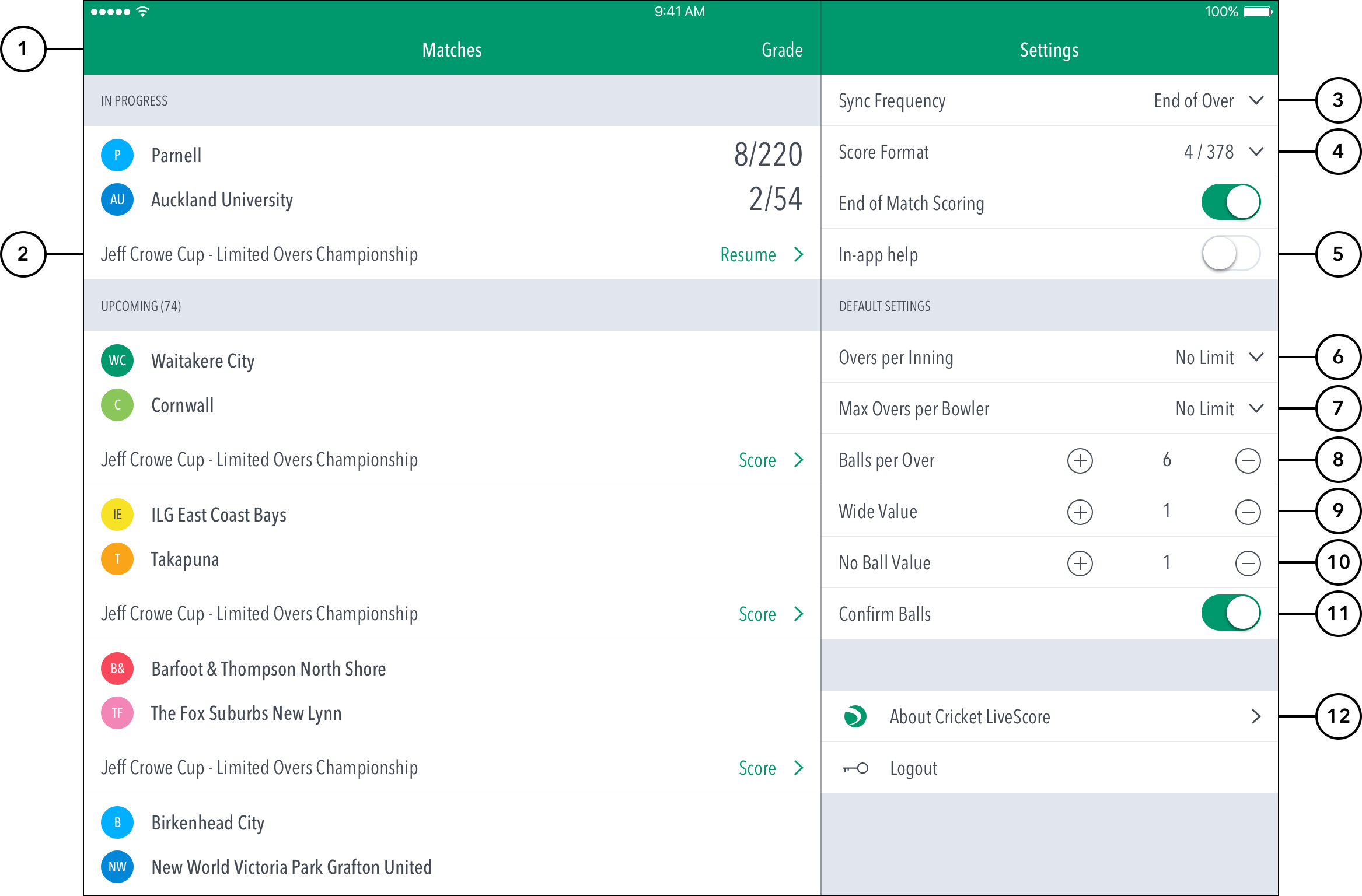When you log in, the first screen that comes up is divided into two parts -the ‘Matches’ screen on the left and the ‘Settings’ screen on the right.
Note: When you use the Custom Matches mode, tap the New Match button. You will then be prompted to enter names for the two competing teams to proceed to match setup.
Matches screen is separated into 3 sections:
...
Upcoming: Matches that are scheduled and available for scoring in the next 24 hours.
Highlighted Features:
...
(10) To set number of runs added to opposition team's total on delivery of a No-ball, tap on (-) to reduce and (+) to increase No ball value.
(11) To select whether or not to require confirmation of each ball in the match, use the toggle switch for Confirm balls.
(12) To sign-out and exit the app, tap on Logout.
...