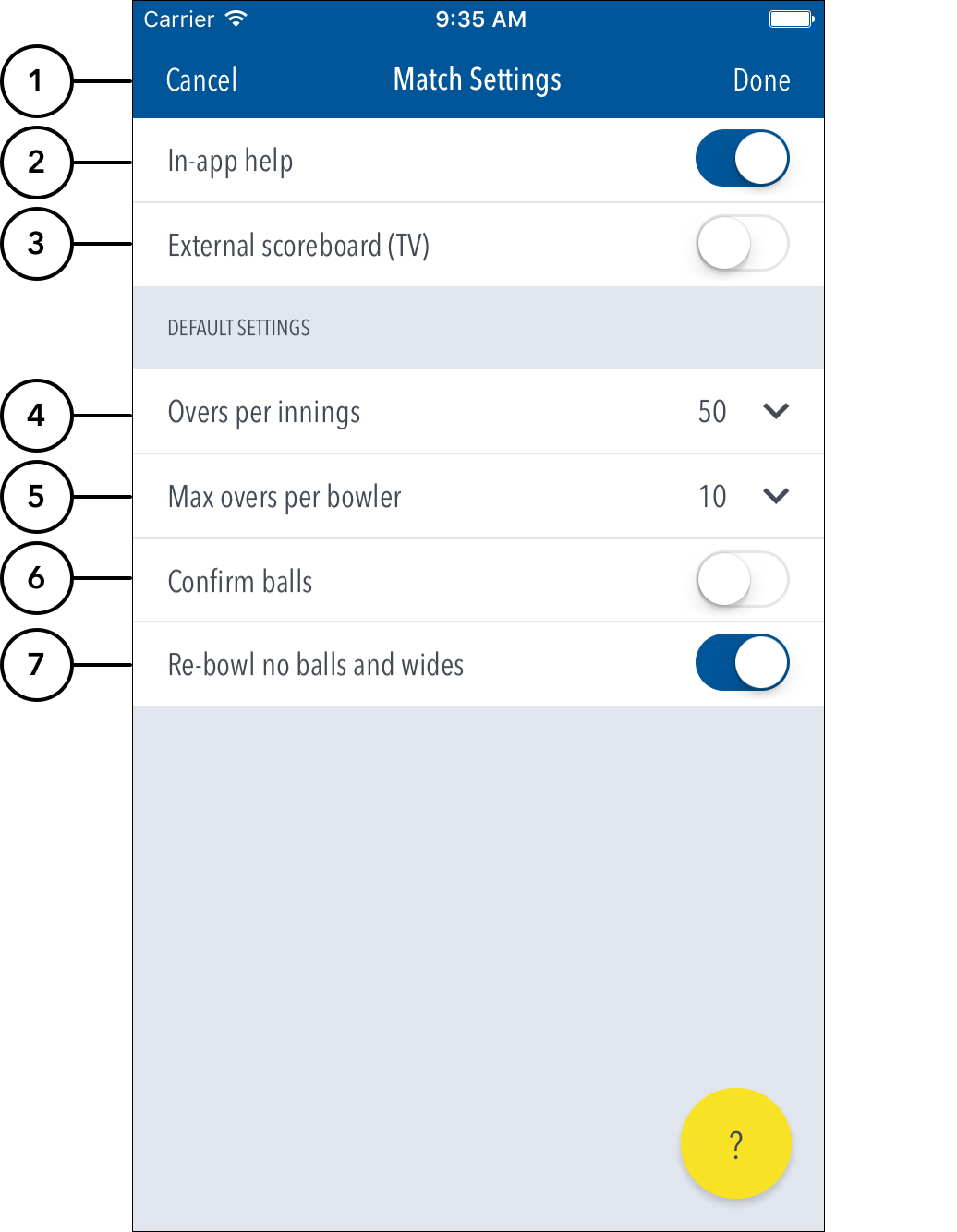To view and modify default match settings, tap on the (“three dot icon”) at the top right corner of Scoresheet and select "Match Settings".
Highlighted Features:
(1) To return to the Scoresheet, tap on Cancel. To save changes made, tap on Done.
(2) To select whether or not to access help-guides from within the app, use the toggle switch for In-app help.
(3)
(4) To set Overs Per Inningtotal number of overs to be bowled per innings, tap on the downward-facing arrow and choose select from options such as: No limit, 20, 25, 30, 35, 40, 45, 50.available.
(5) To set Max Overs Per Bowlerthe maximum number of overs per bowler / per innings, tap on the downward-facing arrow and choose from options such as: No limit, 1, 2, 3, 4, 5, 6, 7, 8, 9, 10select from options available.
(6) To select whether or not to require confirmation of each ball in the match, use the toggle switch for Confirm balls.
...