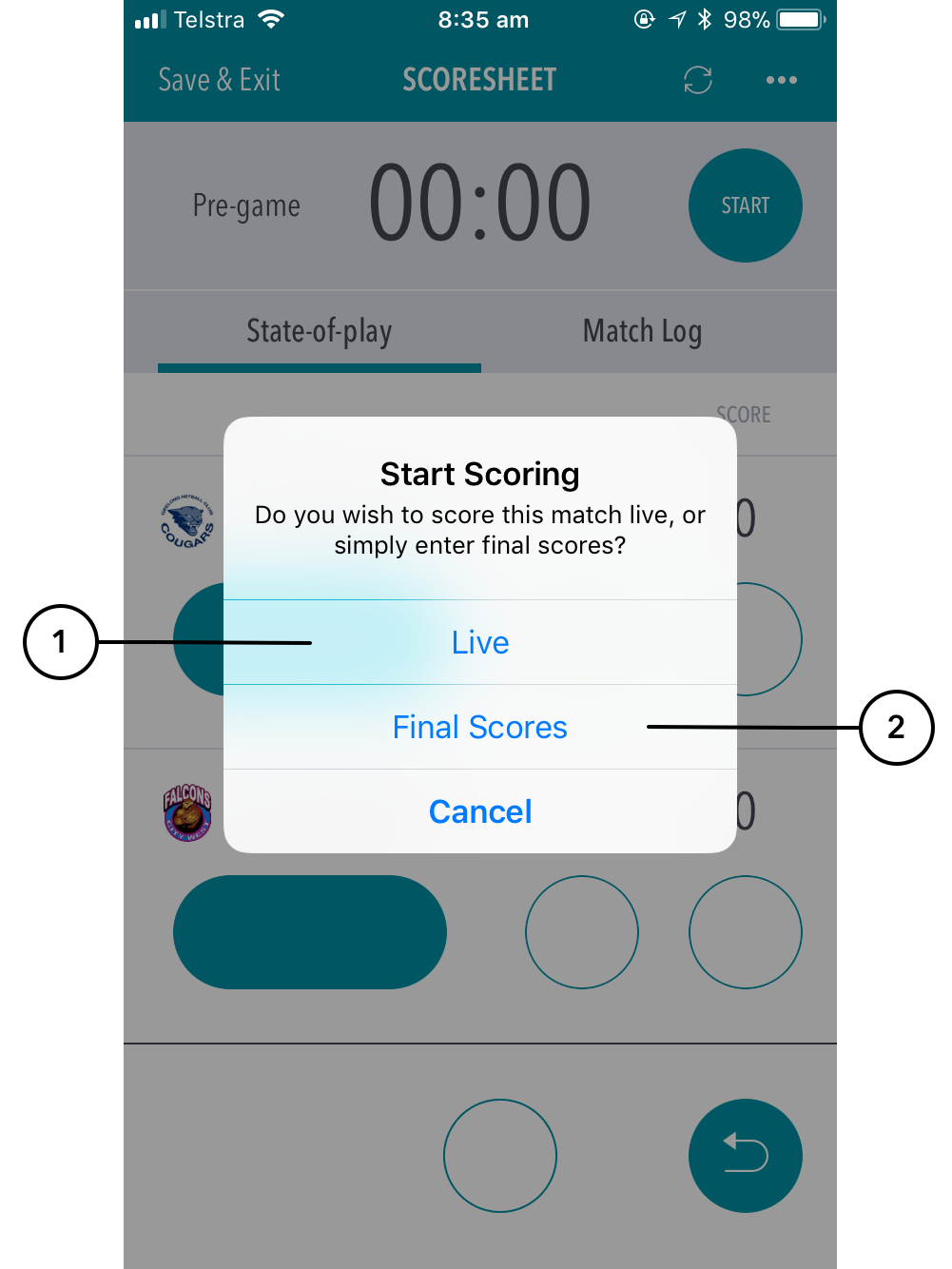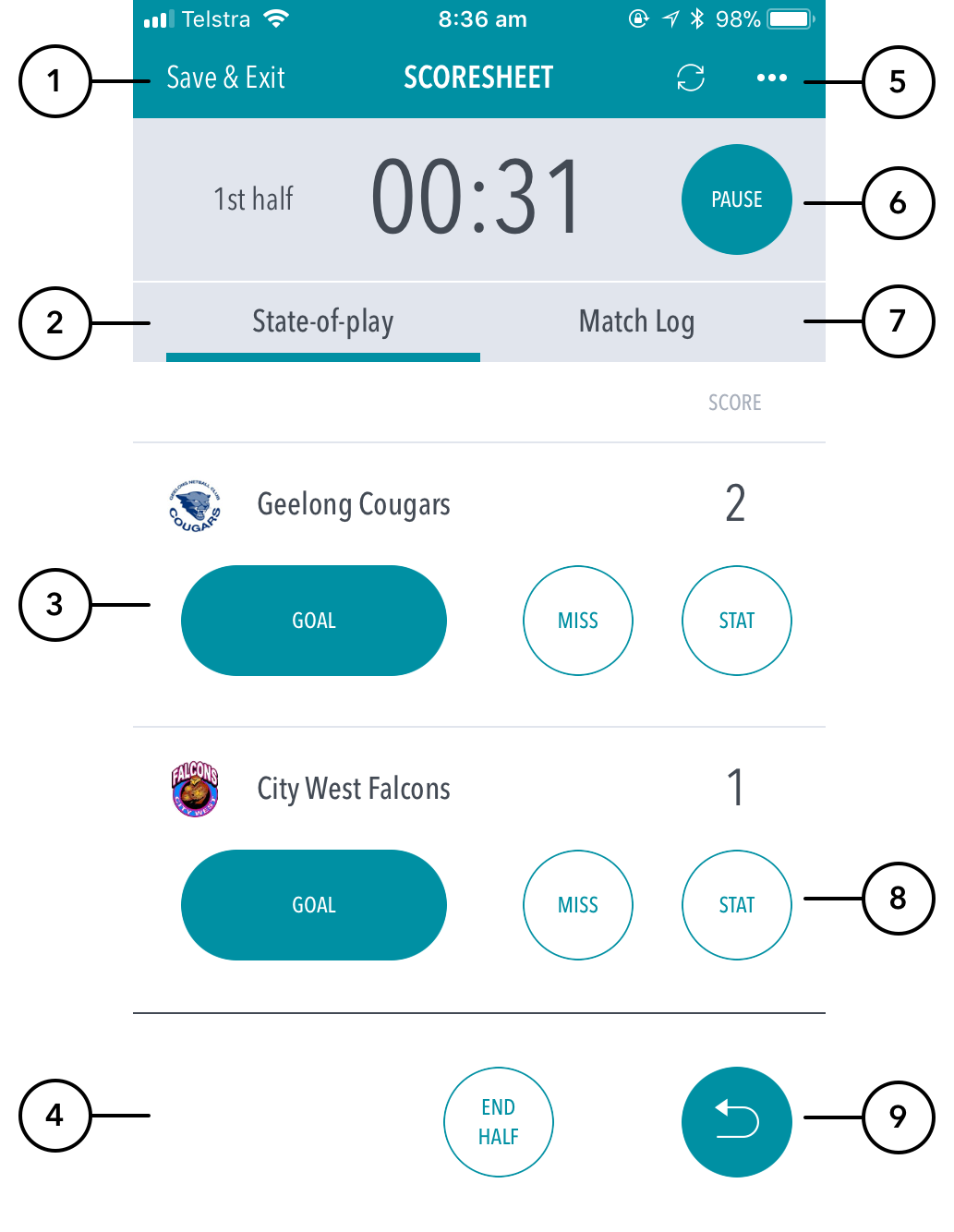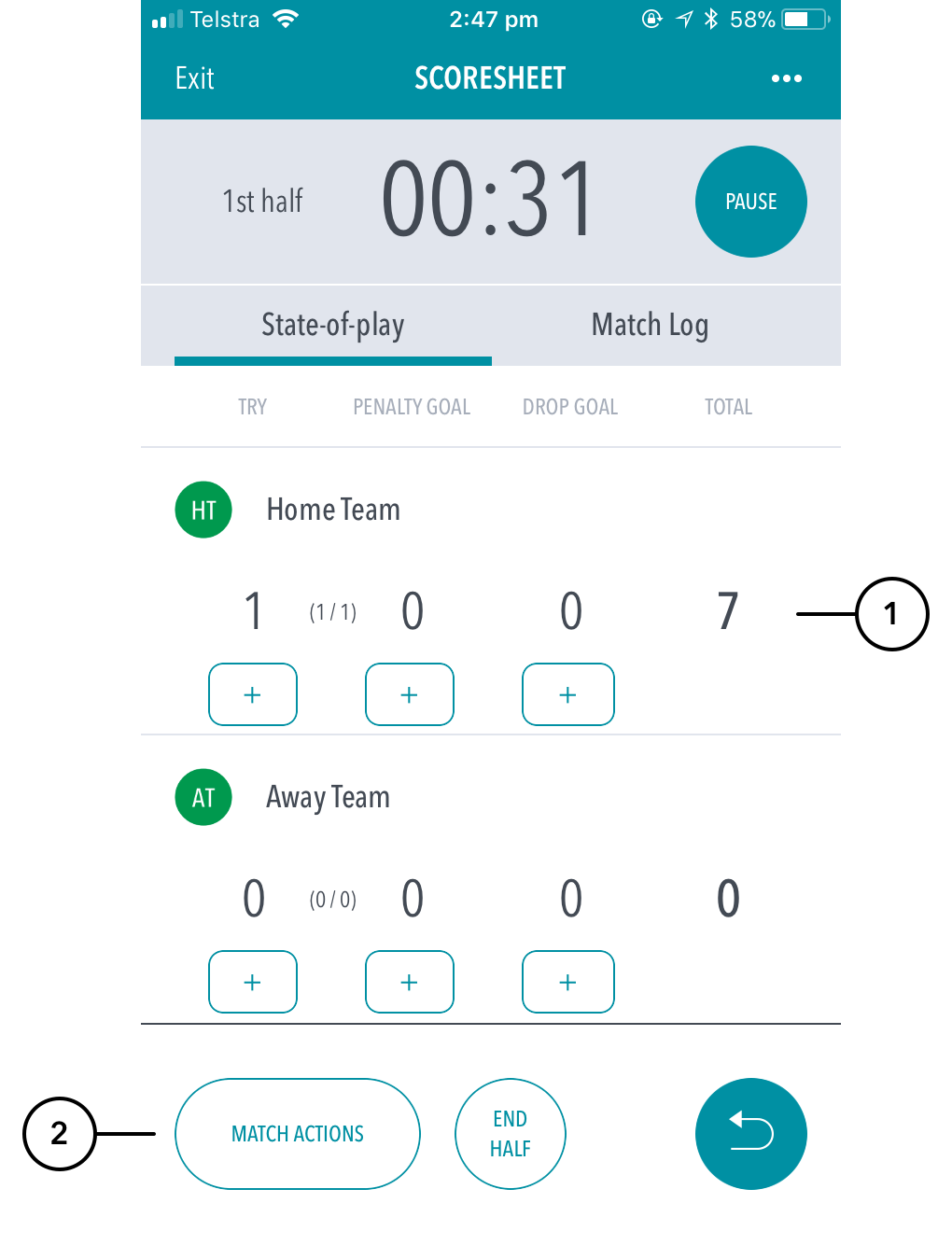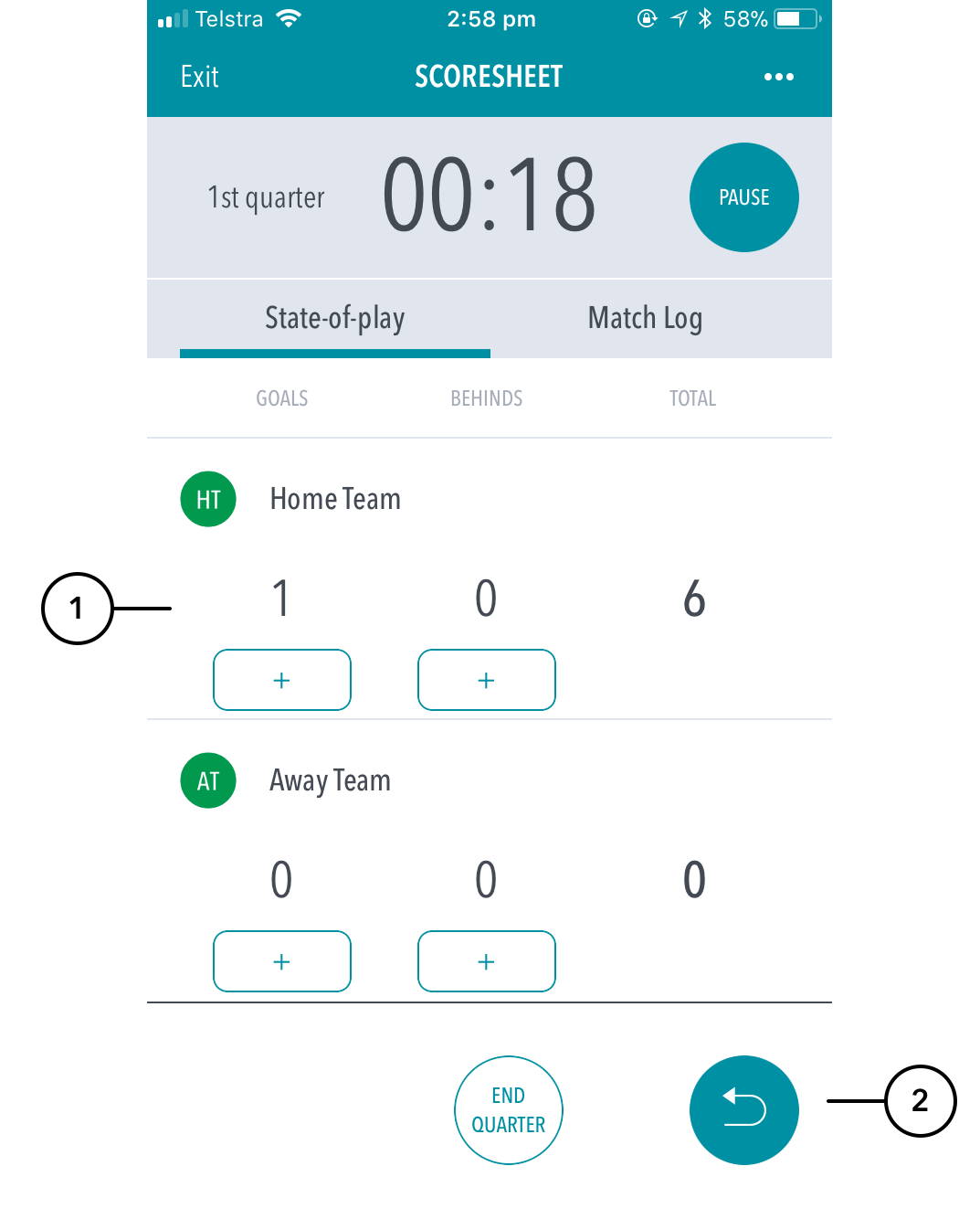The Scorecard is where you enter scores for a match.
You will be presented with two options after you have selected your team in readiness to score - Live or Final Scores.
Highlighted Features:
(1) To return to the Matches screen, tap on the < icon.(2) To share score updates via email or social media, tap on the Share icon. Choose 'Live' to score the match live and sync play by play events to ResultsVault.
(2) Choose 'Final Scores' to enter final match and player scores to bypass live scoring. These results also sync to ResultsVault upon match submission.
NETBALL Live Scoring
RUGBY UNION Live Scoring
(1)
(2)
AUSTRALIAN RULES Live Scoring
(1)
(2)
(3) See Match Clock. Pausing a match also displays (–) and (+) buttons for the match clock. To edit the time, tap on (–) to reduce and (+) to increase value.Once you ‘Resume’ the match, the clock will recommence from the edited time.
...