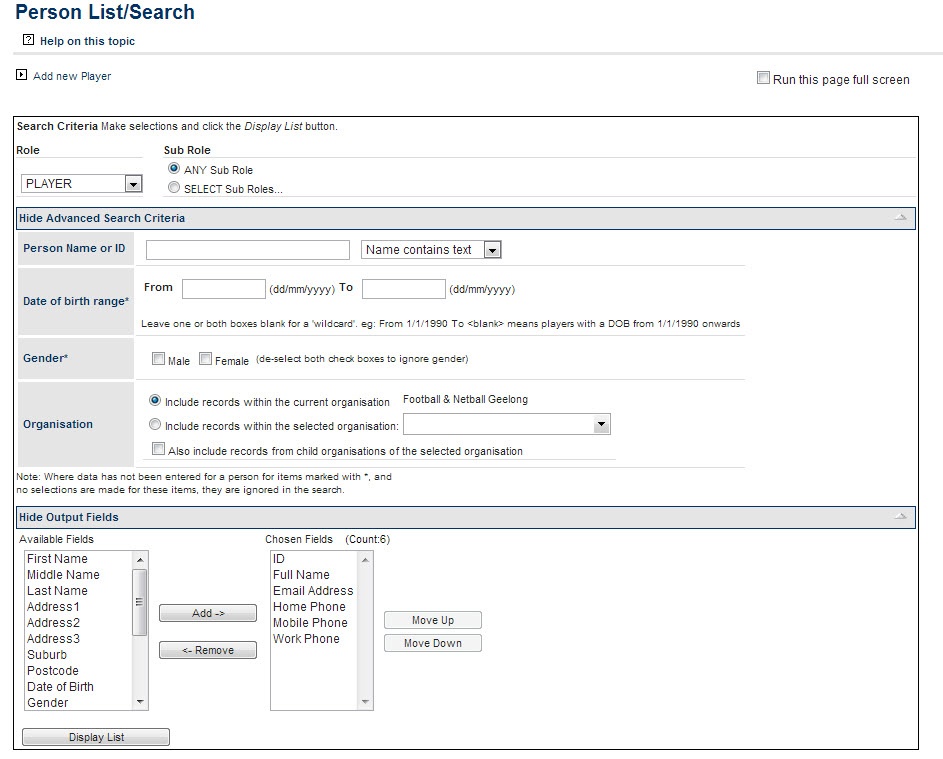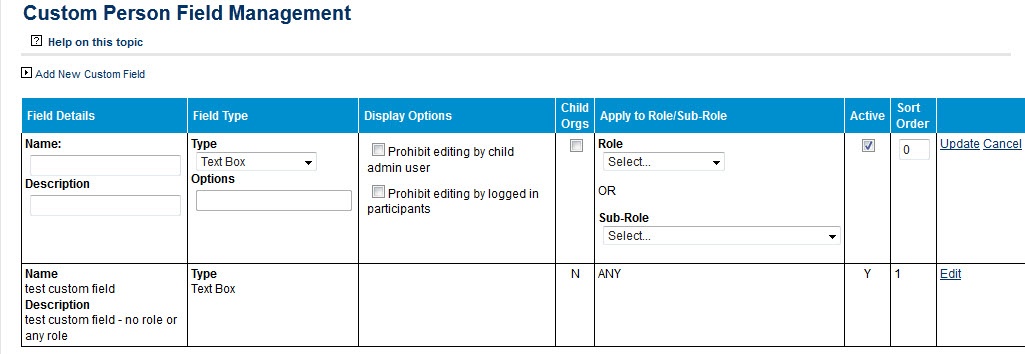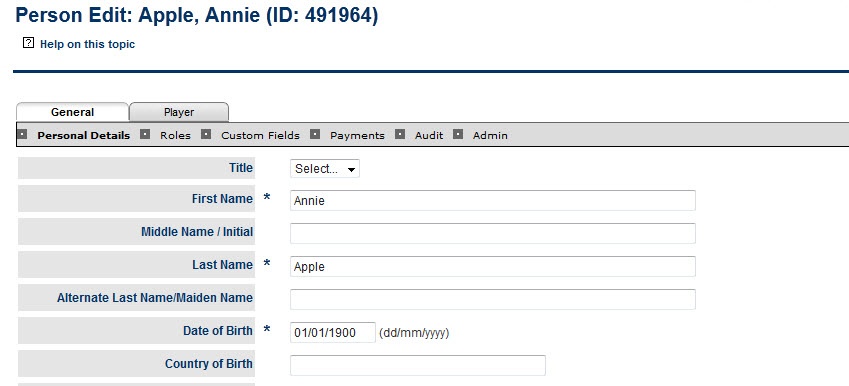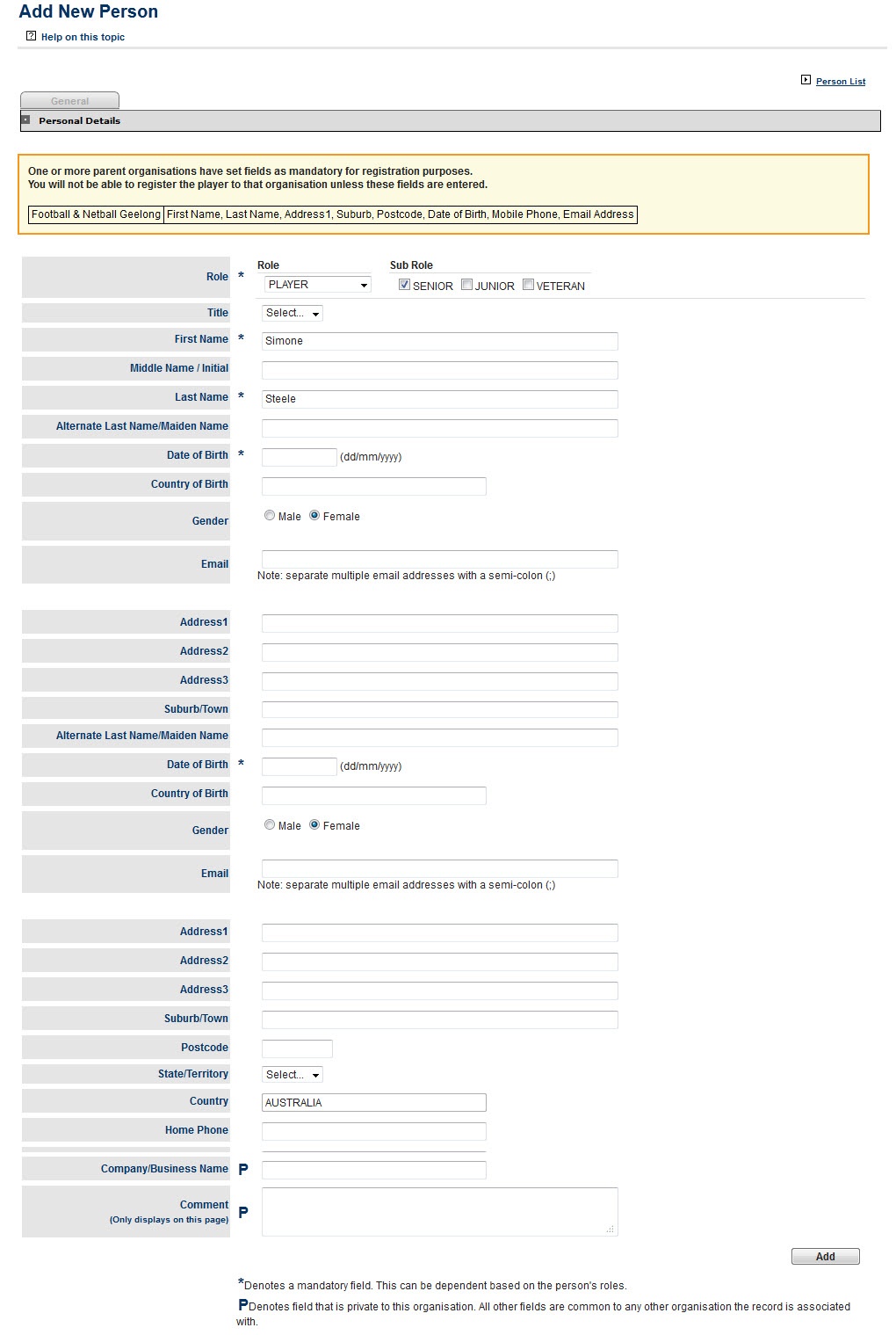...
Provides a list of all of the players within an organisation. The search can be refined by role and specific names or player id's, date of birth (date range) and gender. The search can also be extended to include players within affiliate organisations
| Info |
|---|
| MODE: Competition Participation / Competition Management MENU: People -> Person List |
Person Filters
Filters can be set up to help break the people in your database down into smaller groups. There are two types of filter available.
| Info |
|---|
| MODE: Competition Participation / Competition Management MENU: People -> Person Filter |
Dynamic: This filter takes user entered criteria and applies it to the entire person database. These filters are useful for generating lists broken down by age group, gender or user role.
...
These are user created data fields that enable associations to enter information against their participants that the standard database does not allow for. Access to edit custom fields can be enabled for both participants and administrators of child organisations or restricted to the association that created it.
| Info |
|---|
| MODE: Competition Participation / Competition Management MENU: People -> Person Filter |
Data collected in custom fields can be done so in different ways using the following types.
| Type | Description |
|---|---|
| Text Box | Provides space for a small amount of text |
| Drop Down List | Provides a drop down list. One item may be selected |
| Radio Button List | Provides a list of Radio buttons. One item may be selected |
| Check Box List | Provides a list of check boxes. Many items can be selected |
| Date Entry | Provides a box in which a valid date must be entered (DD/MM/YYYY) |
| Email Entry | Provides a space for an email address to be entered (email must be valid: youremail@domain.com) |
| Long Descriptions | Provides a large text box for a large amount of text. |
Edit Person Record
| Info |
|---|
| MODE: Competition Participation / Competition Management MENU: People -> Person List... Double click on the record you want to edit |
This page gives access to all of a player's information. The general tab provides access to a players basic information and additional tabs provide access to role specific details.
Adding a person record
| Info |
|---|
| MODE: Competition Participation / Competition Management MENU: People ->Add a New person |
To create a new record enter the persons names into the boxes provided. The system will perform a duplicate check and if a similar player exists offer up suggestions for who it might be.
...
If the player does not already exist in the database click the link to create the new record. Fill in the player's information and click add to save.
Bulk import
| Info |
|---|
| MODE: Competition Participation / Competition Management MENU: People -> Bulk Person Import |
Select the role and sub role that will be applied to all of the players being uploaded.
...
Enter the worksheet that data is to be imported from and click Upload to load the players.
Person Merge List
| Info |
|---|
| MODE: Competition Participation / Competition Management MENU: People -> Person List |