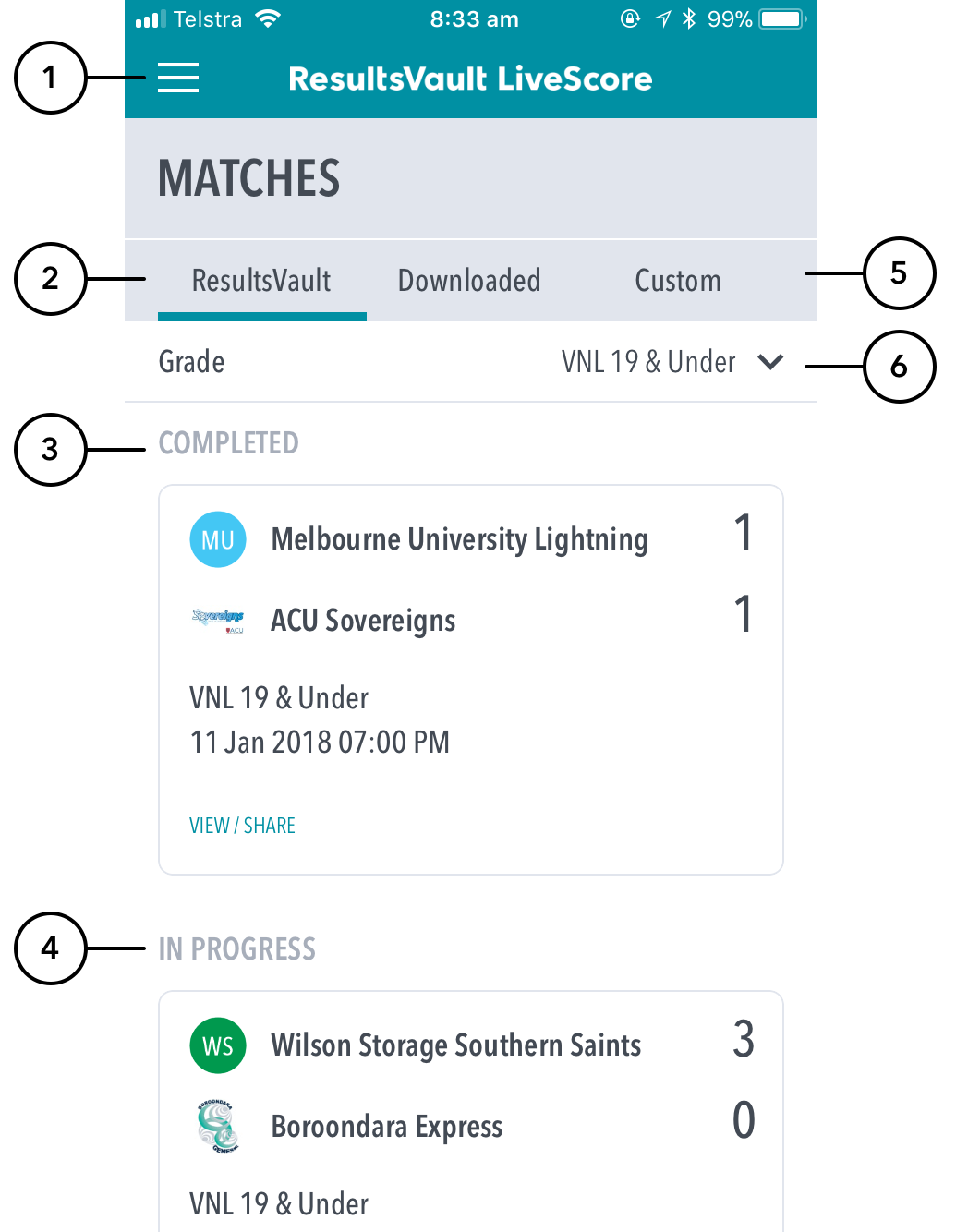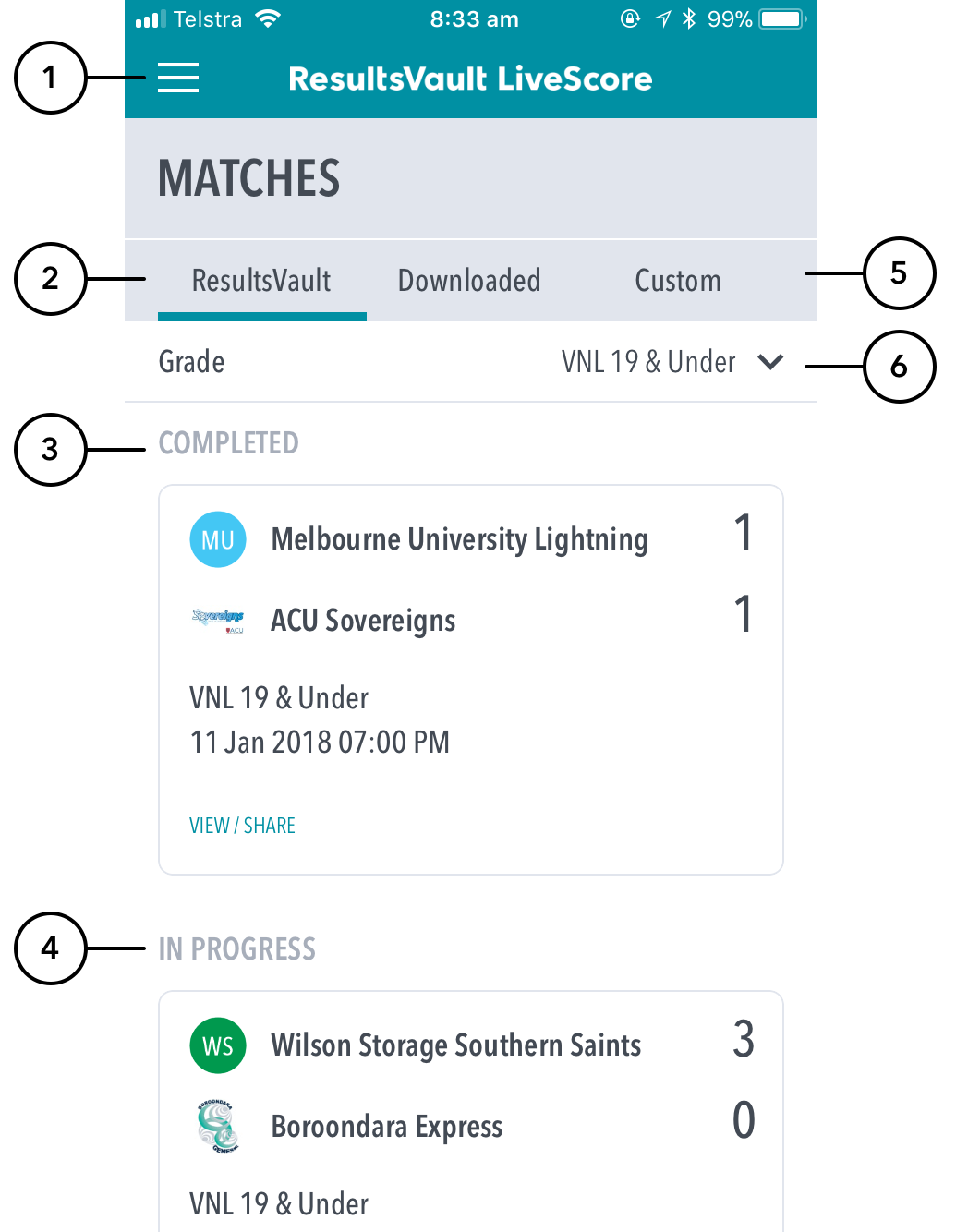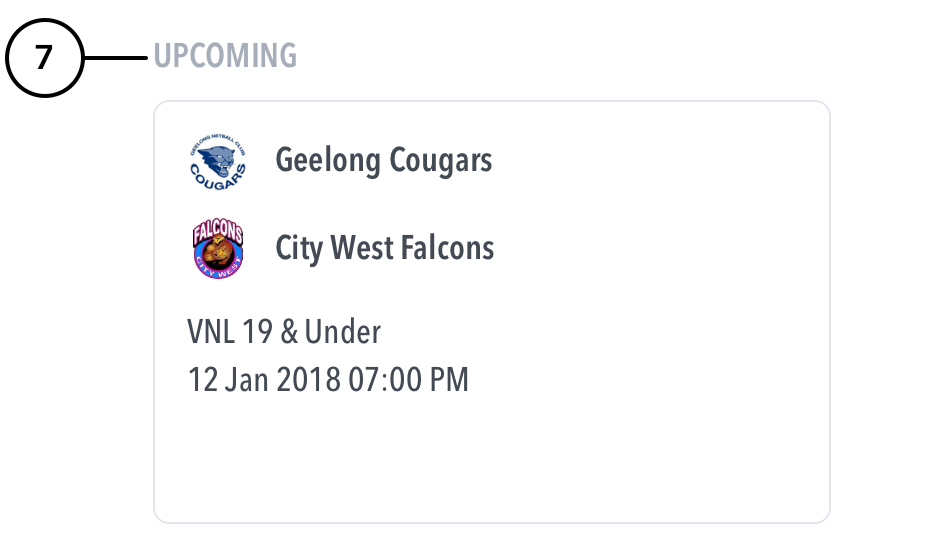After selecting a grade, the user will see the ‘Matches’ screen.
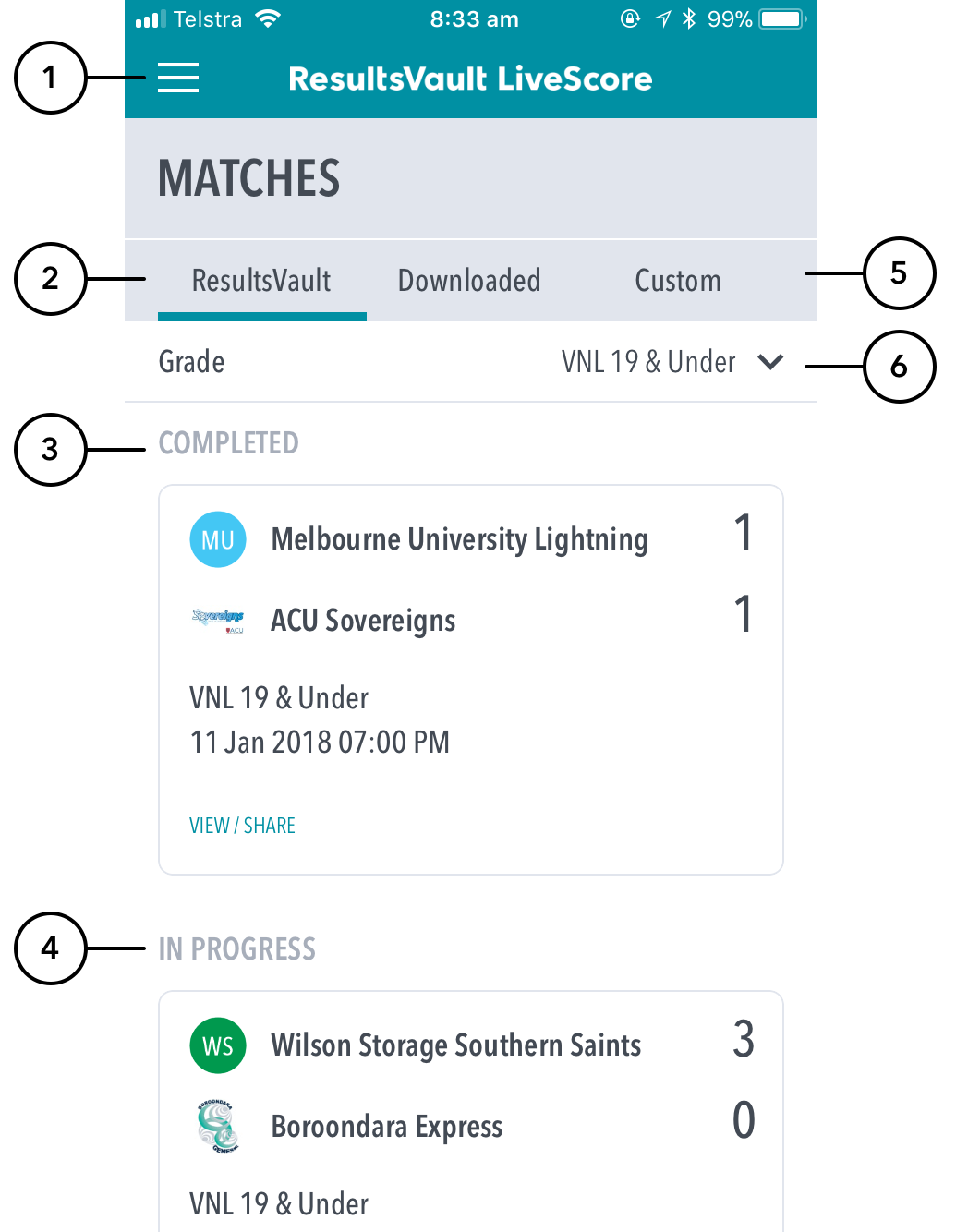
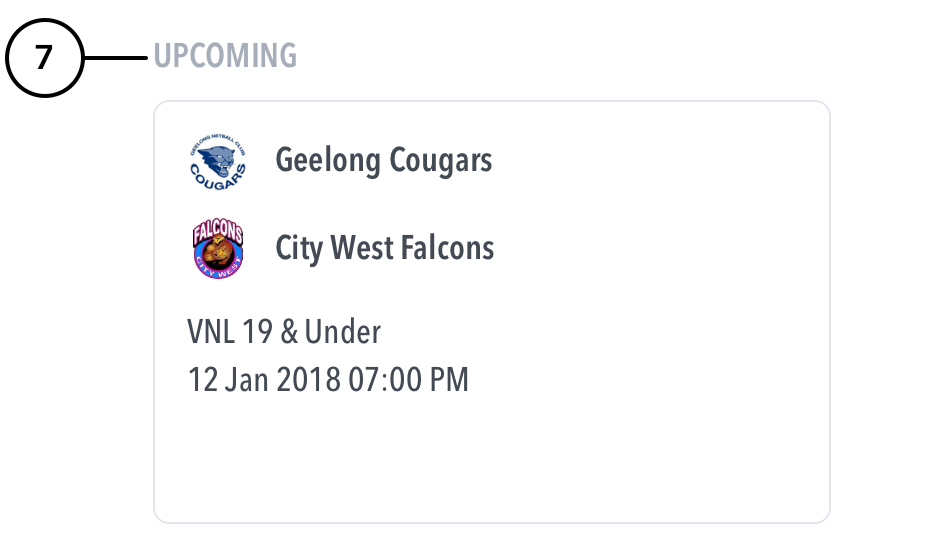
Highlighted Features:
(1) Directs users back to the global menu where they can select Demo Match, Settings, About, Help or Login / Logout.
(2) The ResultsVault tab displays matches that have been setup on ResultsVault for the Club / Association that's been logged into. These matches will sync to the system providing there is an internet connection.
Matches will display in one of three sections:
- (3) Completed: Matches where scoring is complete and submitted i.e. match data has synced to ResultsVault.
Tap for options: 1.View / Share. Allows viewing the scorecard in read only mode. To share the Scorecard via email or social media, tap on 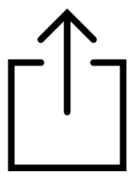 or to print Scorecard as PDF, tap on
or to print Scorecard as PDF, tap on in the top right corner of the Scorecard. 2. Remove from device. This removes the match from the app on the device. 3. Cancel. Cancels action
in the top right corner of the Scorecard. 2. Remove from device. This removes the match from the app on the device. 3. Cancel. Cancels action
- (4) In Progress: See matches that have been partially scored, either on the current device or elsewhere.
Tap for options: 1. Continue scoring. Lets users access the match to resume scoring. 2.Clear data. Clears all data generated for the match previously, including total and player scores. 3. Cancel. Cancels action.
- (7) Upcoming: See matches that are scheduled and available for scoring in the past 7 days, or up to 7 days in the future.
Tap for options: 1. Start Match. Tap to begin scoring the match online. 2. Download. Tap this option if you want to download the match to score offline. Once a match is downloaded, it becomes available in the 'Downloaded' area. Using the Download option will save the match data, team lists to your local device, and the match will be marked on the Matches screen as ‘Downloaded’. When logged in and connected to the internet to score a previously downloaded match, the locally saved data for the match will be replaced with the latest version of the match from the server.
If the app is not connected to the internet, ending a match shows the match in the ‘In Progress’ section. Once connected to the internet, ending a match syncs the match scores to ResultsVault and shows the match in the ‘Completed Matches’ section. |
(5) Allows for scoring a match on the fly with custom players - note these matches will not sync to ResultsVault.
(6) To change Grade, tap on Grade to select from list of Grades set up by the governing association body.