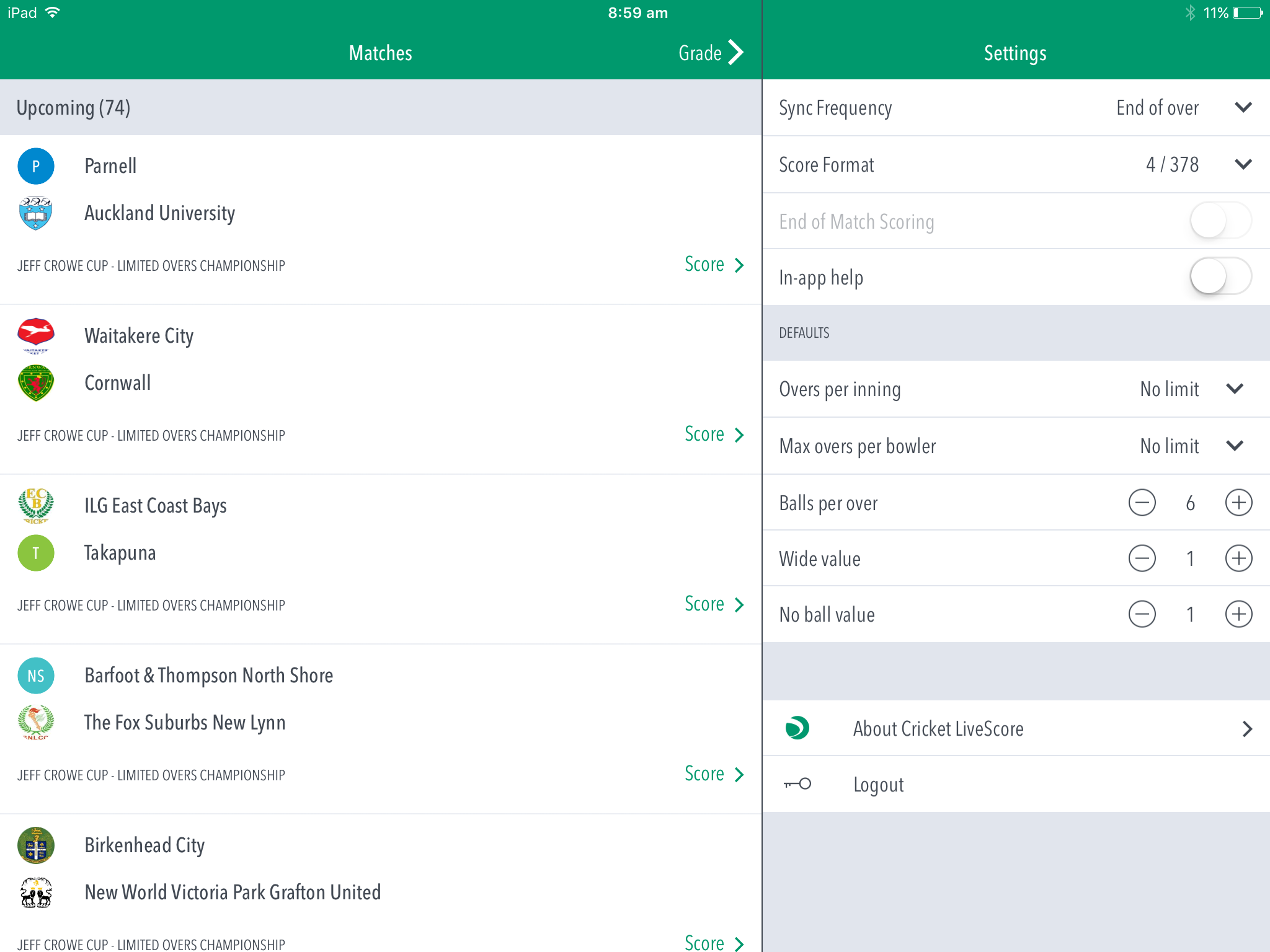
When you log in, the first screen that comes up is divided into two parts -the ‘Matches’ screen on the left and the ‘Settings’ screen on the right.
Matches screen shows to be separated into 3 sections:
Completed: Matches whose scoring is complete and saved, but hasn’t been submitted.
In Progress: Matches that are partially scored, either on the current device or elsewhere. You cannot resume scoring for a match that is already being scored by another user.
Upcoming: Matches that are scheduled and available for scoring in the next 24 hours.
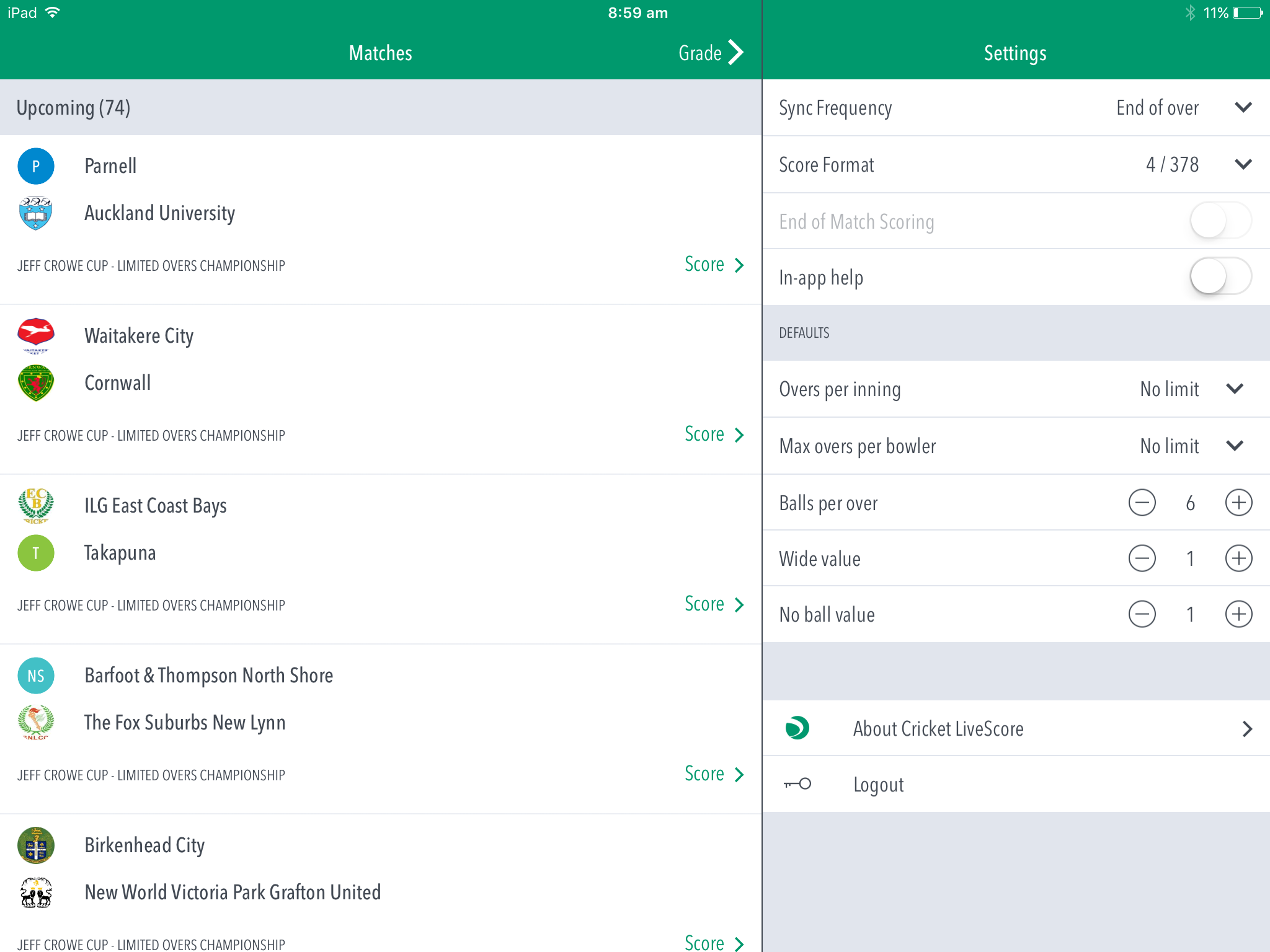
Highlighted Features:
(1) - To change Grade, tap on the Grade arrow to select from list of Grades set up by your association.
(2) - To select a match for scoring, tap on "Score" for the needed match. (or "Resume" for a match in-progress)
(3) - Sync - end of over or manual
(4) - score format -4/378 or 378/4
(5) - End of Match Scoring toggle switch
(6) - In-app help toggle switch -question mark in a yellow circle
To set Match Defaults:
(7) - To set Overs Per Inning, tap on the downward-facing arrow and choose from options such as: No limit, 20, 25, 30, 35, 40, 45, 50.
(8) - To set Max Overs Per Bowler, tap on the downward-facing arrow and choose from options such as: No limit, 1, 2, 3, 4, 5, 6, 7, 8, 9, 10.