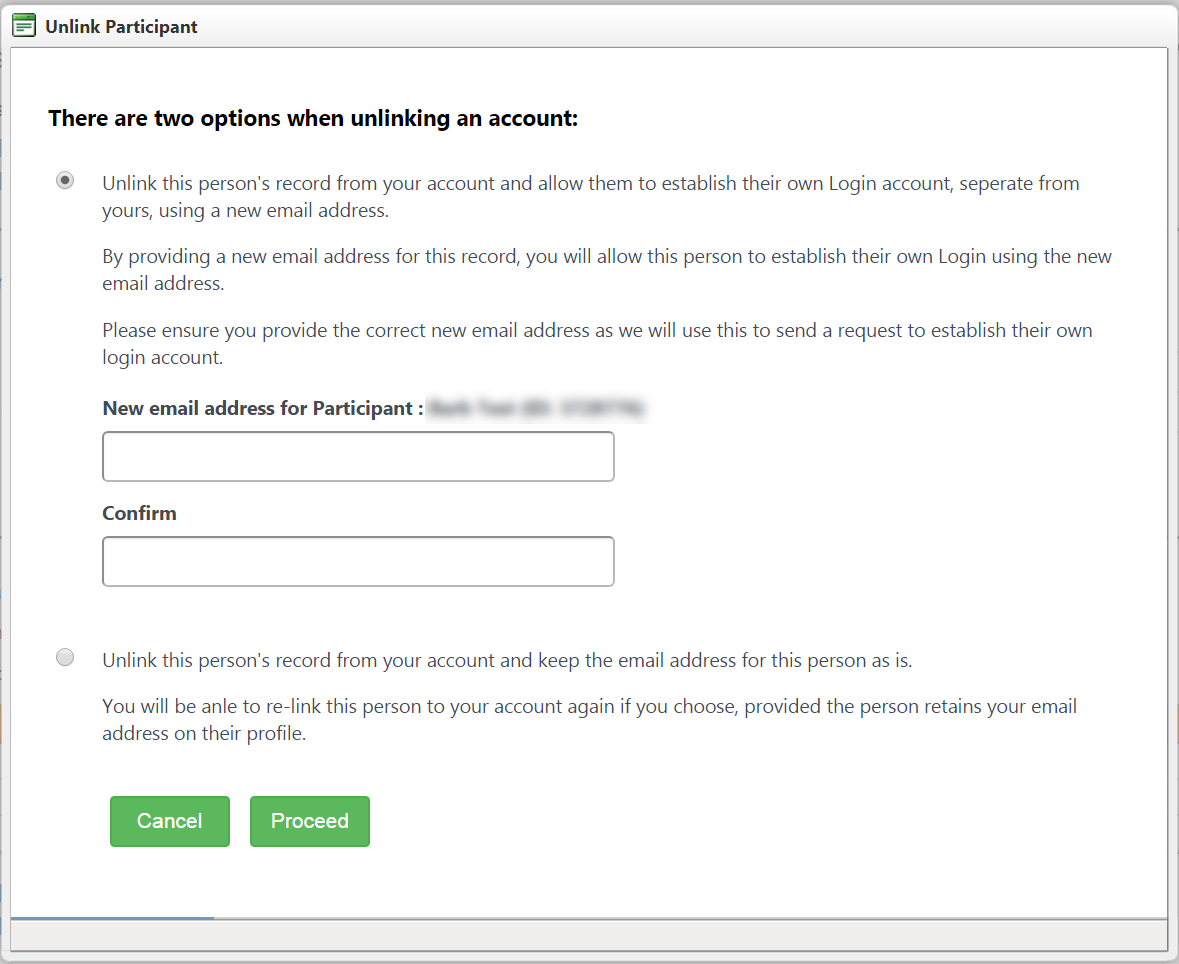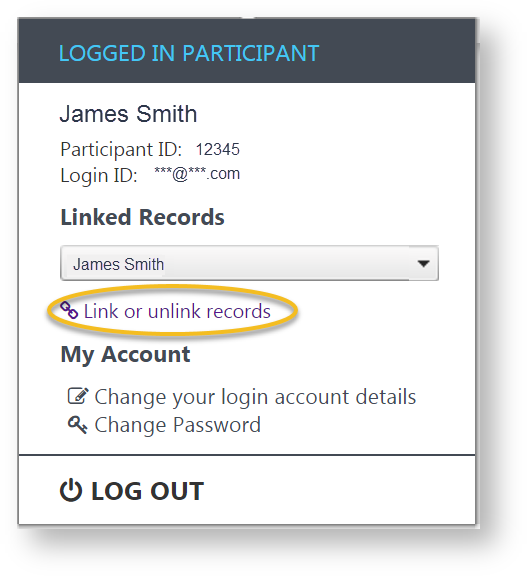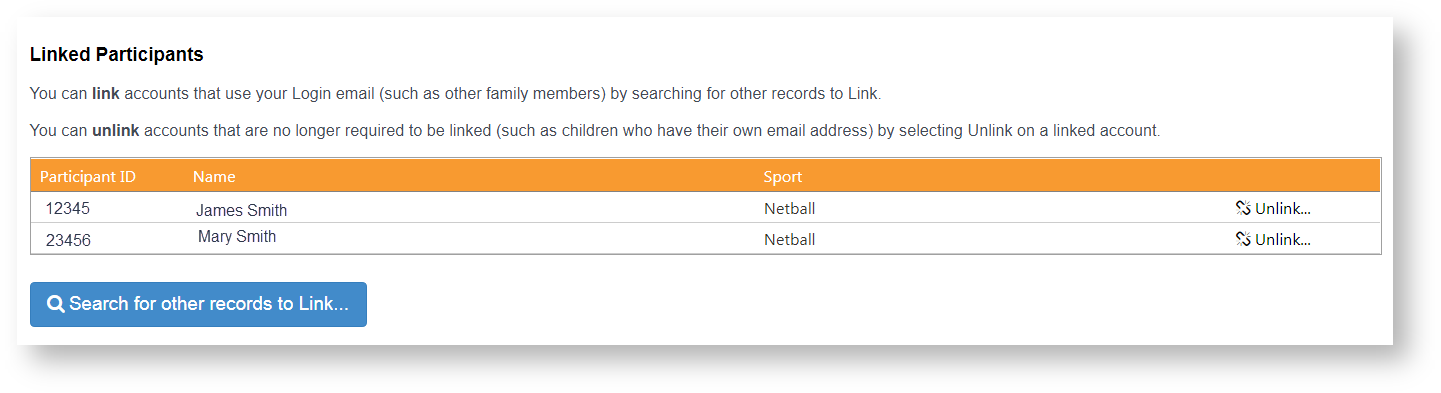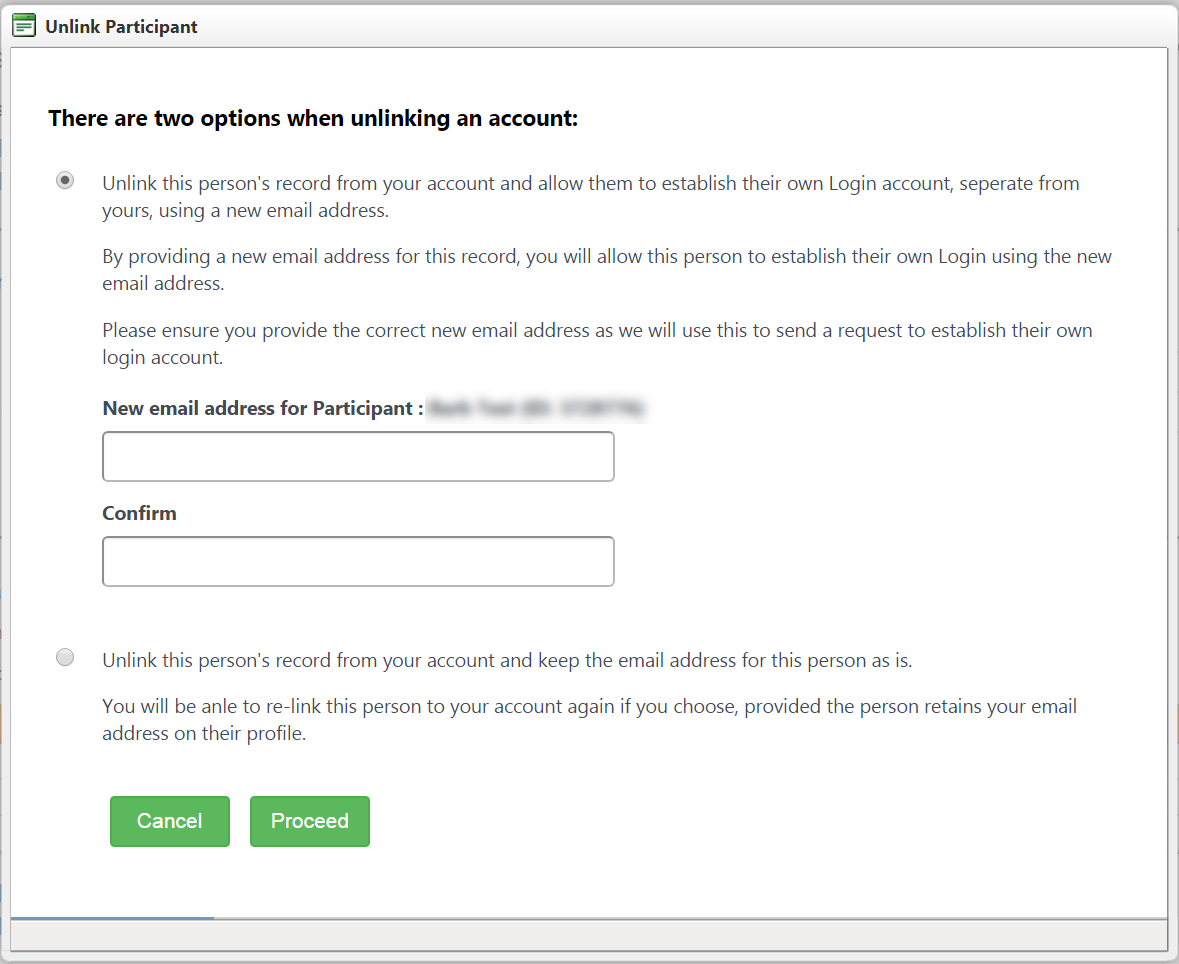When logged into the Player Portal, you can unlink accounts that are no longer required to be linked (such as children who have their own email address) by:
- Go to Link or unlink records via your name dropdown in the header
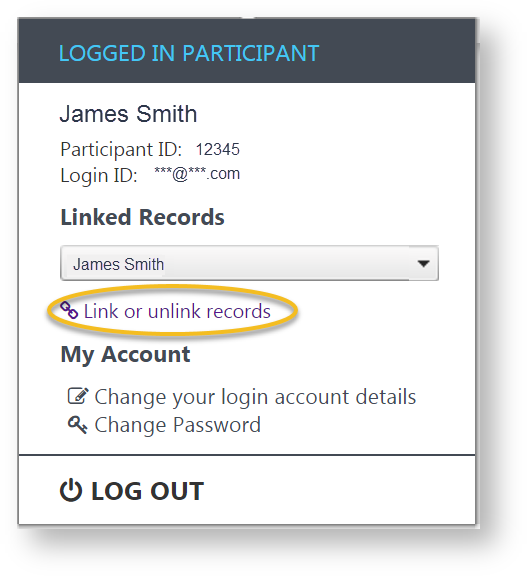
- Linked participants are displayed for your account
- Select Unlink on a linked account to unlink it. You can unlink accounts at any time.
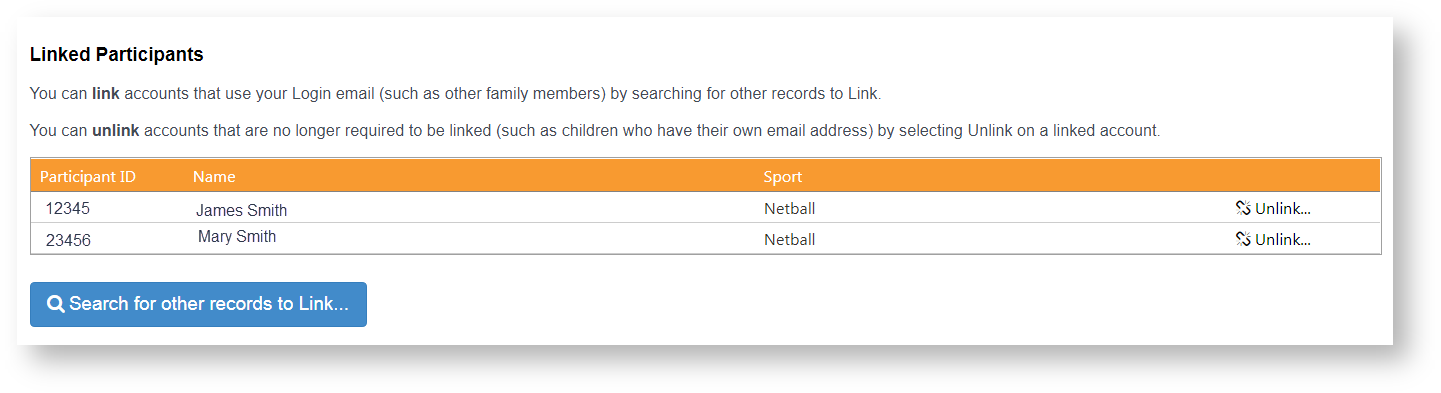
You can unlink an account in two ways:
- Unlink and leave the account in the system as is. This allows you to re-link the account if the email address on the account remains the same as yours.
- Unlink and provide a NEW email address for that account, so that it can be managed separately from yours.

Please check and adjust your setup:
Ensure that Tomcat is running on given host and port.
If this is a timeout error consider adjusting IIS timeout by changing executionTimeout attribute in web.config (see manual).