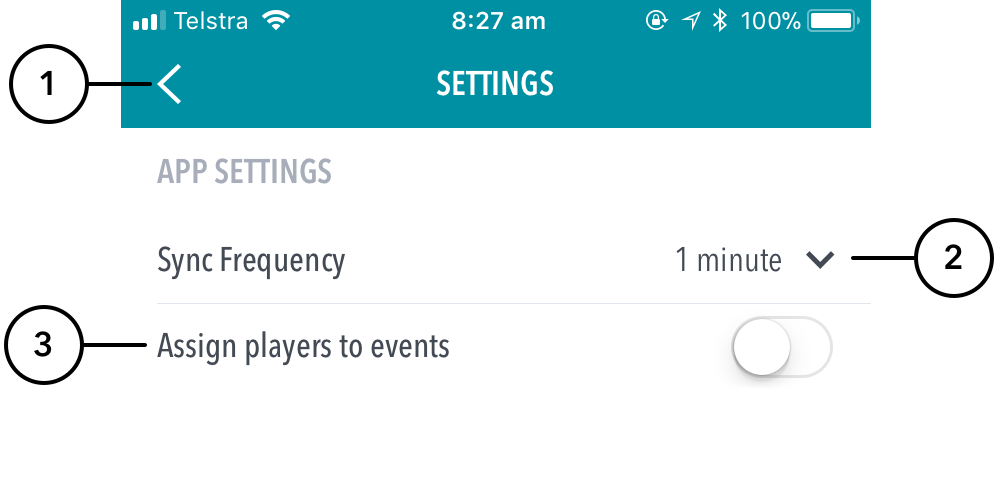
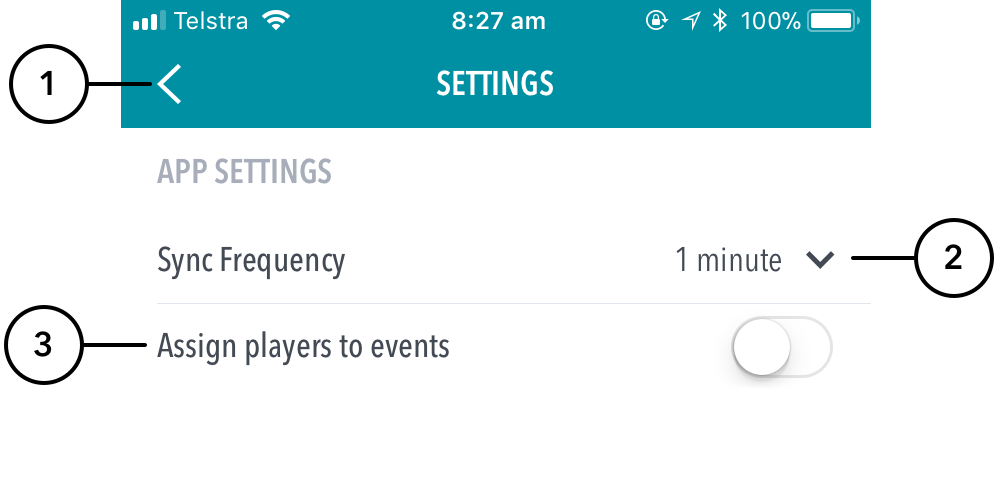
Highlighted Features:
(1) To return to the main menu, tap on the < icon.
(2) To select how often the match scores are synced between the app and ResultsVault website, set the Sync Frequency default (the maximum time that will elapse before the app syncs).
If no internet connection is available, scores are saved locally to the device and the app will reattempt to sync at when the Sync Frequency default is reached. |
(3) To assign players to match events, swipe the button to 'ON'. This allows scorers to assign players to stats likes goals, assists, deflections, rebounds etc.
When hitting the 3 dotted icon on the top left hand corner of the screen while scoring, you will be presented with the Match Menu Settings below.
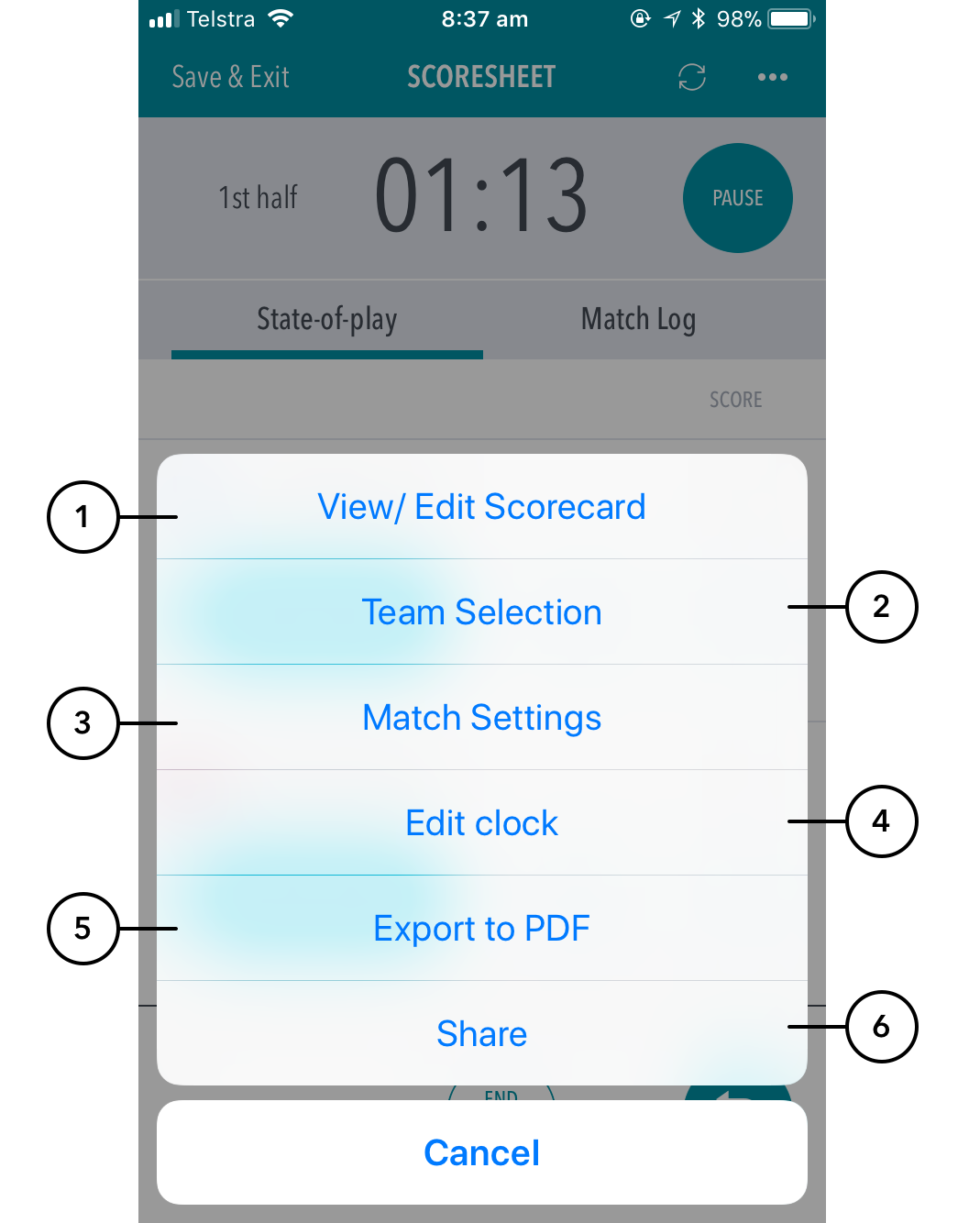
(1)
(2)
(3)
(4)
(5)
(6)