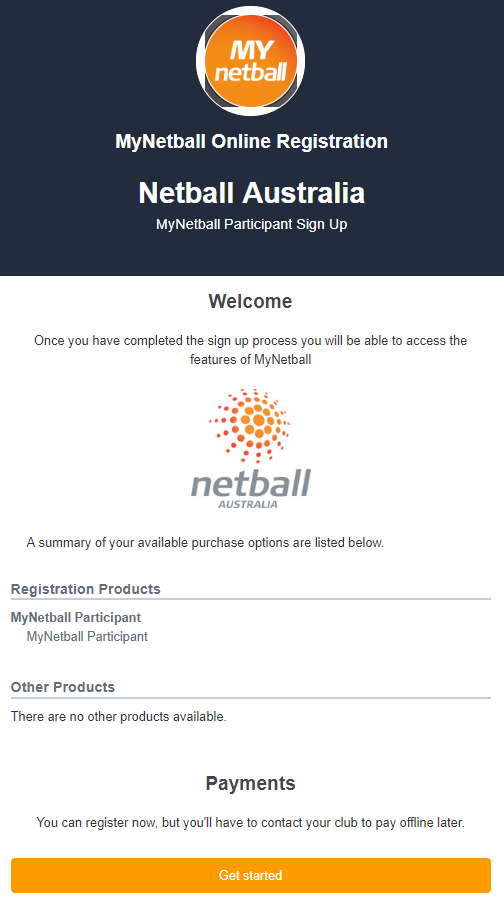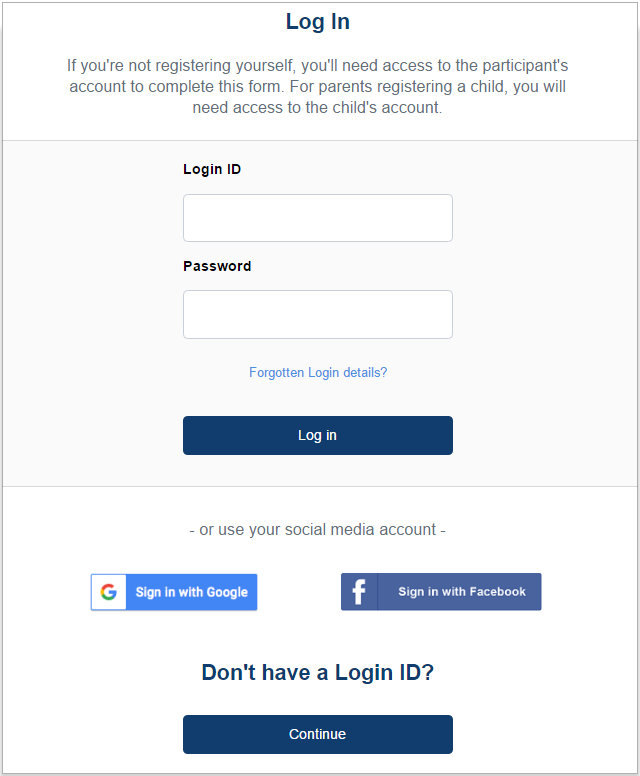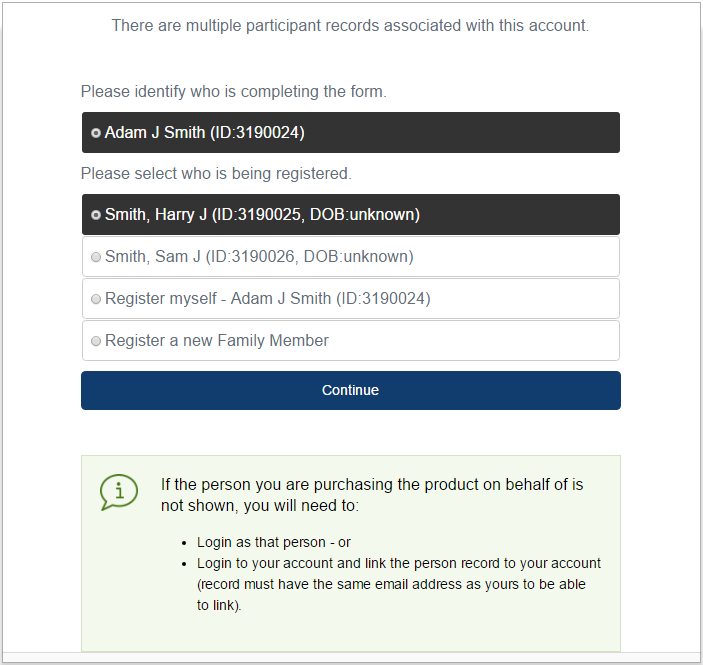New and improved Online Registration Forms to collect membership data.
See Create Membership Form for instructions to setup online registrations.
Welcome Page
- The Welcome page is the first screen that shows up when you click on the Form Link. It shows a brief summary of Available Products and Payment Options along with a customizable message per form from the club/association at the top of the page.
- Click on Get Started to sign in and register.
Sign In
- This screen allows you to login using your ResultsVault ID or a Social media account like Google and Facebook.
- For Facebook or Google Sign-in, your Facebook primary email address/Google account ID must be the same as your ResultsVault Login ID. If you are using your numeric participant ID as your ResultsVault Login ID, you'll need to upgrade it to an email ID.
Linked Accounts and Participant Details
- If a user has linked accounts or family relationships established in ResultsVault, a list of linked account records would be shown after sign-in, with options to identify who is completing the form and who is being registered.
- On the first step of Registration- the Participant Details section would then get automatically populated with the "Who is being registered" record details, and (if activated) the Parent/Guardian section would show details of "Who is completing this form" (only if they have an existing parent family relationship in ResultsVault).