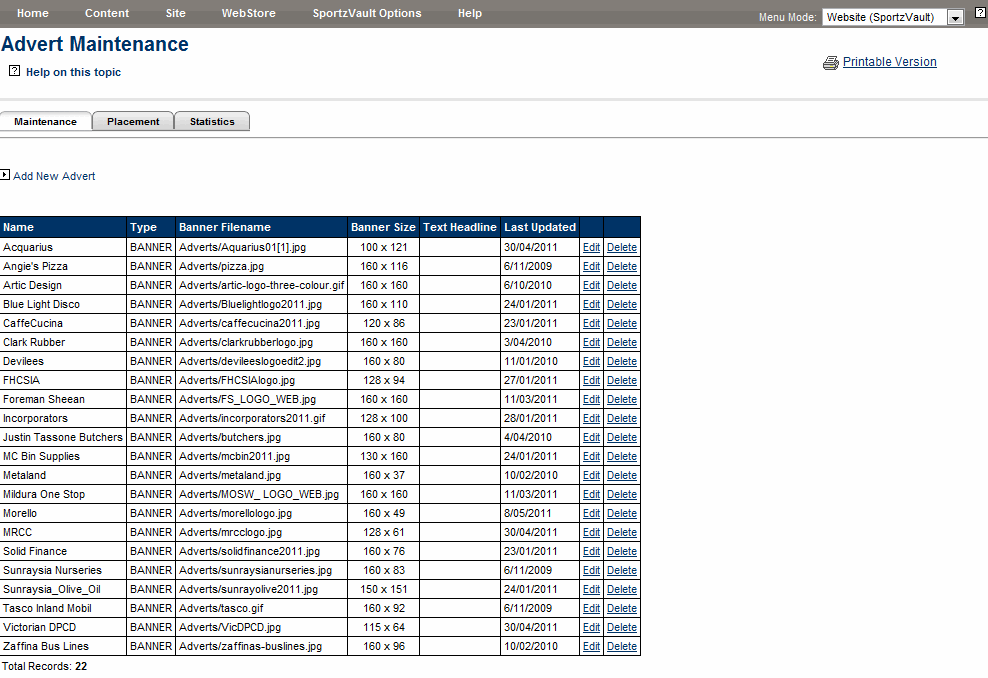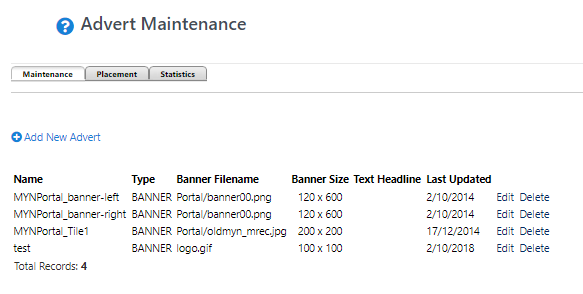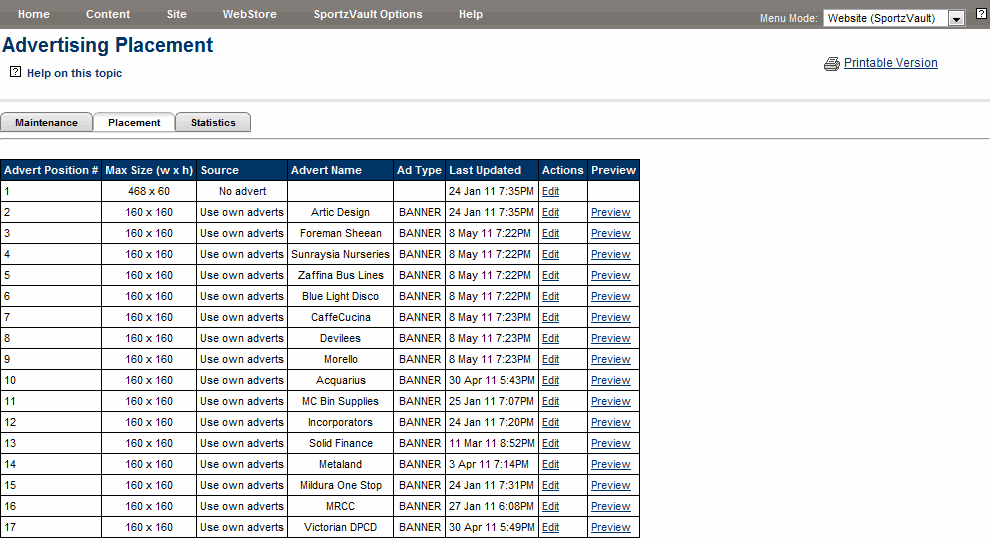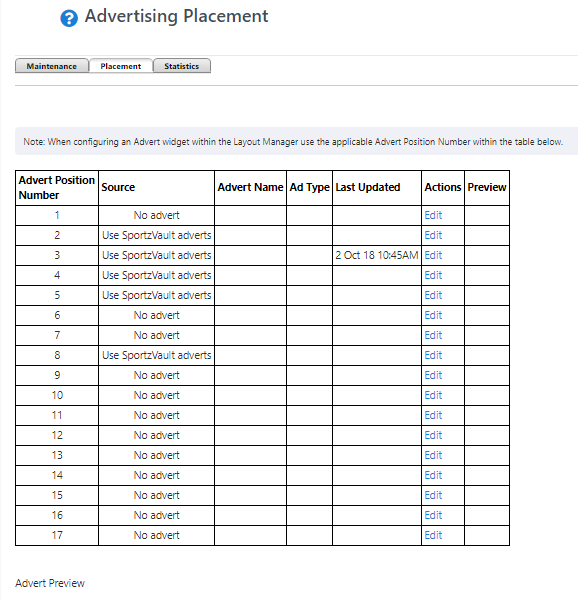...
Maintenance, placement and statistics are accessed in the Advert Manager, using the tabs at the top of the screen:
Advert Maintenance
...
Advert Name | The is the name you give the Advert and how which will allow you to reference it when placing or editing the ad. | ||
|---|---|---|---|
Ad Type | The Ad Type can either be Banner or Text | ||
| Banner Ad
| ||
| Text Ad | ||
Destination URL | This is used to create a hyperlink under the advert (for text ads the hyperlink is created on the bottom line of the ad). Clicking the hyperlink will increment the click count for that ad and then take the user to the given URL. If no URL is entered then no hyperlink is created. | ||
Display URL | This is used to display on the last line of text ads and also in the status bar of the web browser for all ad types. This field is limited to 35 chars so usually represents the base website of the link without the "http://" for example www.SportzVault.com | ||
URL Target | Used for the target property of the hyperlink. If left blank clicking the ad will bring the subsequent page up in the current web browser. If set to something else (for example "_new") then it is displayed in a separate web browser. | ||
Banner Filename | For Banner ad types only. Before creating a banner ad the image must have already been loaded using the File Manager. This field provides a dropdown list of all images loaded using the file manager to choose from for your Banner Ad image. | ||
Banner Image Alt Text | For Banner ad types only. This text is displayed as a "popup hint" when the user moves the mouse over the banner image. | ||
Text Ad Headline | For Text ad types only. This text will be displayed on the top line of the text ad as a hyplerlink using the value of the Destination URL. This field is limited to 25 chars. | ||
Text Ad Description | For Text ad types only. This field will form the body of the text ad and is limited to 70 chars. |
Advert Placement
There are several positions available for advertising on your site including a banner position at the top of the page and smaller ones down the left and right hand sides of the page.
...