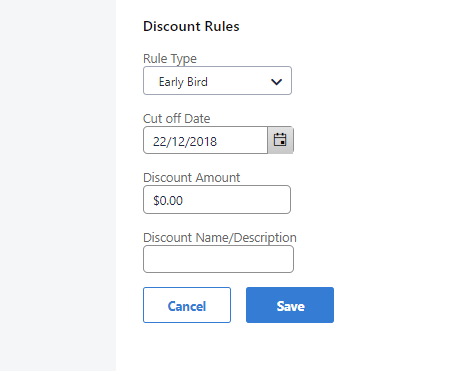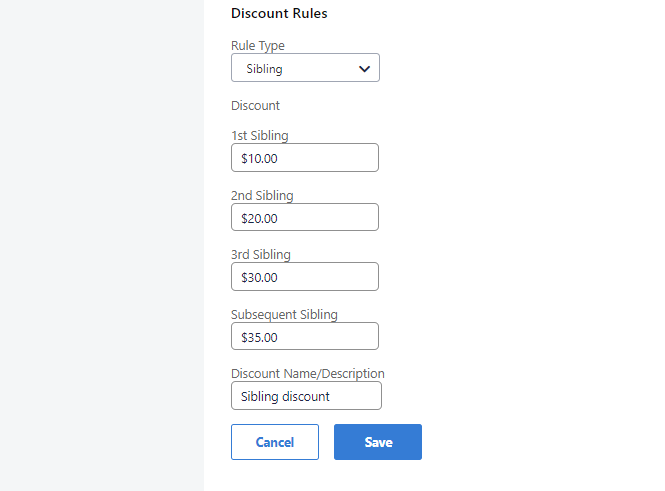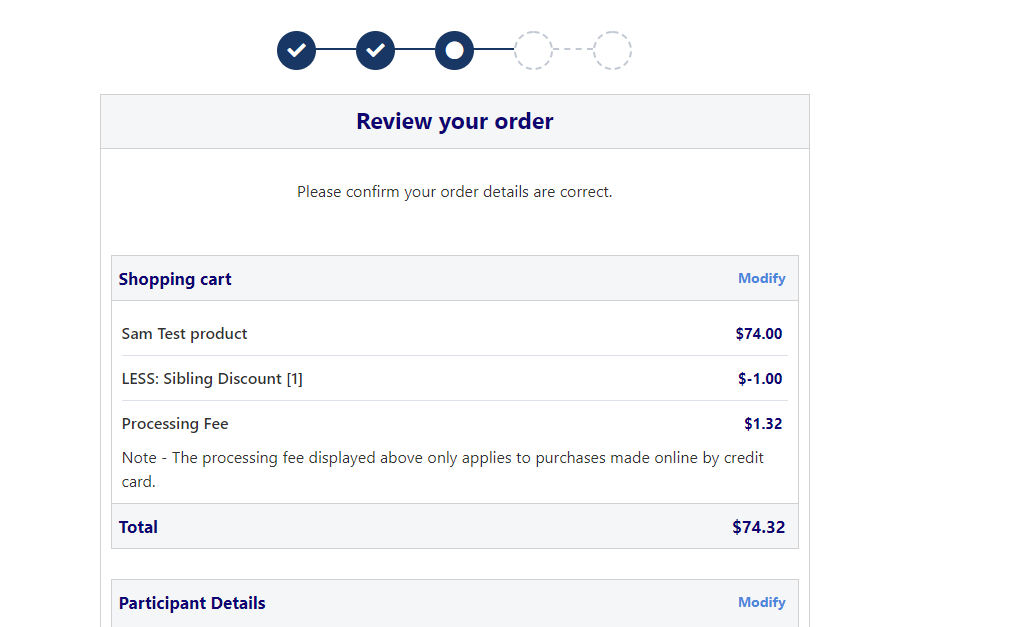...
Early Bird – encourage registrants to register early and get a discount on their registration. Add a 'cut-off' date to this type of discount to add against a product.
General – add a generic discount.
- Role - add a discount based on the role of the person within the system. This includes, players, referees, coach, volunteer and committee.
- Student - add a discount for students. This appears as a tickbox in the form.
Sibling - this discount type allows for discounts when a parent is registering multiple siblings. Discounts can be added for the 2nd, 3rd and subsequent siblings. To allow a registrant to receive the discount(s) when registering multiple children, the family relationship must be linked correctly in Play Football. Each child must be linked to their parent as well as the sibling (brother/sister). As part of the signup process, when the parent is registering multiple children the system will automatically add the discount when checking out. There are a number of ways to link family members within the system:
- in the admin site, select 'Person Edit' in the admin site and view the 'Family Relationship' tab.
- in the participant portal, the parent can log in and link their children.
- claim their children's accounts via the Member Signup process. The registrant will be prompted to link accounts if the email address they are using is the same as their children.
- in the participant portal, the parent can log in and link their children to their account.
Once the discount type has been created, they can then be added to a product. To add a discount, select Registration > Product Management > Pricing > Discount Rules > select the ‘Enable discounting’ and select the relevant discounts (Discount Rules).
The registrant will see the discount in the product overview screen, and when checking out as part of the signup process.
There is also a field (Maximum Discount Against Club Fee) that caps the total amount that can be taken off the organisation fee for that product.
...