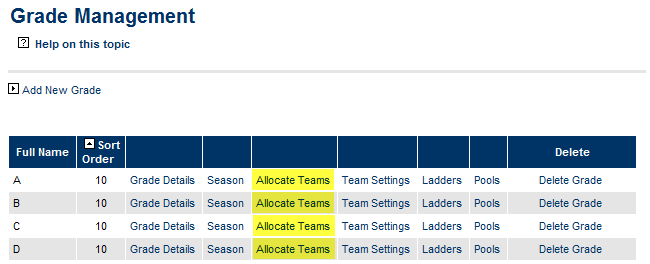...
- Open the Allocate Teams to Grade screen via the Competition -> Grades -> Maintain Grades Teams and Ladders menu and click on the Allocate Teams link corresponding to the desired grade.
Select a Club / Team from those available in the list of Child Organisations / Association Teams on the left hand side of the screen and use the add button to enter it into the grade.
Note Teams that are being removed from this grade cannot be taken out of the allocated teams list as the data associated with the matches that have been played requires them to be there. Trying to remove a team on the allocation screen will cause error.
To commit the changes to the database and finalise which teams are competing in the grade you need to click the update button.
Info It is not necessary to update the Team Display / Media Names on the team settings page as the re-grade process will automatically do this. Home venue settings for newly entered teams can be updated at any time by checking the 'update in existing fixture' box on the Team Settings page when performing an update to this field.
...