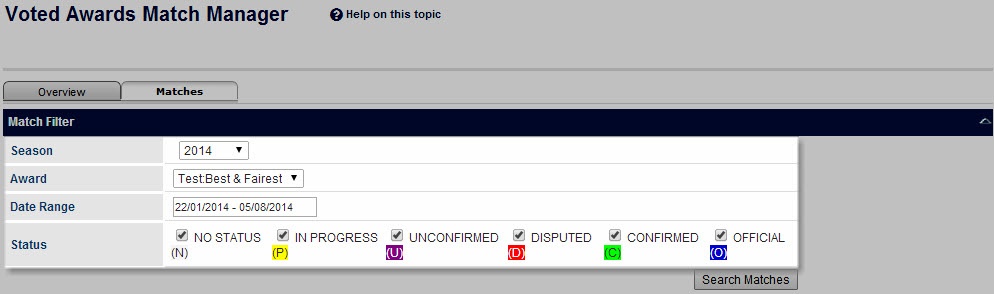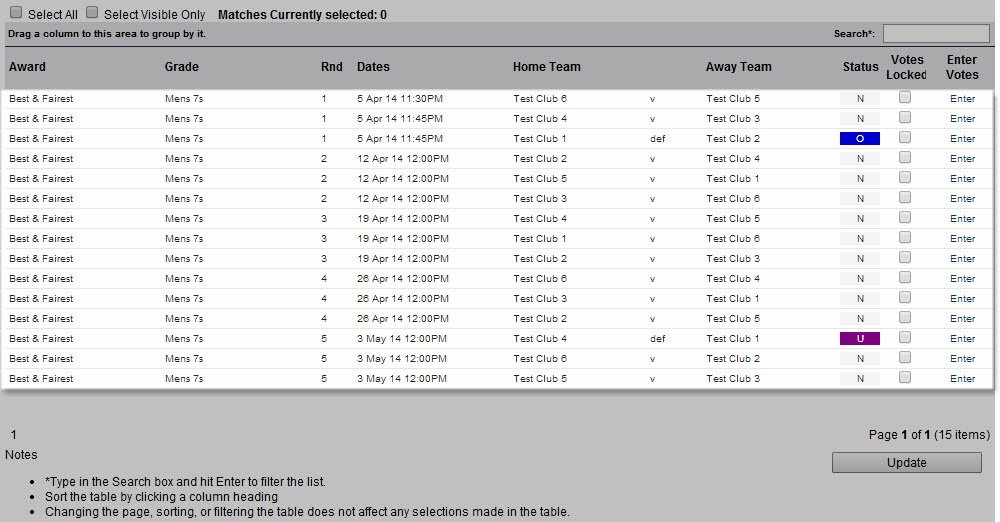Purpose
This page uses a wide range of criteria to search for matches, and lock matches for further voting. Only the Principle User can lock or unlock matches for voting.
Searching for matches
Select criteria as relevant and click Search Matches:
...
Note - only 500 matches can be displayed at one time. If more than that are found, a message will indicate that only the first 500 are displayed, and you should then narrow your search criteria.
Match List
Matches found are displayed in a list, which can be sorted (by clicking on a table heading), filtered (by entering text in the Search box and pressing Enter), or grouped (by dragging a column heading to the top of the table). If a match relates to more than one award (if ALL awards is selected), then the match will appear as a separate row for each award. Each page of information can be displayed by clicking the Page numbers at the bottom of the table.
- Match information - summary information such as award, grade, round, dates, teams and scores (if entered)
- Status - colour coded match status corresponding to the letter codes above
- Votes Locked - matches that are locked for a particular award are checked, unlocked matches are unchecked.
- Enter Votes link - transfers directly to the Enter Votes screen
Locking votes
The default behaviour for voting is to allow the person that entered the votes (or the principle user) to be able to modify votes at any stage. Locking a match for voting means that existing votes cannot be changed, added or deleted for that match and award. Note that the lock setting is separate for each award, i.e. it is possible for the same match that relates to multiple awards to be locked for one award, and unlocked for others.
...