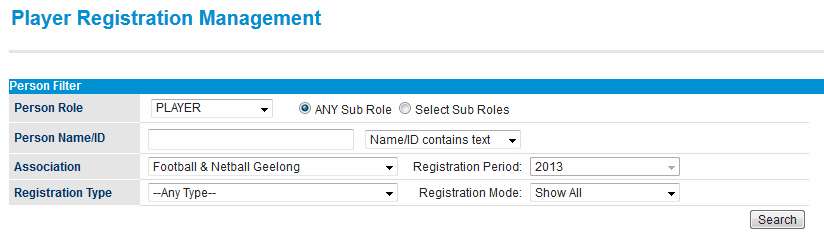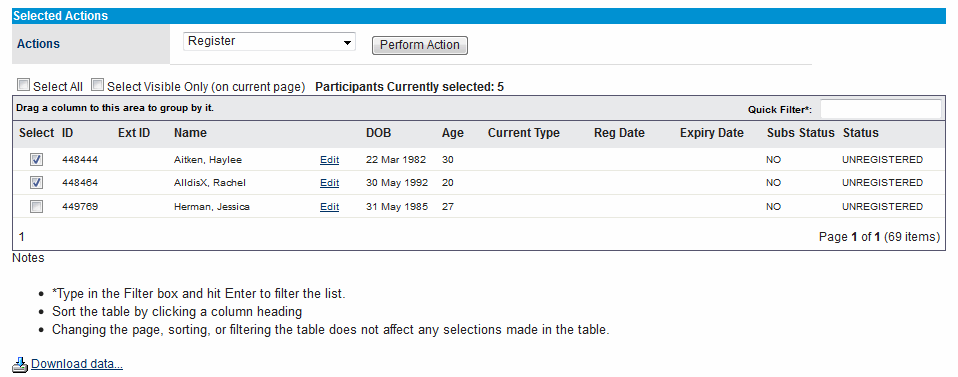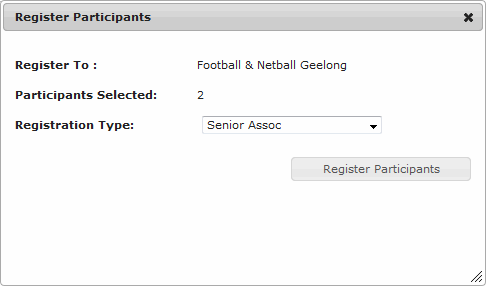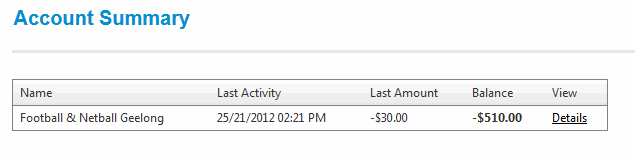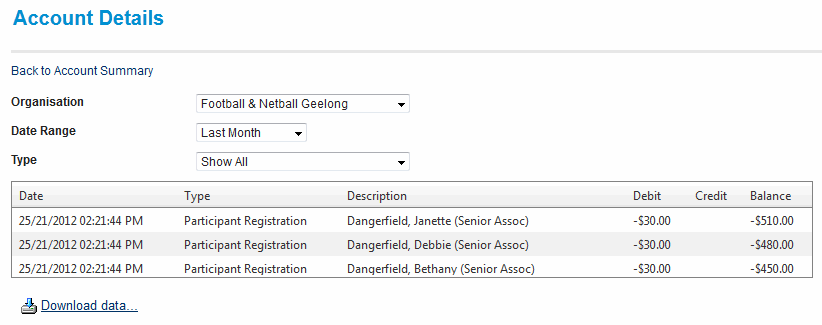...
- Register members with the appropriate Association
- Manage the Club's accounts
How To Register Members
Before a Club user can being registering members the Club's player data must be entered into the system via Data import, Bulk upload or manual entry. Any questions regarding the Registration Period or available Registration Types should be directed to the appropriate Association.
| Info |
|---|
Navigation Mode: Competition Participation |
To filter the list of members, make your selections and then click Search.
The following table describes the options that are available in the filtering section.
| Filtering Option | Function |
|---|---|
| Person Role | Filters the database using the selected role / sub role |
| Person Name/ID | Filters the member list using a full or partial name or ID (ID can be ResultsVault ID or 3rd Party ID that has been stored in ResultsVault) |
| Association | Filter the member list to display members registered to the selected Association. (This will affect the Registration Types available for filtering) |
| Registration Period | Filter the list to show players that were registered in a particular Registration Period |
| Registration Type | Filter the list for members that have been registered with a specific Registration Type or who have not yet been registered at all |
| Registration Mode | Filter the list for members who have been registered using a certain mode (Show all, Primary, Secondary, Conversion) |
To Register or De-register players select the players from the search results, choose an action from the Actions list and click Perform Action.
To complete the registration choose the desired Registration Type then click Register Participants.
Viewing Account Statements
| Info |
|---|
Navigation Mode: Competition Participation |
To see a details transaction listing click on the Details link.
To extract the data to Microsoft Excel 2007, Microsoft Excel 2003, Tab separated values (TSV) or Comma separated values (CSV) formats click the Download data link.
The following tables indicate the data fields included in the Download data extract.
Detail View
| Field | Description |
|---|---|
| TransID | The ID of each transaction |
| Date | The date of each transaction |
| Type | The type of each transaction |
| Description | A description of each transaction |
| Debit | The amount debited from the account balance by each transaction |
| Credit | The amount credited to the account by each transaction |
| Balance | The balance of the account after each transaction |
Additional support is available via the Help on this topic links found in the top left hand corner of most pages and support is offered via email to support@interactsport.com.