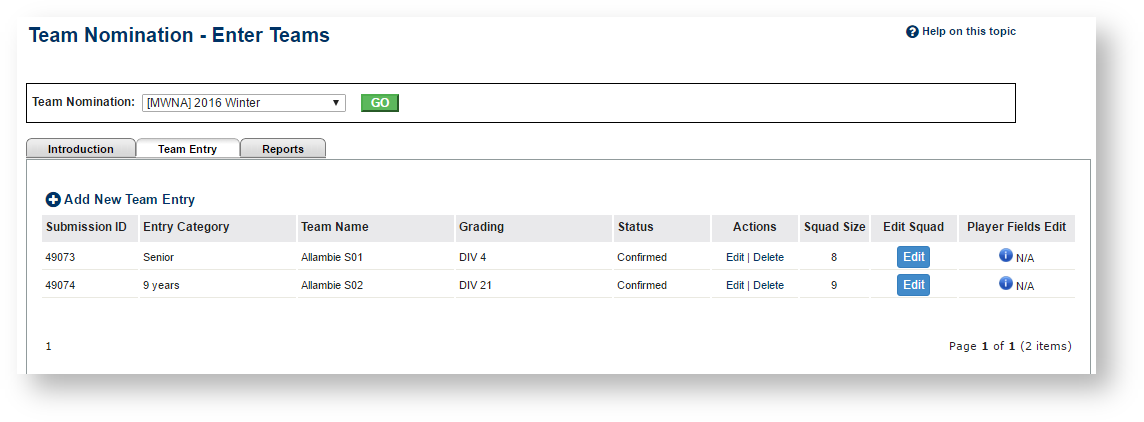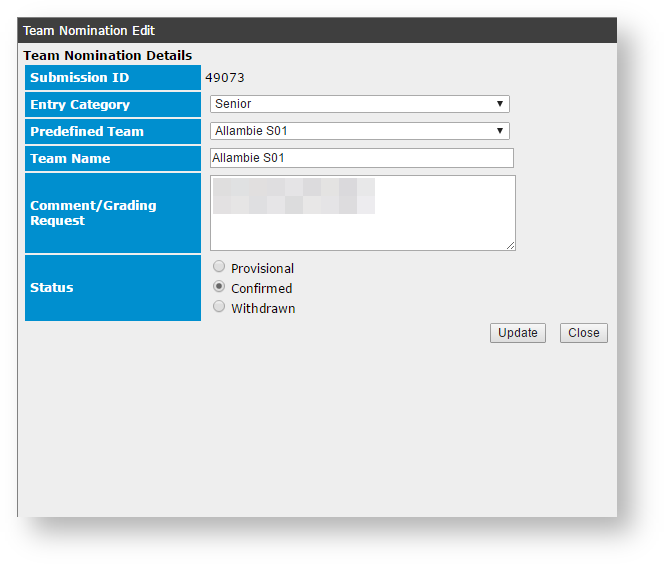...
- Submitting team nominations with all details required.
- Attaching a players list to each team nomination entry.
- View/download reports on the number of team nominations per group, number of players registered per grade or view money owing.
Team Entry
| Team Nomination | Shows a drop down list of available team nominations for entering. |
|---|---|
| Introduction | Brief guidelines from association. |
| Team Entry | Enables club to Add New Team Entry or Edit an existing one, or Add Players into the team entry. |
| Reports | Shows summary (including financials) on team nomination made by club. |
...
This opens the Team nomination - Edit window. Enter or change information as follows:
Entry Category* | Shows a dropdown list of all available categories set up by your Association for team nomination. |
|---|---|
Team Name | Enter Team Name. |
1st Preference Start Time | Enter first preference start time.
|
Team Coach | This shows a list of People names to assign as Team Coach for new Team entry. |
| Team Manager | This shows a list of People names to assign as Team Manager for new Team entry. |
| Home Venue | This shows a list of available venues in affiliated association databases. |
| Draw Preference | This may not display if your Association chooses not to display it in nomination form set up. There are 3 draw preferences to choose from:
|
| Draw Requests | Enter any preferences. |
| Comment Grading Request | Other comments. |
| Status* | Choose from the following 3 status options before submitting this form: Provisional - Unsure status ->This will not incur any costs for team entry if any fees are set up by the Association. Confirmed - Reserved status ->This will incur relevant cost as set up by association for team entry. After submitting, club can view associated cost via Reports tab. Withdrawn |
...