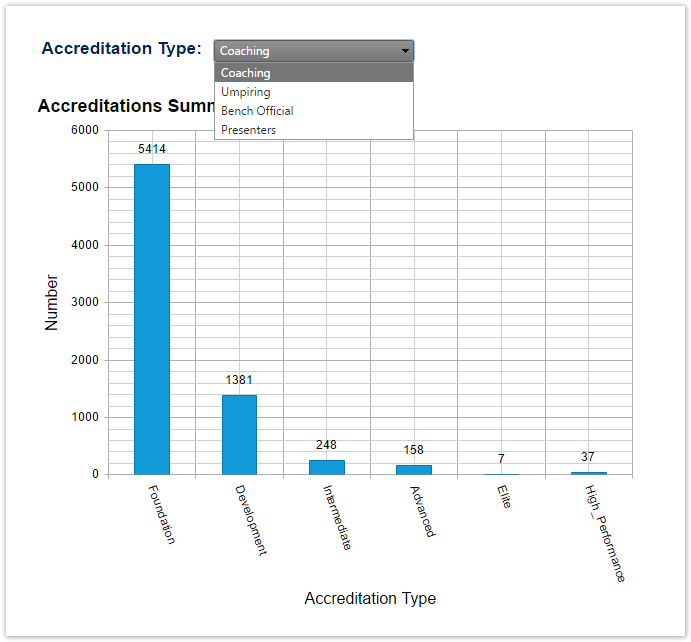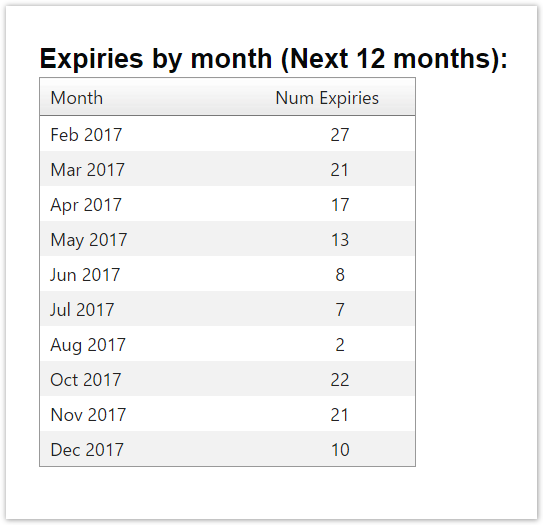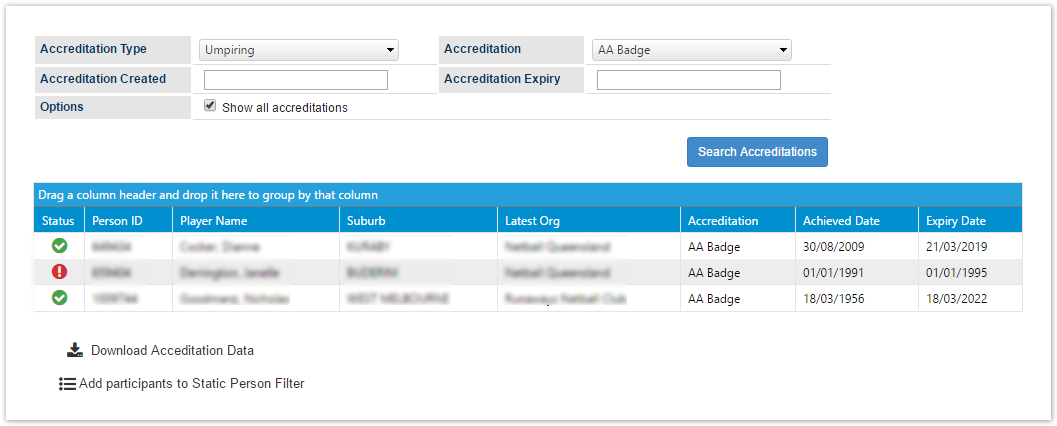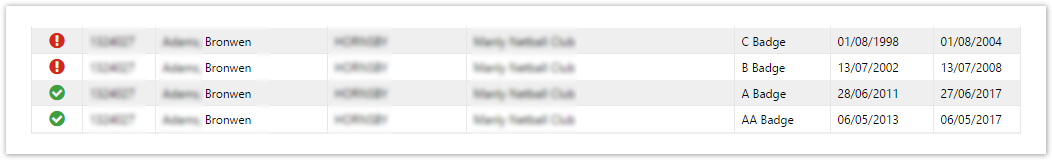...
| Expand | ||
|---|---|---|
| ||
The Accreditation Dashboard provides a snapshot of number of person records for each accreditation type along with number of expiring accreditations in the next 12 month period. |
| Expand | ||
|---|---|---|
| ||
On the Accreditation Manager screen, use the available filtering criteria to search for person records with a particular accreditation. denotes that the person accreditation is valid while denotes that the person's accreditation has expired. Options available for data matching your preferred filters include downloading Downloadingthe data for external use and creating a Static Person Filter. | ||
| Accreditation Type | ||
| Accreditation | ||
| Accreditation Created | ||
| Accreditation Expiry | Status | denotes that the person accreditation is valid while denotes that the person's accreditation has expired.