 Image Removed Image Removed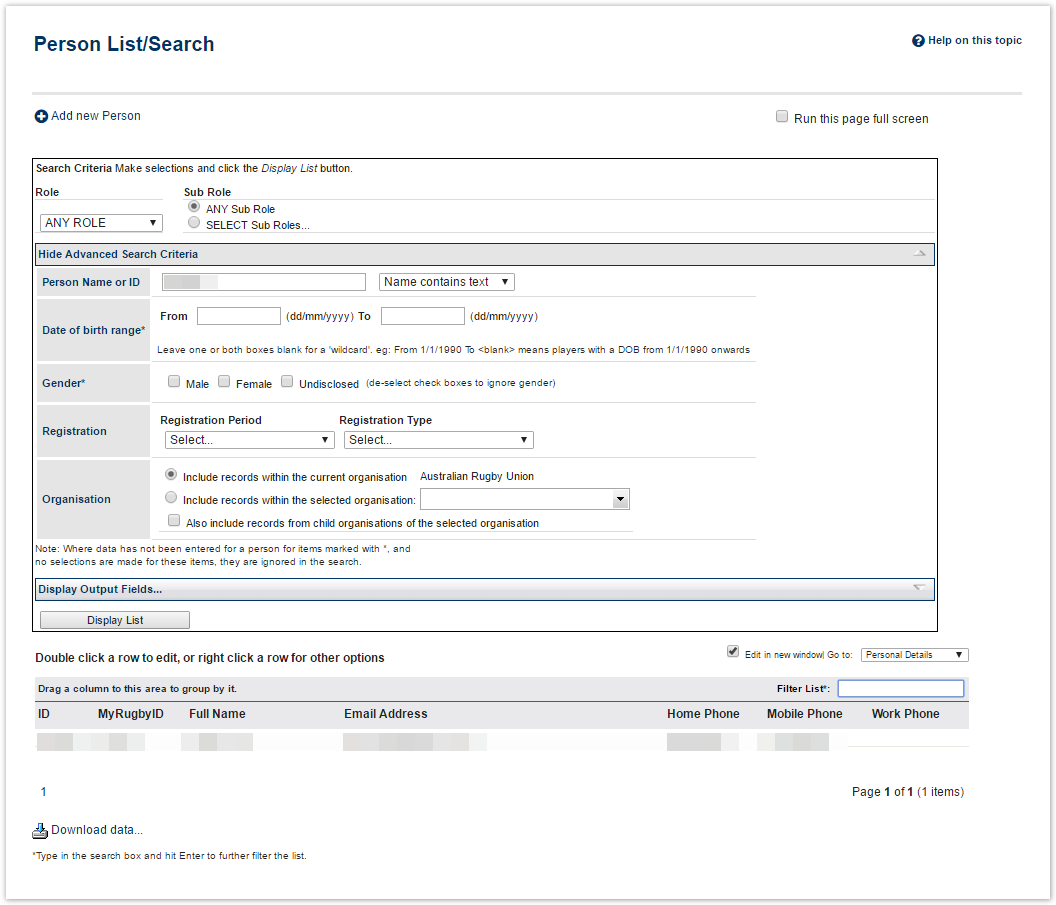 Image Added Image Added
- On the Person List screen, use the standard filtering criteria such as role, sub-role, name, date of birth, gender, to create your person list to download.
- Click Display Output Fields link to display output field options. Select the fields you wish to download.
 Image Removed Image Removed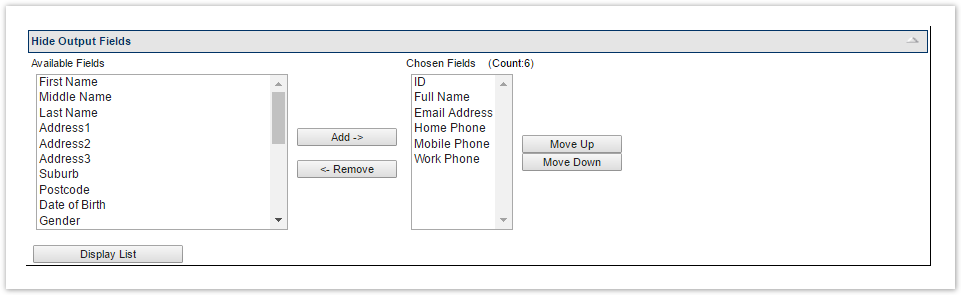 Image Added Image Added - Click Download Data link at the bottom of the screen.
 Image Removed Image Removed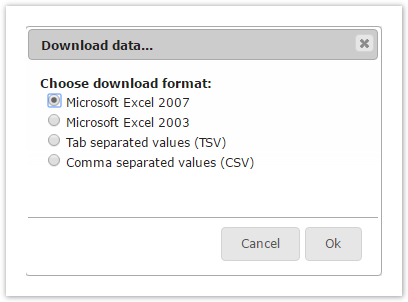 Image Added Image Added - Select your download format option and click OK.
|