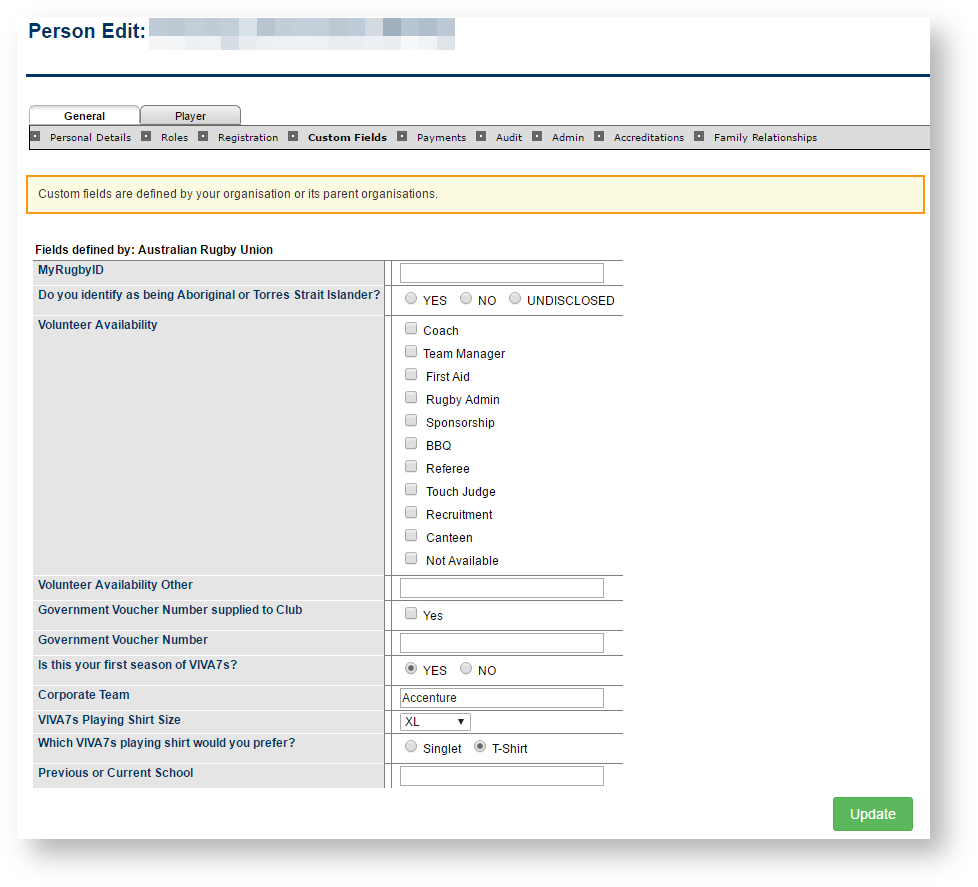...
| Expand | ||
|---|---|---|
| ||
|
| Expand | ||
|---|---|---|
| ||
Certain custom fields may be locked, that means they cannot be edited or deleted from this screen. Please contact support for further information.
A Custom Person List can also be set up to summarise, output and extract this information. In the same way, associations can set up fields relating to their match officials, or to gather information from players of affiliated clubs. Data is maintained for a Custom Field via the Custom Fields tab on the Person edit screen. For example:
|
...